3 watch and breakpoint display window, 4 plc message window, 3 load plc program into the fi – NORD Drivesystems BU0550 User Manual
Page 16
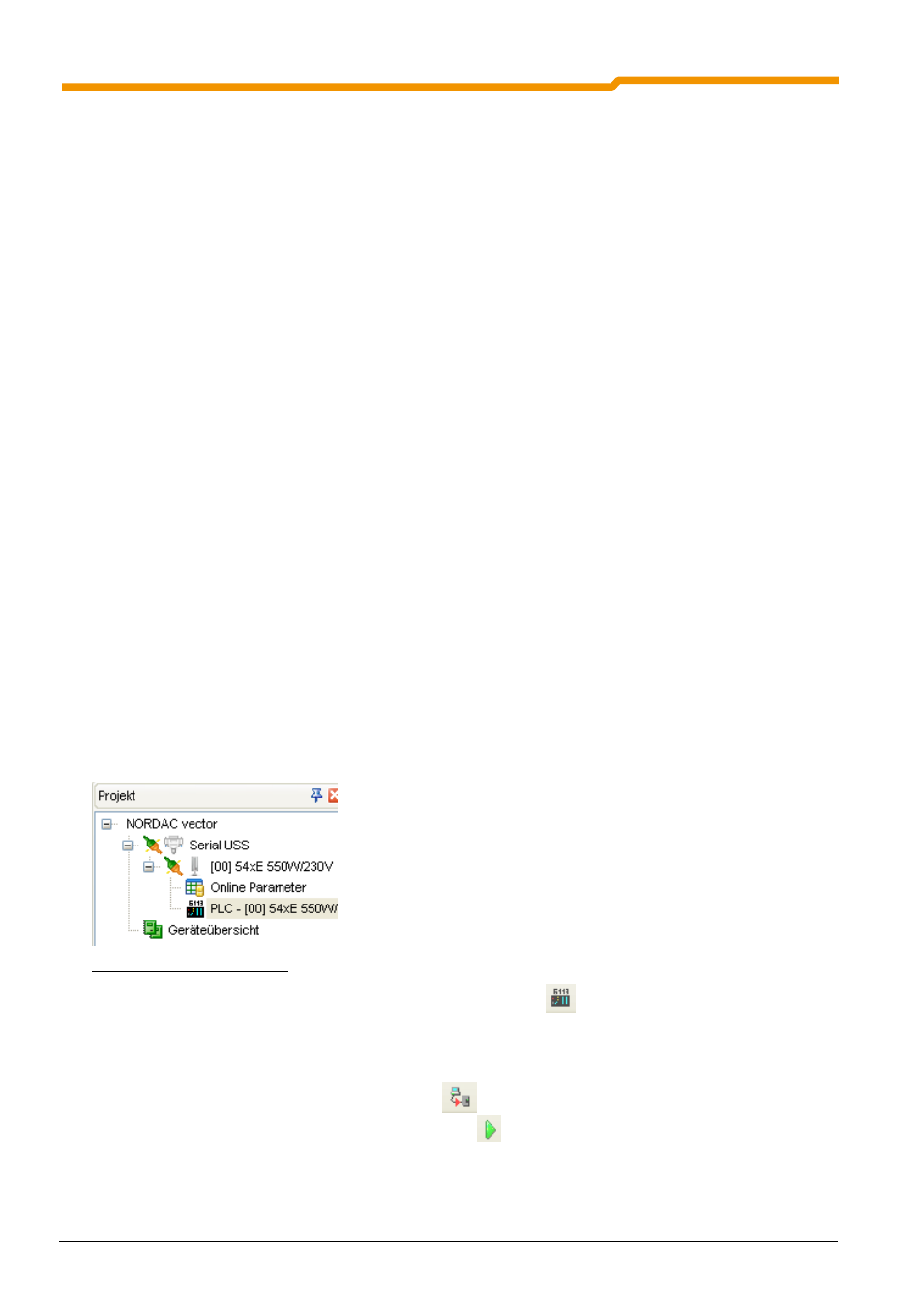
PLC logic for NORD SK 54xE frequency inverters
16
BU 0550 GB-0813
Debugging
The positions of the Break and Watchpoints for the Debugging function are specified in the Editor. This can
be done via the menu items "Switch breakpoint" (Breakpoints) and "Switch monitoring point" (Watchpoints).
The position of Breakpoints can also be specified by clicking on the left border of the Editor window.
Variables and process values which are to be read out from the frequency inverter during debugging must
be marked. This can be done in the Editor via the menu items "Debug variable" and "Watch variable". For
this, the relevant variable must be marked before the required menu item is selected.
2.2.3
Watch and Breakpoint display window
This window has two tabs, which are explained below.
Holding points
This window displays all the breakpoints and watchpoints which have been set. These can be switched on
and off via the checkboxes and deleted with the "Delete key". A corresponding menu can be called up with
the right mouse button.
Observation list
This displays all the variables which have been selected for observation. Their actual value is displayed in
the Value column. The display format can be selected via the Display column.
2.2.4
PLC message window
All PLC status and error messages are entered in this window. In case of a correctly translated program the
message "Translated without error" is displayed. The use of resources is shown on the line below this. In
case of errors in the PLC program, the message "Error X" is displayed. The number of errors is shown in X.
The following lines show the specific error message in the format:
[ Line number]: Error description
2.3 Load PLC program into the FI
In order for a program to be loaded into the FI the PLC window must be online and the program translated
without errors.
The PLC window is online if the PLC window is shown in the tree diagram of the FI (54xE). See following
picture.
Fig. 6 NORDCON overview window
This is achieved if the PLC window is opened via the PLC symbol
.
If a PLC program is opened in the offline window, a device can be assigned to the PLC program via the
menu item "PLC -> Link". The PLC program can be reset to offline mode with the menu item "PLC ->
Detach".
The PLC program is loaded into the FI via the
symbol and is saved immediately. After this, the
program can be started in the frequency inverter via the
symbol.
