West Control Solutions 8700+ User Manual
Page 80
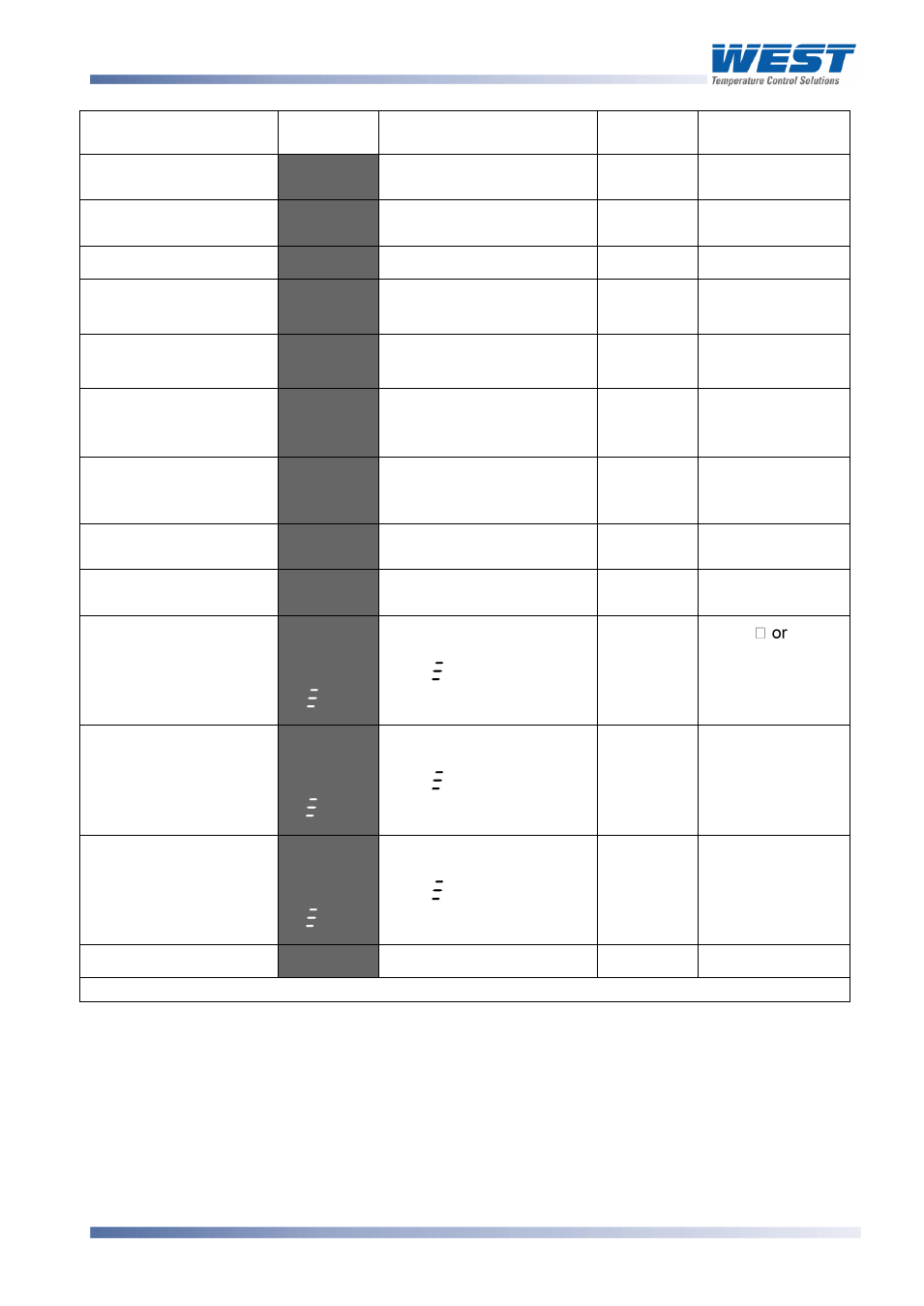
1
/
4
-DIN,
1
/
8
-DIN &
1
/
16
- DIN Controllers & Indicators - Product Manual
59305, Issue 7
– March 2014
P6170, P8170 & P4170 Model Group
Page 75
Parameter
Lower
Display
Upper Display
Adjustment Range
Default
Value
When
Visible
span from setpoint
=
1 LSD to full span from
setpoint.
=
Up to 100% of span
Always
Auto Pre-tune enable /
disable
disabled or
enabled
Always
Manual Control select
enable / disable
disabled or
enabled
Always
Setpoint Select shown
in Operator Mode,
enable / disable
disabled or
enabled
Slot A or B
configured for
Remote Setpoint
Setpoint ramp shown in
operator mode, enable /
disable
disabled or
enabled
Always
1 to 9999 units/hour or Off
(blank)
Blank
Always
Within scale range upper
and lower limits
Range
minimum
Always
Local Setpoint Value
or
Within scale range upper
and lower limits.
or before the legend
indicates if this is the
currently active SP
Range
minimum.
=
Setpoint 1 Value
or
Within scale range upper
and lower limits.
or before the legend
indicates if this is the
currently active SP
Range
minimum.
or
=
or
Within scale range upper
and lower limits.
or before the legend
indicates if this is the
currently active SP
Range
minimum.
or
=
Set-up Lock Code
0 to 9999
Always
**First Operator mode displays follows.
Note:
Alarm parameters marked * are repeated in Configuration Mode.
Note:
**Once the complete list of Set Up Mode parameters has been displayed, the first
Operator Mode display is shown without exiting from Set Up Mode. Display seen is
dependant on the Display Strategy and status of Auto/Manual mode selection.
