Operator mode) – West Control Solutions 8700+ User Manual
Page 60
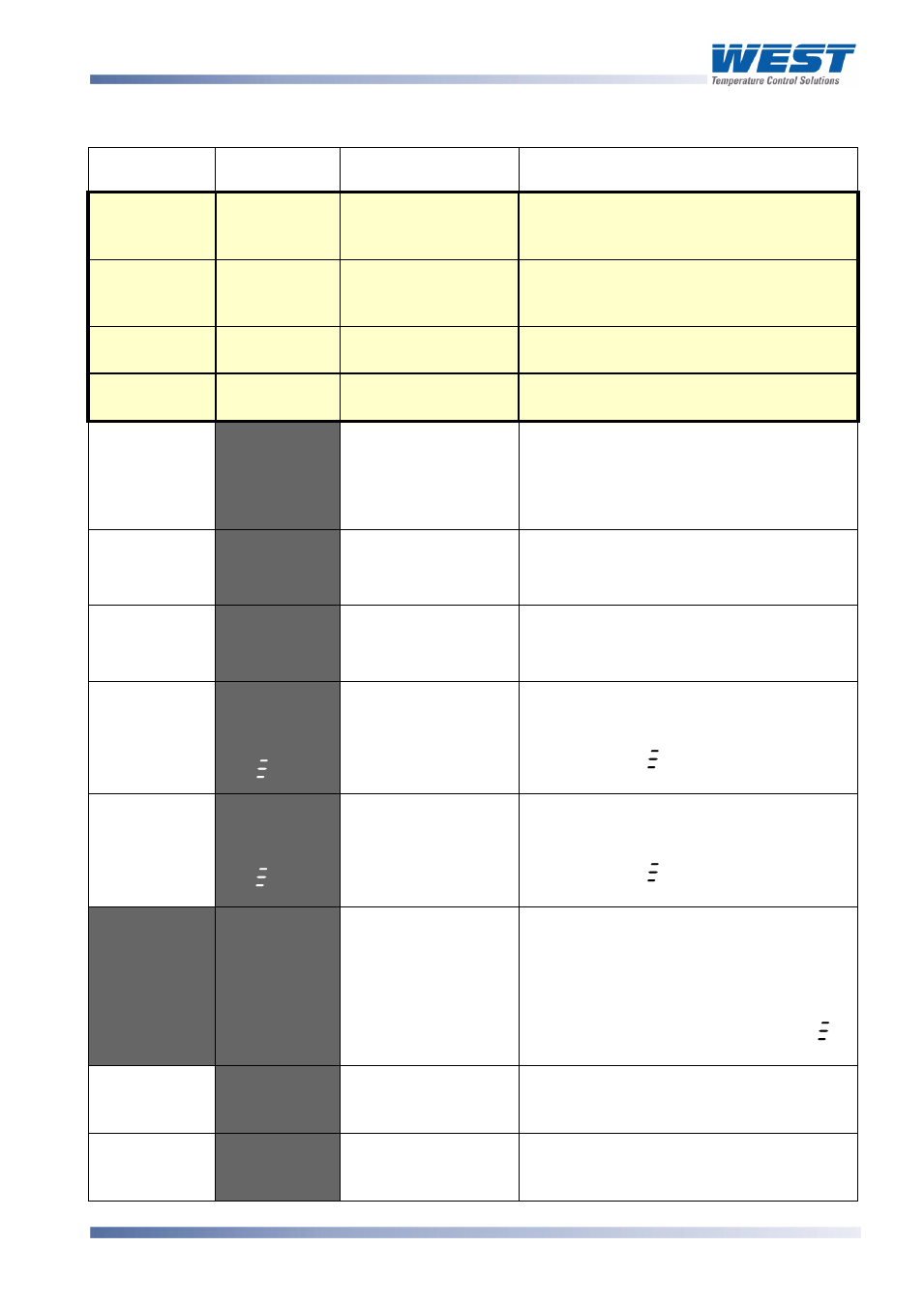
1
/
4
-DIN,
1
/
8
-DIN &
1
/
16
- DIN Controllers & Indicators - Product Manual
59305, Issue 7
– March 2014
P6100, P8100 & P4100 Model Group
Page 55
Table 13. P6100, P8100 & P4100 Operator Mode Displays
Upper
Display
Lower
Display
When Visible
Description
Display strategy 1
and 2.
(Initial Screen)
Process Variable and target value of
currently selected Setpoint.
Local SP is adjustable in Strategy 2
Actual SP
Value
Display strategy 3
and 6
(Initial Screen)
Process Variable and actual value of
selected Setpoint (e.g. ramping SP value).
Read only
Blank
Display strategy 4.
(Initial Screen)
Shows Process Variable.
Read only
Actual SP
Value
Blank
Display strategy 5.
(Initial Screen)
Shows target value of currently selected
Setpoint. Read only
Display strategy 1, 3,
4, 5 and 6 if Digital
Input is not
in
config mode and
RSP is not fitted
Target value of Setpoint.
Adjustable except in Strategy 6
or
If Digital Input is set
for dual SP (
in
config mode).
Target value of Setpoint 1.
means
SP1 is selected as the active Setpoint.
Adjustable except in Strategy 6
or
If Digital Input is set
for dual SP (
in
config mode).
Target value of Setpoint 2.
means
SP2 is selected as the active Setpoint.
Adjustable except in Strategy 6
Local Setpoint
Value
or
If Remote Setpoint
Input is fitted and
Digital Input is not
in config
mode
Target value of Local Setpoint.
means the local setpoint is selected as the
active SP (if the digital input has been
overridden, the character is lit instead).
Adjustable except in Strategy 6
or
If Remote Setpoint
Input is fitted and
Digital Input is not
in config
mode
Target value of Remote Setpoint.
means the remote setpoint is selected as
the active SP (if the digital input has been
overridden, the character is lit instead).
Read only
If Remote Setpoint
Input is fitted, Digital
Input is not
in
config mode and
is enabled in
Setup mode
Setpoint Select. Selects between Local or
Remote Setpoints.
= local SP,
= remote SP,
= selection via digital input (if configured).
Note:
or
will override the digital
input (active SP indication changes to )
Adjustable except in Strategy 6
Actual SP
Value
If a Ramping
Setpoint is in use
(
not Blank).
Actual value of selected Setpoint (e.g.
ramping SP value). Read only
If
(ramping SP)
is enabled in Setup
mode.
Setpoint ramping rate, in units per hour.
Set to Blank (higher than ) to turn off
ramping. Adjustable except in Strategy 6
