Manual control mode, Selecting/deselecting manual control mode – West Control Solutions 8700+ User Manual
Page 62
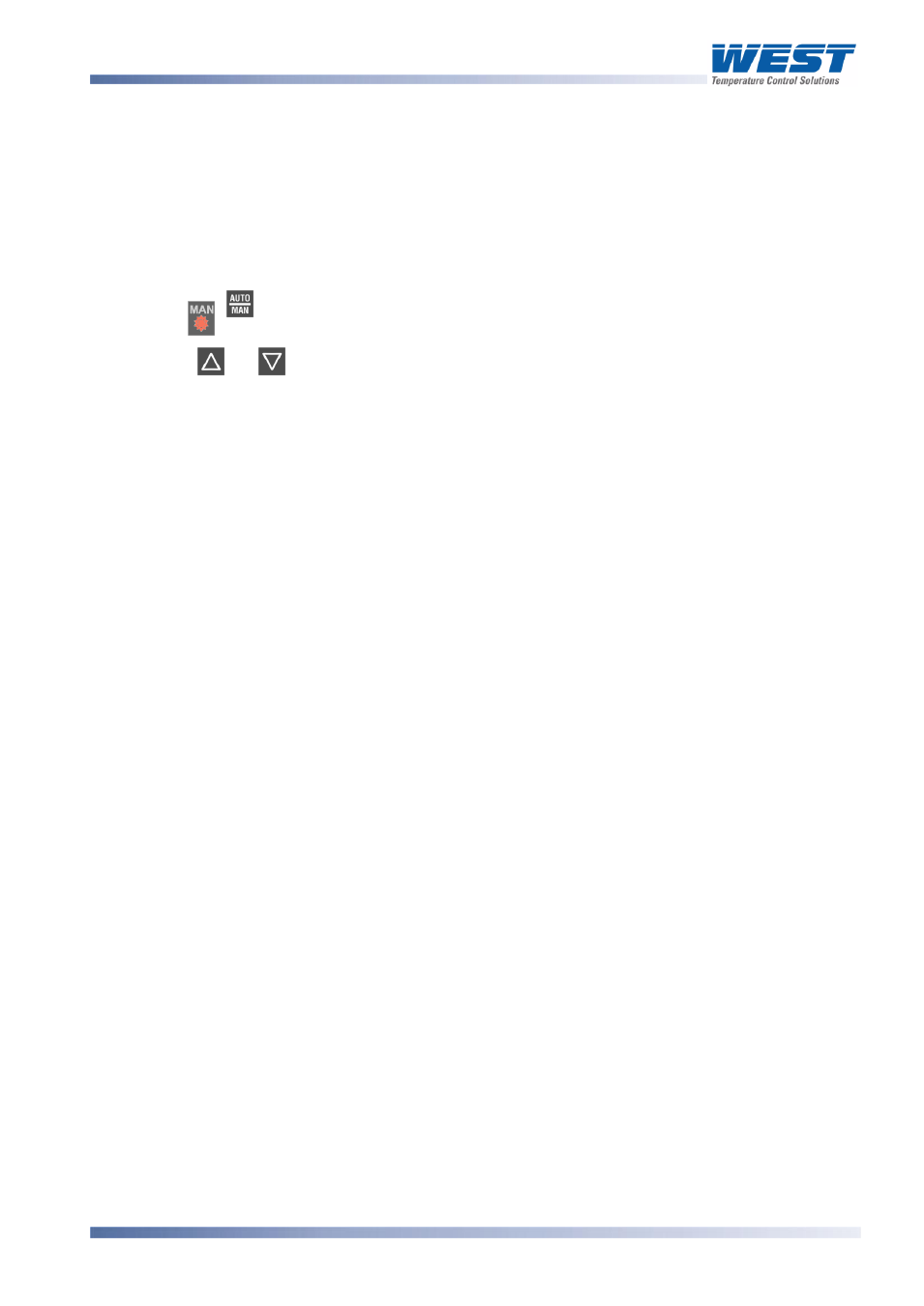
1
/
4
-DIN,
1
/
8
-DIN &
1
/
16
- DIN Controllers & Indicators - Product Manual
59305, Issue 7
– March 2014
P6100, P8100 & P4100 Model Group
Page 57
Manual Control Mode
To allow manual control to be selected in Operator Mode,
must be enabled in Set Up
Mode. Manual Mode can be selected using the front keys or by use of a digital input if one
has been fitted and configured for this function.
Selecting/deselecting Manual Control Mode
Press the key to toggle between Automatic and Manual control.
The indicator flashes continually in Manual Mode
Press or to adjust the output power to the required value.
CAUTION:
The Manual Mode power level can be adjusted from 0 to 100% (-100 to +100% for
dual output). It is not restricted by the Output Power Limit parameter
.
Note:
Disabling
in Set Up Mode whilst manual control mode is active will lock the controller
into manual mode. Pressing the Auto/Man key will no longer cause a return to automatic
control. To exit from Manual Mode,
must temporarily be re-enabled.
