P6010 & p8010 indicator, Model group, P6010 & p8010 indicators - configuration mode – West Control Solutions 8700+ User Manual
Page 102: Entry into the configuration mode, P6010 & p8010 model group
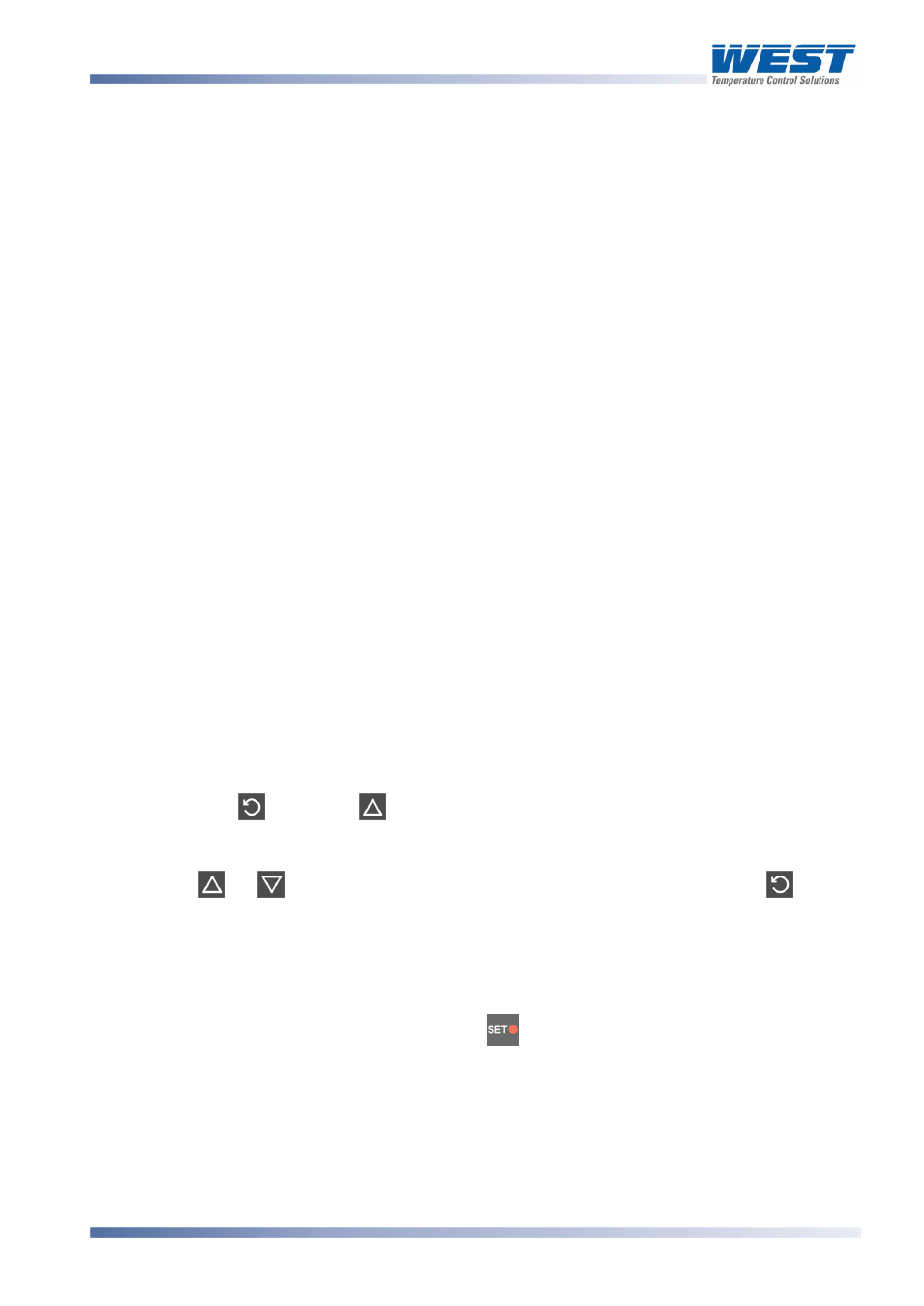
1
/
4
-DIN,
1
/
8
-DIN &
1
/
16
- DIN Controllers & Indicators - Product Manual
59305, Issue 7
– March 2014
P6010 & P8010 Model Group
Page 97
11 P6010 & P8010 Indicator
– Model Group
These Indicators are ideal for most process monitoring applications. Available with a red,
green or Red/Green colour change display, plug-in modules for latching or non-latching
relays, transmitter power output, or PV retransmission. The P6010
1
/
16
DIN Indicator (48 x
48mm) and P8010
1
/
8
DIN Indicator (96 x 48mm) offer similar functionality in two DIN sizes.
Red, Green or Colour Change display
Up to five Process Alarms
PV Retransmit option
Transmitter PSU option
Min/max Value hold
Remote Latched Relay reset
RS485 Modbus and ASCII comms
PC configuration option
P6010 & P8010 Indicators - Configuration Mode
This mode is normally used only when the indicator is configured for the first time or when a
major change is made to the instruments characteristics. The Configuration Mode
parameters must be set as required before adjusting parameters in Setup Mode, or
attempting to use the in an application.
Entry into the Configuration Mode
CAUTION:
Adjustments to these parameters should only be performed by personnel
competent and authorised to do so.
Configuration is entered from Select Mode
Hold down and press to force the controller into the Select Mode.
The
legend is shown for 1 second, followed by the legend for the current mode.
Press or to navigate to the Configuration Mode option, then press .
Note:
Entry into this mode is security-protected by the Configuration Mode Lock Code. Refer to
the Unlock Code section for more details.
Note:
1
/
8
Din indicators have an additional Set LED . This flashes in Configuration Mode.
