West Control Solutions 8700+ User Manual
Page 76
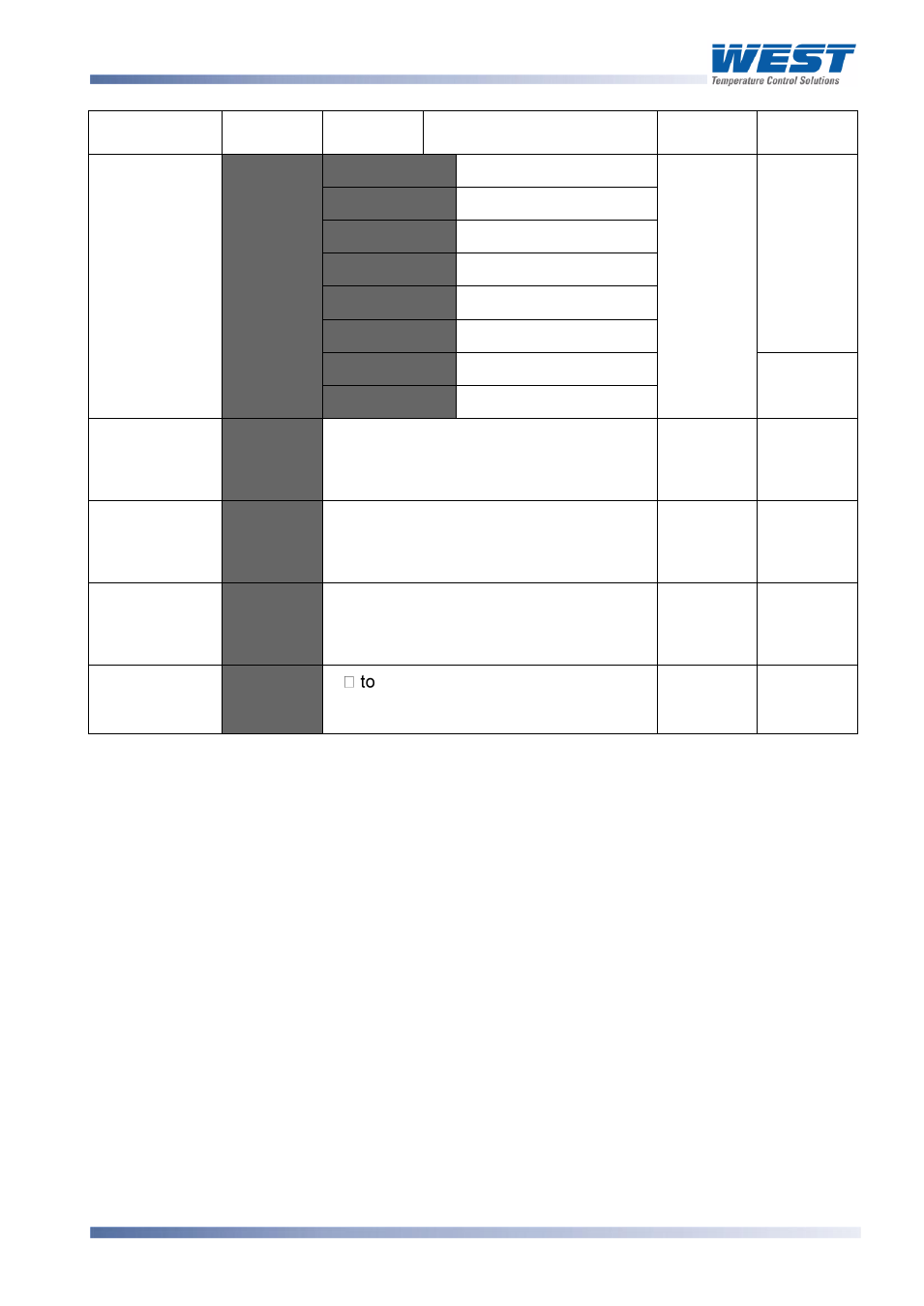
1
/
4
-DIN,
1
/
8
-DIN &
1
/
16
- DIN Controllers & Indicators - Product Manual
59305, Issue 7
– March 2014
P6170, P8170 & P4170 Model Group
Page 71
Parameter
Lower
Display
Upper
Display
Description
Default
Value
When
Visible
0 to 20mA DC input
(
or
if
=
)
or
=
4 to 20mA DC input
0 to 10V DC input
2 to 10V DC input
0 to 5V DC input
1 to 5V DC input
0 to 100mV DC input
=
Potentiometer (
2K
to
RSP value to be used when RSP input is
at maximum.
Range
max
or
=
to
RSP value to be used when RSP input is
at minimum.
Range min
or
=
Offset applied to RSP value. Constrained
within Scale Range Upper Limit and
Scale Range Lower Limit.
or
=
Configura-
tion Mode Lock
Code
Always
*Note:
Alarm parameters marked * are repeated in Setup Mode.
**Note:
This controller uses Three-Point Stepping control. This requires two identical outputs (2
Relays, 2 Triacs, 2 SSR Drivers or 1 Dual Relay) to be configured for the (Valve
Open) & (Valve Close) functions.
***Note:
If
or
=
the remote setpoint input feature is disabled. The instrument
uses the two internal setpoints (SP1 & SP2) instead.
If
and
are set to the same value, the status of digital input 2 will take
precedence over digital input 1.
cannot be set for Remote/Local Setpoint Selection if (
) if Auxiliary Input B is
used for Valve Position Indication.
