West Control Solutions 8700+ User Manual
Page 115
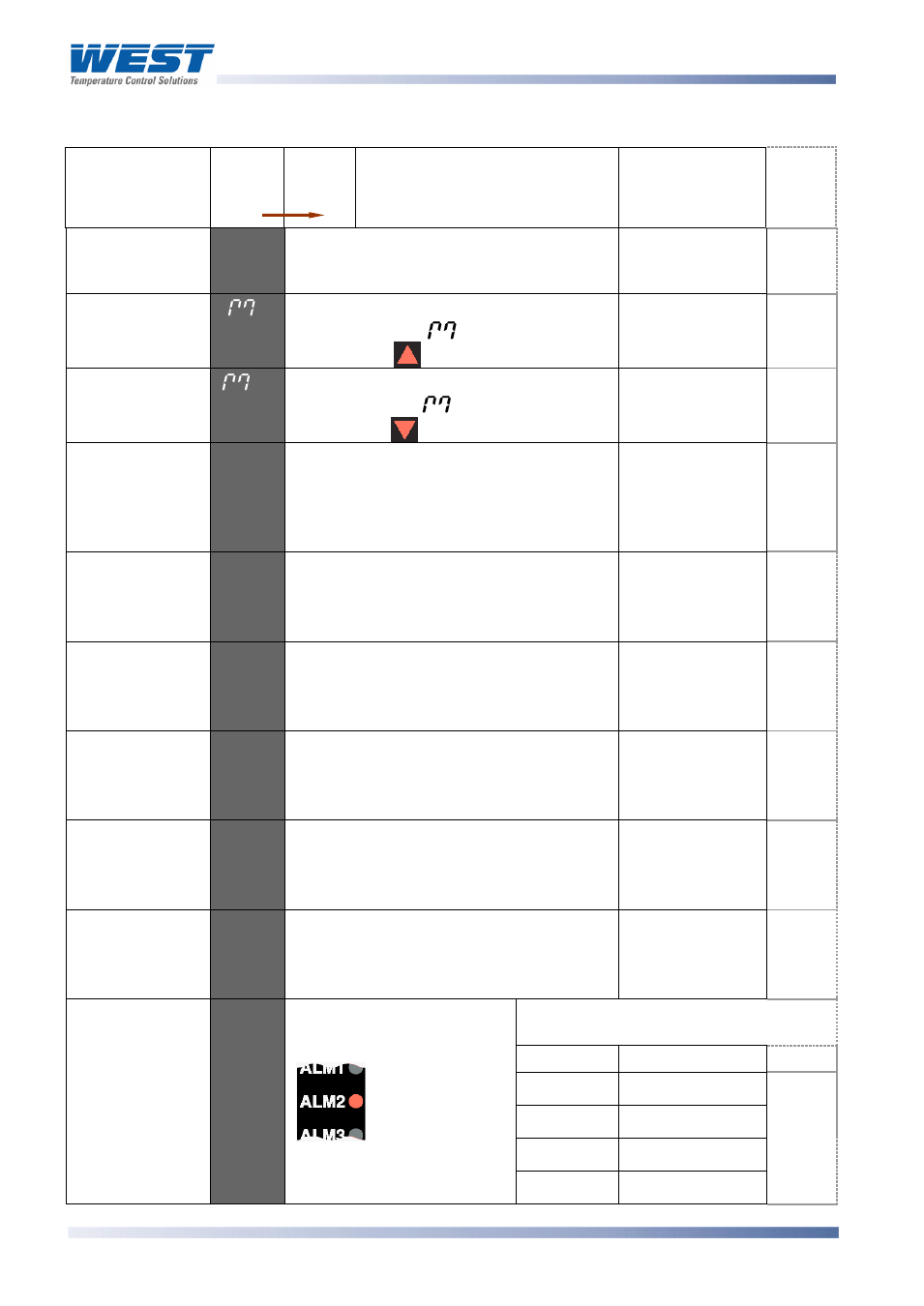
1
/
4
-DIN,
1
/
8
-DIN &
1
/
16
- DIN Controllers & Indicators - Product Manual
Page 110
P6010 & P8010 Model Group
59305, Issue 7
– March 2014
Table 28. P6010 & P8010 Operator Mode Displays
Parameter
Legend
for 1 sec
followed
by
Set
Value
Adjustment Range &
Description
Display
Strategy &
When Visible
Units
Display
(
1
/
8
Din
Only)
Process
Variable
Current Process Variable value
Read only, but latched relays can be
reset (*see below)
Always
°
,
°
or
blank
Maximum PV
Value
Maximum displayed value (inc
or
) since
was last reset.
Max LED is lit on model P8010
Strategies
, , , , &
°
,
°
or
blank
Minimum PV
Value
Minimum displayed value (inc
or
) since
was last reset.
Min LED is lit on model P8010
Strategies
, , , , &
°
,
°
or
blank
Alarm 1 Active
Time
Accumulated time alarm 1 has been
active since was last reset.
Format mm.ss to 99.59 then mmm.s
(10 sec increments)
Shows
if >999.9
Strategies
, &
if alarm 1
configured.
Alarm 1 value.
Adjustable except in Strategy 6
Strategies
, , &
if alarm 1
configured
if
alarm
1 only
or
Alarm 2 value.
Adjustable except in Strategy 6
Strategies
, , &
if alarm 2
configured
Alarm 3 value.
Adjustable except in Strategy 6
Strategies
, , &
if alarm 3
configured
Alarm 4 value.
Adjustable except in Strategy 6
Strategies
, , &
if alarm 4
configured
Alarm 5 value.
Adjustable except in Strategy 6
Strategies
, , &
if alarm 5
configured
Active Alarm
Status
The alarm status screen
indicates any active alarms.
When alarms
are active, the
associated
Alarm LED
flashes.
Latched relays can be reset
(see below)
Display(s) show active alarms.
Inactive alarms are blank
Alarm 1 Active
Alarm 2 Active
Alarm 3 Active
Alarm 4 Active
Alarm 5 Active
