Alcatel-Lucent 8950 AAA User Manual
Page 416
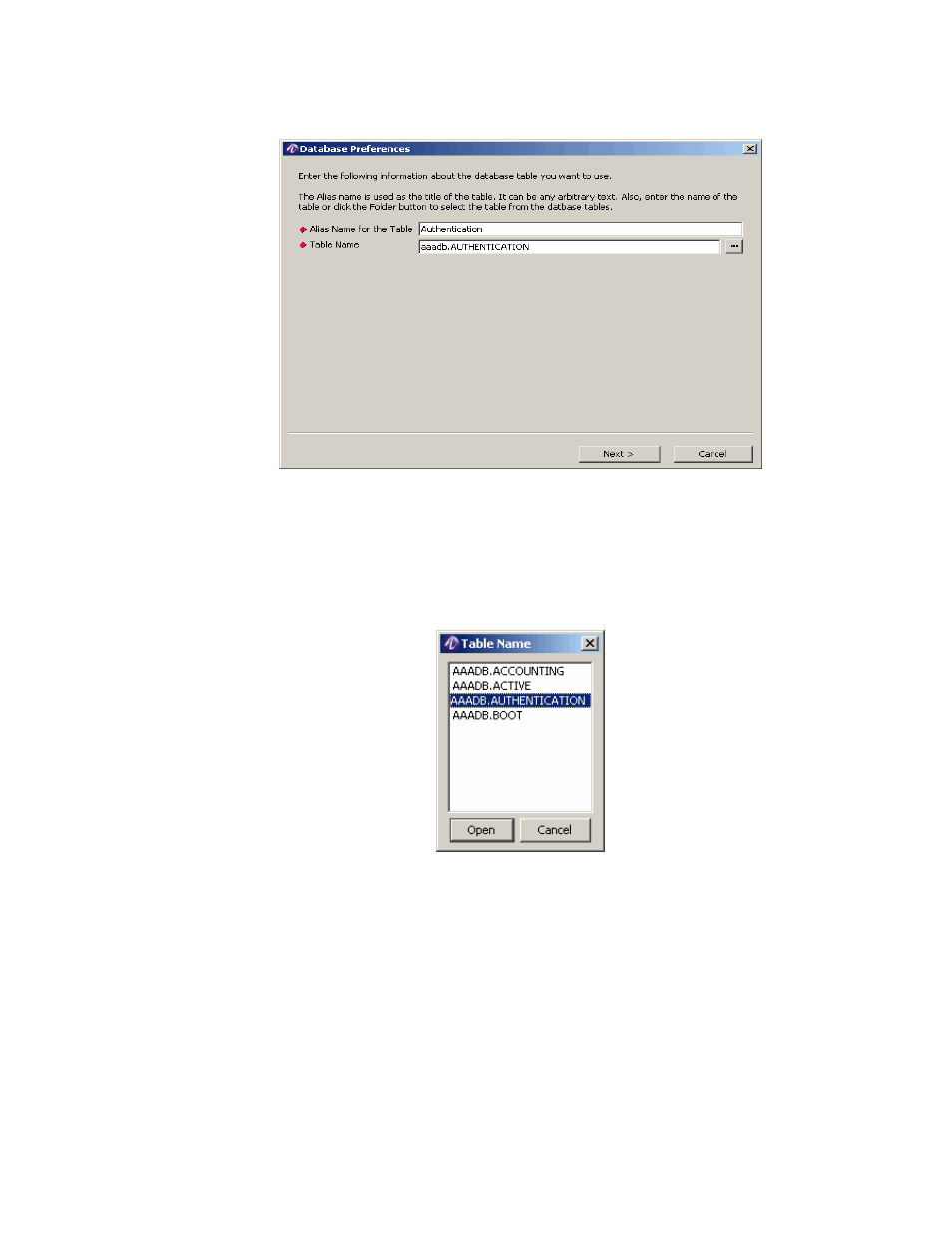
............................................................................................................................................................................................................................................................
Creating and Managing User Profiles
Creating and Managing User Profiles with the Built-in
Database
23-16
365-360-001R6.0
Issue 1, December 2008
............................................................................................................................................................................................................................................................
Figure 23-16 Database Preferences–Alias and Table Names
Enter the Alias Name and the Table Name for the table. You may select a Table Name by
clicking the folder button that appears after the Table Name field. In this case, a list of
allowable table names is displayed as shown in
. Select the Table Name and
click the Open button.
Figure 23-17 Database Preferences–Table Names
When done, click Next on the Database Preferences window.
Result:
The Database Preferences window appears as shown in
.
