Alcatel-Lucent 8950 AAA User Manual
Page 103
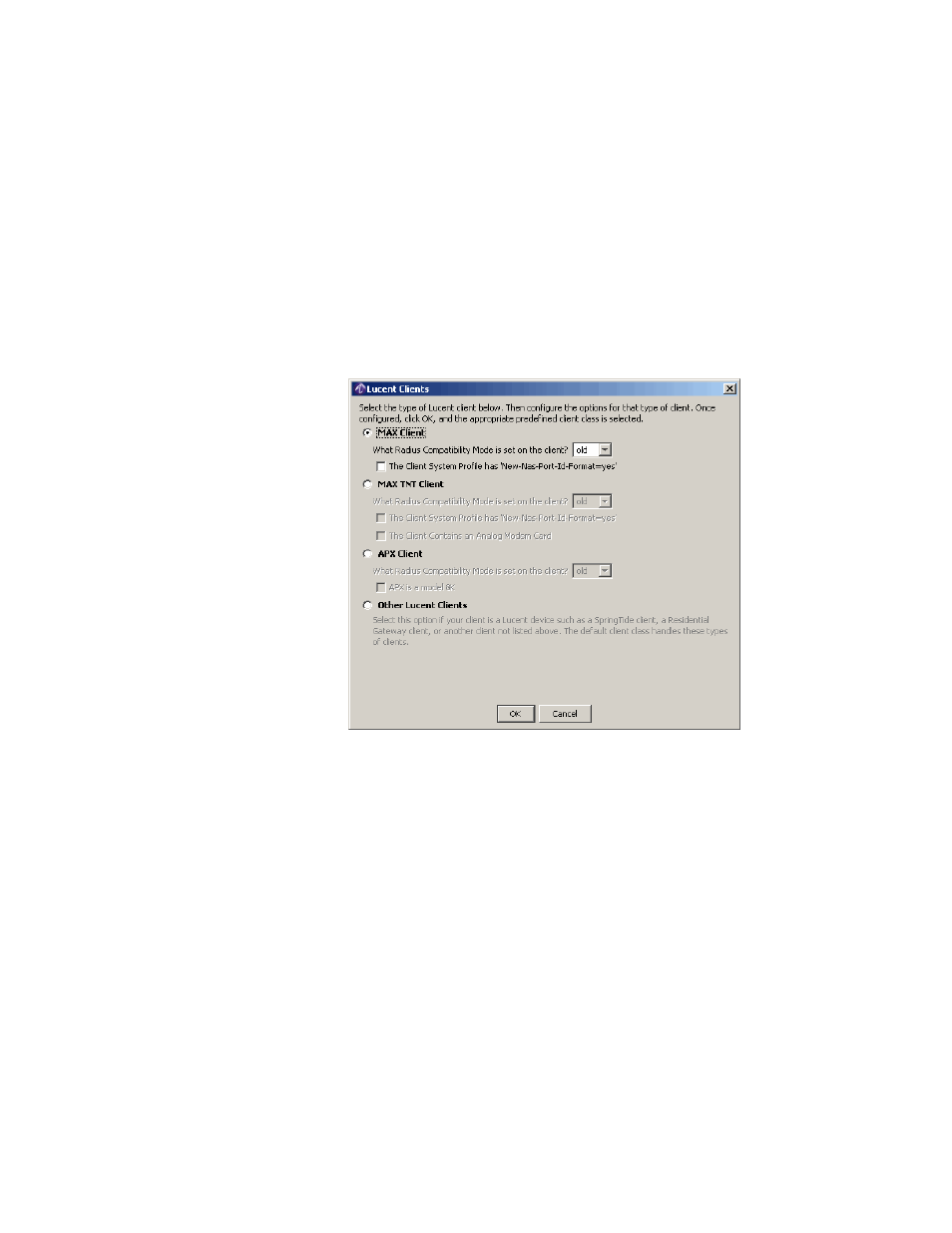
The Radius Clients tab
Configuring 8950 AAA Client Properties
............................................................................................................................................................................................................................................................
365-360-001R6.0
Issue 1, December 2008
5-7
............................................................................................................................................................................................................................................................
•
Delete selected record
•
Delete all records
•
Make a copy of selected record
•
Move selected record up
•
Move selected record down
You can perform the following actions using these action buttons:
1. The Insert Row Wizard action button displays the Alcatel-Lucent Clients dialog, as
Figure 5-5 The Lucent Clients Dialog–Add record panel
This panel allows you to select the type of the Alcatel-Lucent client. Select the
required client and select the configuration options for that type of client and click OK.
The appropriate predefined client class is selected.
2. The Insert a record action button displays the Client Classes and Attributes dialog,
.
