The diameter peers tab, The diameter peers tab -8, Figure 5-6 – Alcatel-Lucent 8950 AAA User Manual
Page 104
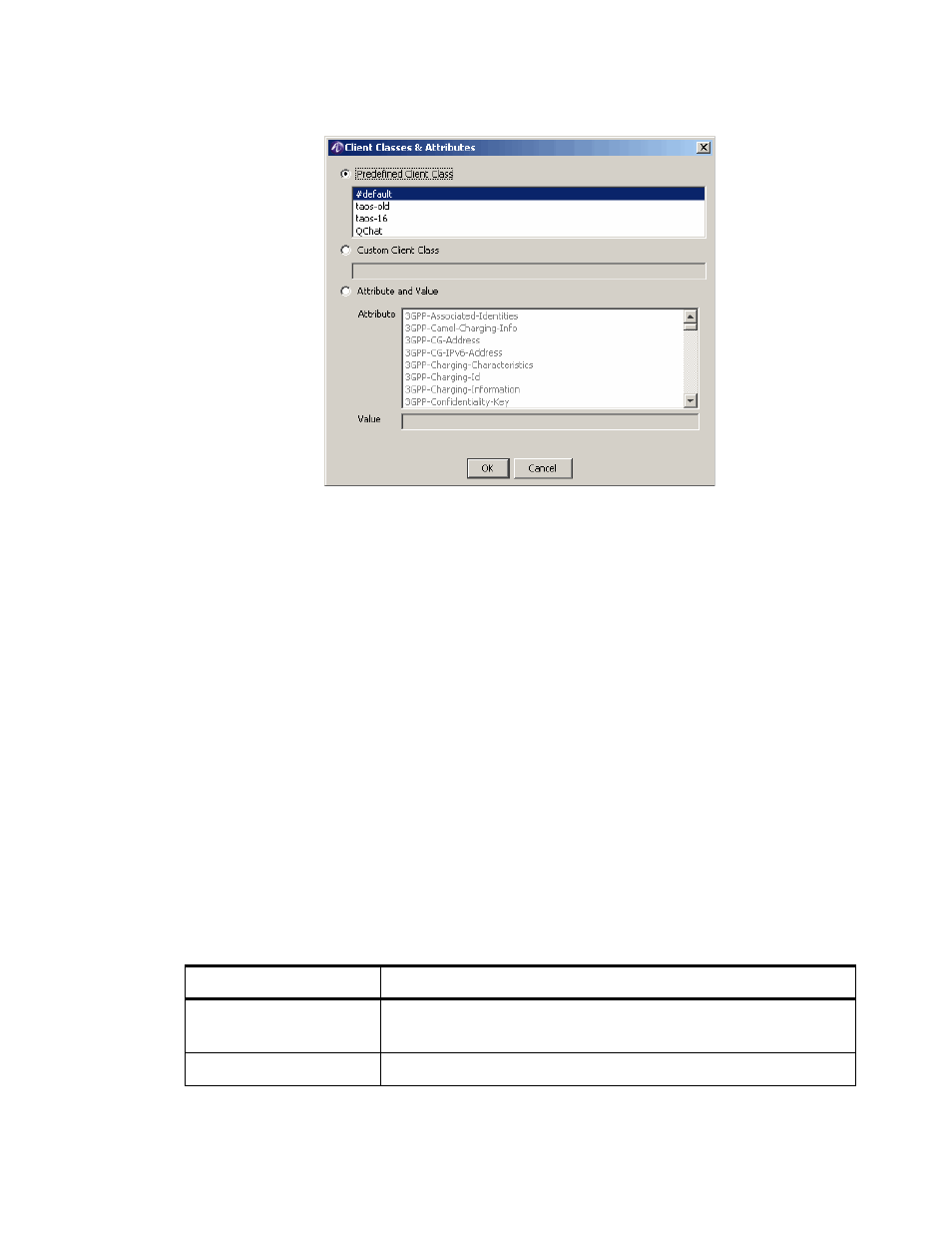
............................................................................................................................................................................................................................................................
The Diameter Peers tab
Configuring 8950 AAA Client Properties
5-8
365-360-001R6.0
Issue 1, December 2008
............................................................................................................................................................................................................................................................
Figure 5-6 The Client Classes and Attributes dialog–Add record panel
3. This panel allows you to select the Client Classes and Attributes from either a list of
Predefined Client Class, or allows you to add a Custom Client Class, or allows you to
select/add the Attribute and value from the list.
4. The other action buttons in this panel allows you to perform the other required actions
on the record(s).
Using the Comment tab in Radius Client Properties panel
The Comment tab is one of the tabs in the Radius Client Properties Panel. This tab
allows you to add any comments about the Radius Client Properties panel.
The Diameter Peers tab
Diameter Peers tab
The Diameter Peers tab displays information about Diameter Peers in different columns.
displays the Diameter Peers tab information.
Table 5-3 Client/Peers SMT–Diameter Peers tab Properties
Column Name
Description
Peer Name
Host name of the peer system to which the current reply server
interacts.
Server Address
The Host IP Address.
