Alcatel-Lucent 8950 AAA User Manual
Page 31
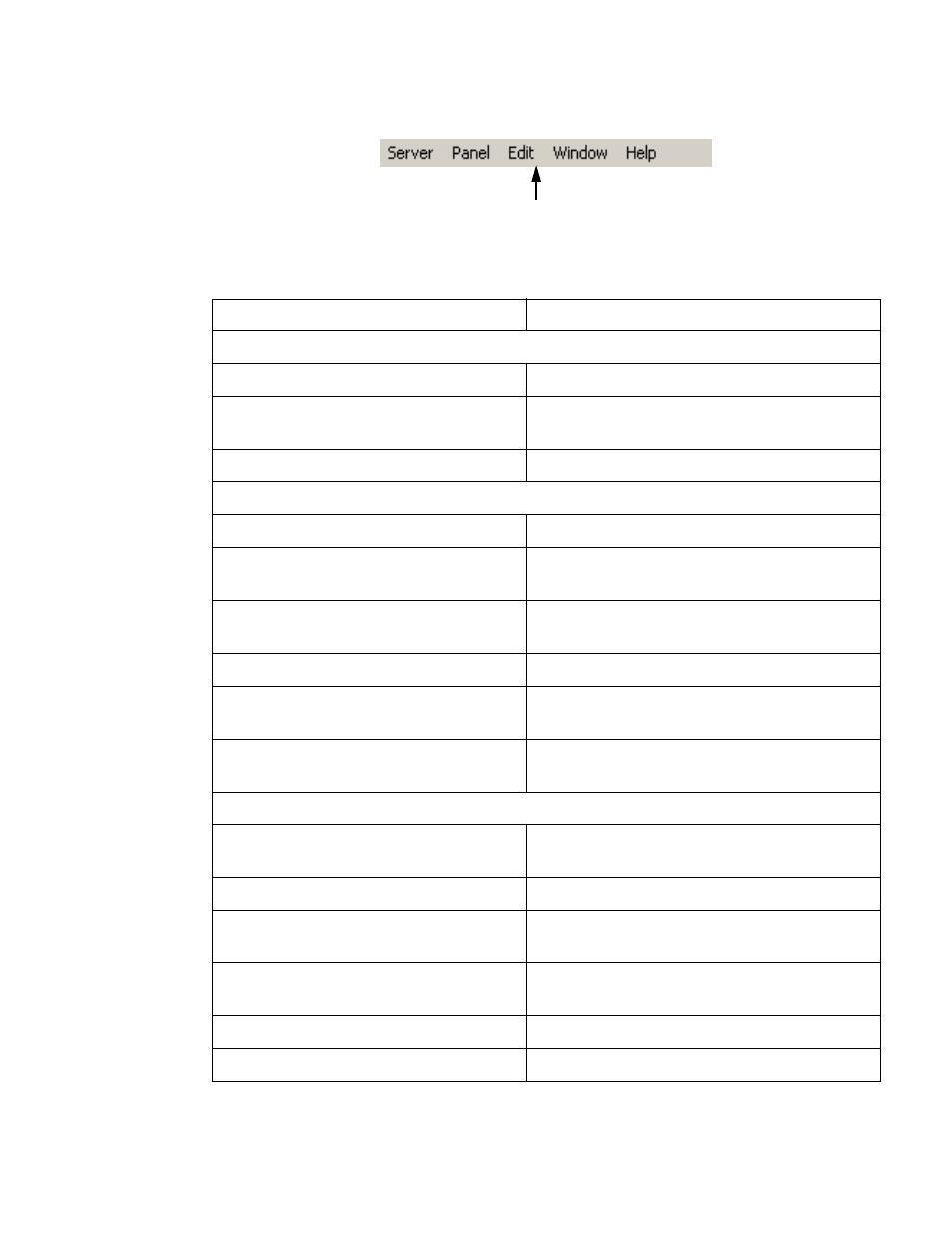
The Server Management Tool User Interface
8950 AAA Server Management Tool Overview
............................................................................................................................................................................................................................................................
365-360-001 R6.0
Issue 1, December 2008
2-7
............................................................................................................................................................................................................................................................
Figure 2-6 SMT–Menu Bar
Each menu contains a set of commands as described in
Table 2-1 SMT Menu Commands
Menu/Command Description
Server
•
Connect to Server
•
Establish link to the 8950 AAA server.
•
Disconnect from Server
•
Log off from the currently connected 8950
AAA server.
•
Exit
•
Terminate the Server Management Tool.
Panel
•
Save Changes
•
Save changes to the active panel.
•
Revert to Last Saved
•
Restore changes that have been saved for
active panel.
•
Reload Files
•
Re-read modified 8950 AAA files into the
running 8950 AAA server.
•
Close
•
Remove the active panel from the data pane.
•
•
Send data from the active panel to the
printer.
•
Print Configuration
•
Prints configurations with different print
options.
Edit
•
Cut
•
Copy selected information to the clipboard
and delete the information.
•
Copy
•
Copy selected information to the clipboard.
•
Paste
•
Copy information from the clipboard to the
selected location.
•
Select All
•
Indicate that all information from a source is
to be acted upon.
•
Find
•
Search for information.
•
Find Again
•
Continue the last Find request.
SMT Menu Bar
