Alcatel-Lucent 8950 AAA User Manual
Page 38
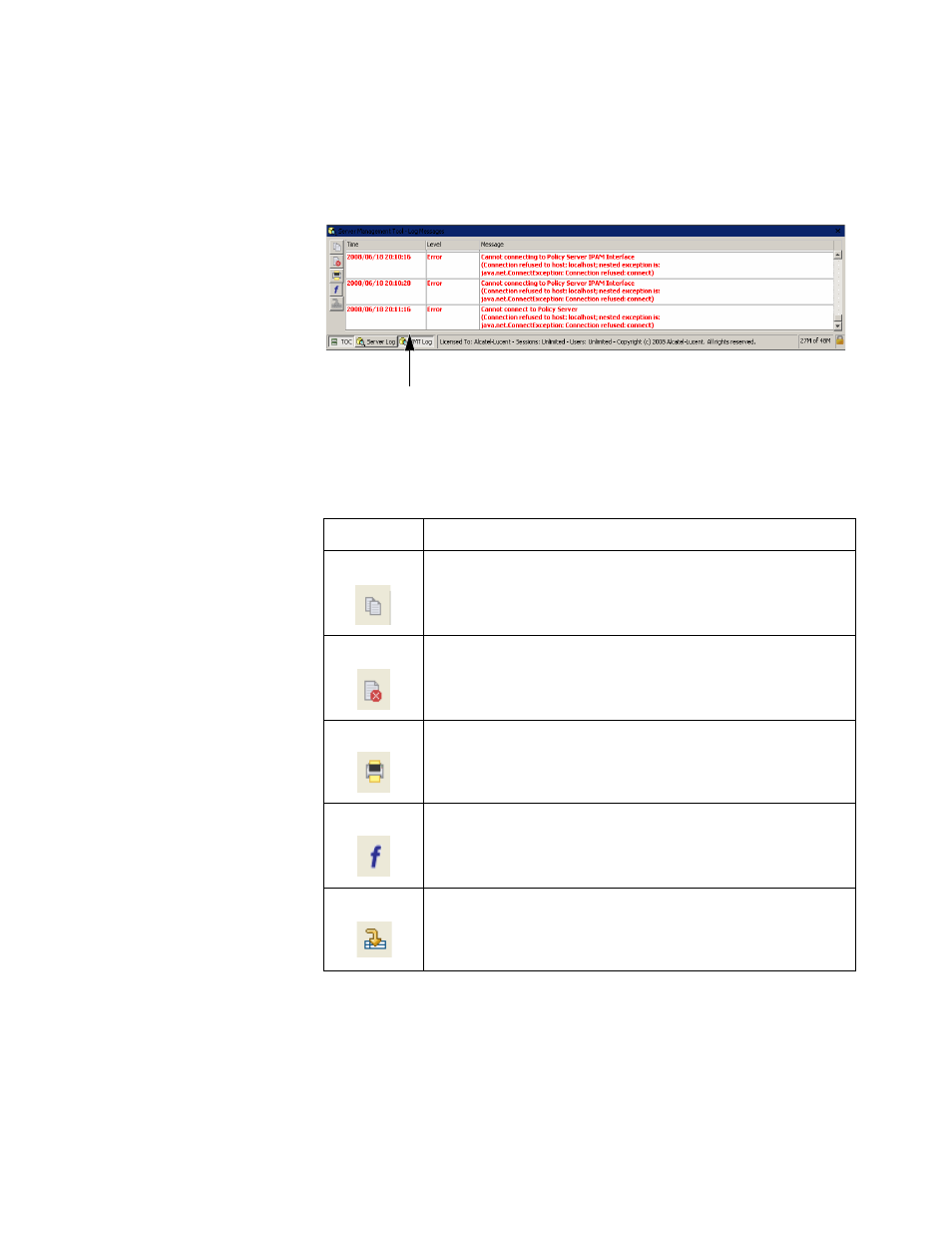
............................................................................................................................................................................................................................................................
The Server Management Tool User Interface
8950 AAA Server Management Tool Overview
2-14
365-360-001 R6.0
Issue 1, December 2008
............................................................................................................................................................................................................................................................
The Log pane appears at the bottom of the SMT user interface when you click on the SMT
Log tab in the screen. The SMT Log pane is used for displaying log messages of the SMT,
as shown in
Figure 2-11 SMT–SMT Log pane
The SMT Log pane contains buttons that are used for executing commands within the
application. The commands are described in
.
SMT Server Log Pane
The Server log pane appears at the bottom of the SMT user interface when you click on
the Server Log tab in the screen. The Server Log pane is used for displaying log messages
from the server, as shown in
.
Table 2-3
SMT Log Pane–Buttons
Buttons
Description
Copies the log information/message to clipboard.
Clears the SMT Log pane.
Prints the SMT Log pane information/message.
Toggles the font in the SMT Log pane message table, from
monspaced font to default font.
Sets the log window to auto scroll. Displays the latest log
message and scrolls the list of log messages as new
messages are added.
SMT Log Pane
