Alcatel-Lucent 8950 AAA User Manual
Page 242
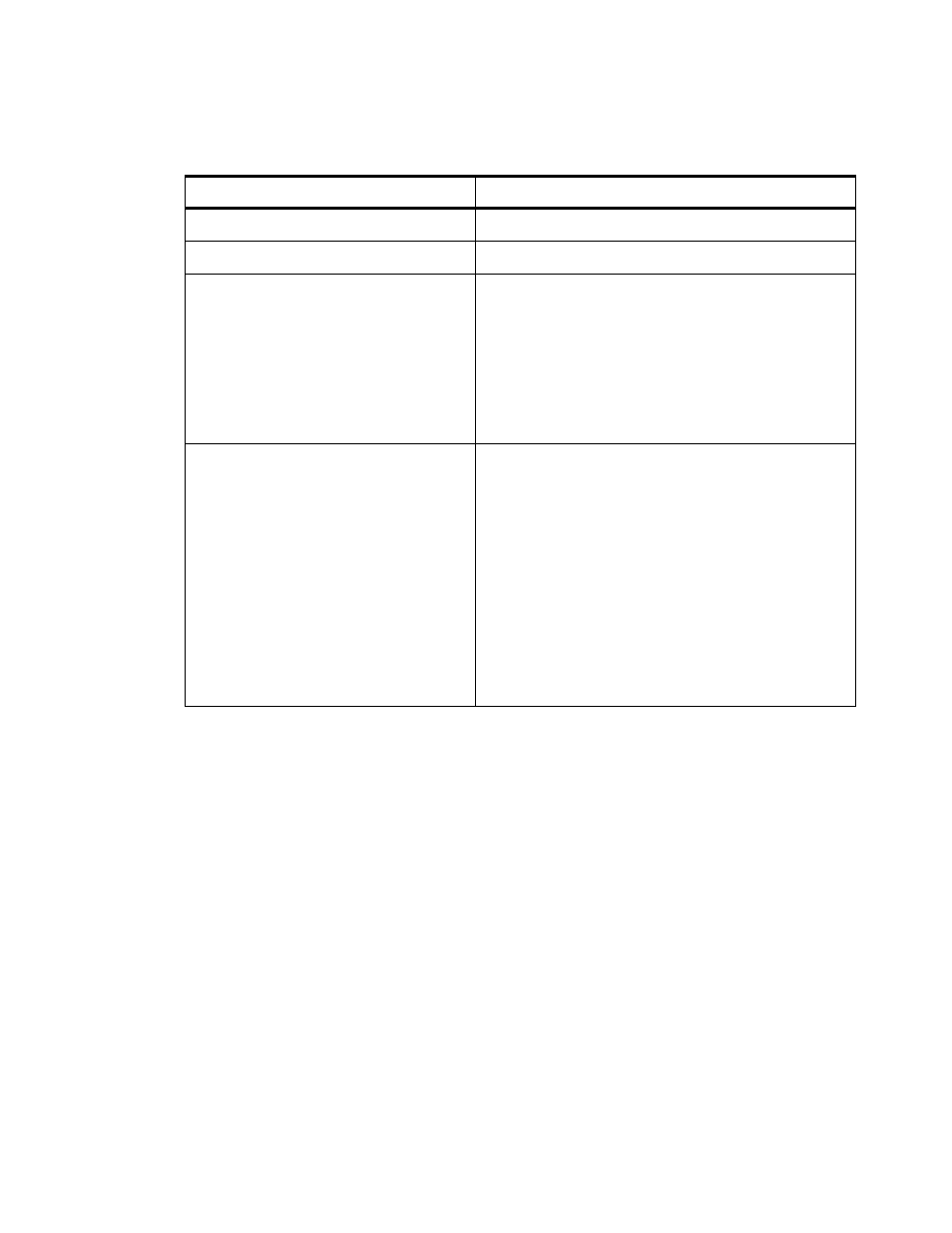
............................................................................................................................................................................................................................................................
Log Channels
Message Logging
16-10
365-360-001R6.0
Issue 1, December 2008
............................................................................................................................................................................................................................................................
Every panel has a fixed section that contains four fields, as described in
Every panel contains three tabs that may be used to configure specific aspects of the log
channel. They are the Properties, Advanced, and Documentation tabs. The use and
contents of the tabs are dependent on the destination/output type of log channel selected.
Table 16-3 Log Channel Configuration Panel–Properties tab
Field
Description
Name
The unique name for this channel.
Type
Pre-set with the selected destination type.
On-Error
Name of an alternate channel to use if an error is
encountered while writing to this channel.
8950 AAA cannot determine if a Syslog server is
responding. If syslog is your default output channel,
you might wish define a redundant channel using a
local file as the destination. See
.
Default-Channel
If selected, then this channel is the Default-Channel.
Only one channel may be designated at the Default-
Channel. If you designate a channel as the Default-
Channel it will automatically override any previous
Default-Channel selection.
If not selected, then the server uses the last selected
default.
The server uses this value when configuring Log
Rules. It can be changed, but remember to check
your Log Rules after changing. For more
information, please see
.
