N in, Figure 10-5 – Alcatel-Lucent 8950 AAA User Manual
Page 183
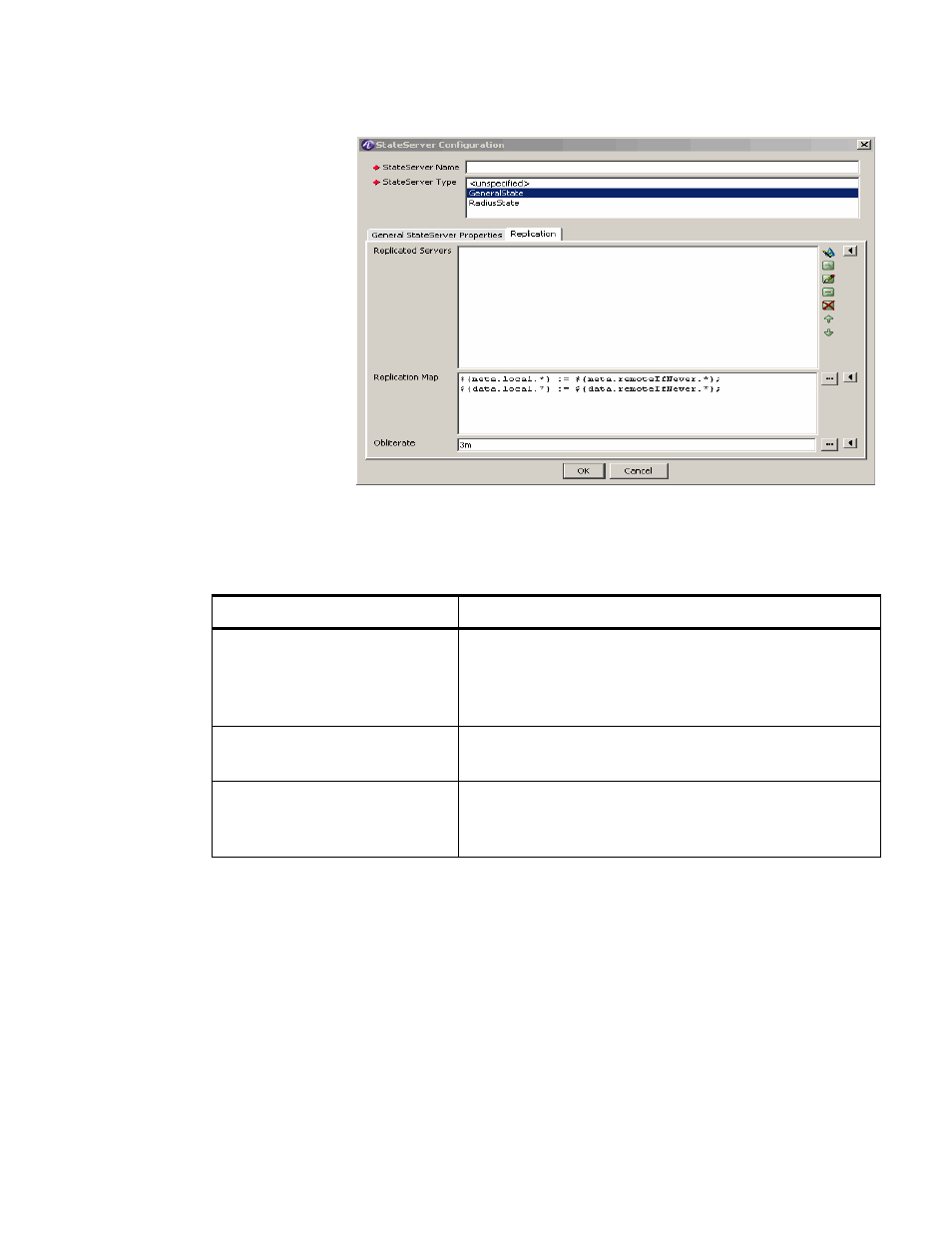
USSv2 Configuration
Configuring 8950 AAA USSv2
............................................................................................................................................................................................................................................................
365-360-001R6.0
Issue 1, December 2008
10-5
............................................................................................................................................................................................................................................................
Figure 10-5 The USSv2 StateServer Configuration–Replication tab properties
explains each of these fields and the field descriptions that are displayed in this
screen.
Action buttons of the USSv2 Replicated Servers Section
The USSv2 Configuration panel (
) contains two sections that consists of 2
sets of Action buttons that appear in the 8950 AAA USSv2 Configuration panel, as shown
in
The action buttons that are in the bottom section are used to configure Replicated Servers.
The Top set of action buttons are as shown in
and are as explained earlier.
Table 10-2 USSv2 StateServer Configuration–Replication tab properties
Field Name
Description
Replicated Servers
A list of zero or more names of defined nodes to which this
model will replicate. Note that if any names are given,
exactly one of them has to match the name of the local
Diameter Origin-Host property of each node.
Replication Map
Specifies the mapping to be applied when merging
remotely replicated entries into local, pre-existing entries.
Obliterate
The fall back time-out to use to terminally remove entries
marked for deletion out of the database in case a delete
event is not acknowledged.
