Alcatel-Lucent 8950 AAA User Manual
Page 336
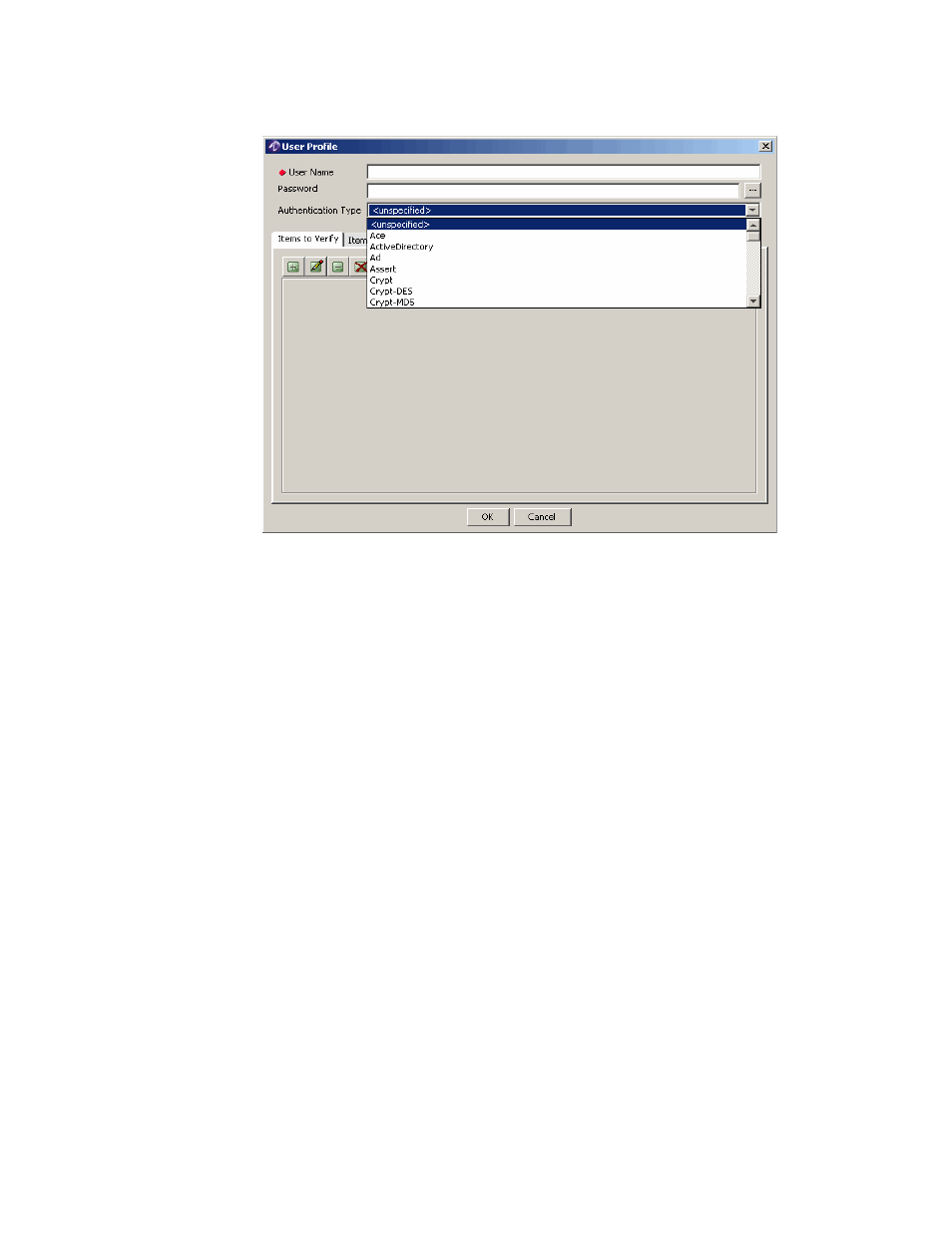
............................................................................................................................................................................................................................................................
The SMT User Files Panel
Creating and Managing User Profiles with Files
19-8
365-360-001R6.0
Issue 1, December 2008
............................................................................................................................................................................................................................................................
Figure 19-9 User Files–List of Authentication Types
Important!
This field is only available in Expert mode. If you are not in Expert
mode, then the Authentication Type attribute, if set, is only visible under the Items to
Verify tab (See
).
The Authentication Type is provided for backwards compatibility with user files
imported from older RADIUS servers. If you set password hashing in Step 4 above,
the Authentication Type is preset for you—do not change it.
Important!
Setting the Authentication type is not recommended when using the
PolicyAssistant.
Opening an Existing User Profile
The following procedure explains how to open a user profile from within a user file.
1. Open a user file as described in
“Opening an Existing User File” on page 3
2. Select the User Profiles tab to display the list of User Names associated with this User
File as shown in
.
