Figure 11-3 – Alcatel-Lucent 8950 AAA User Manual
Page 192
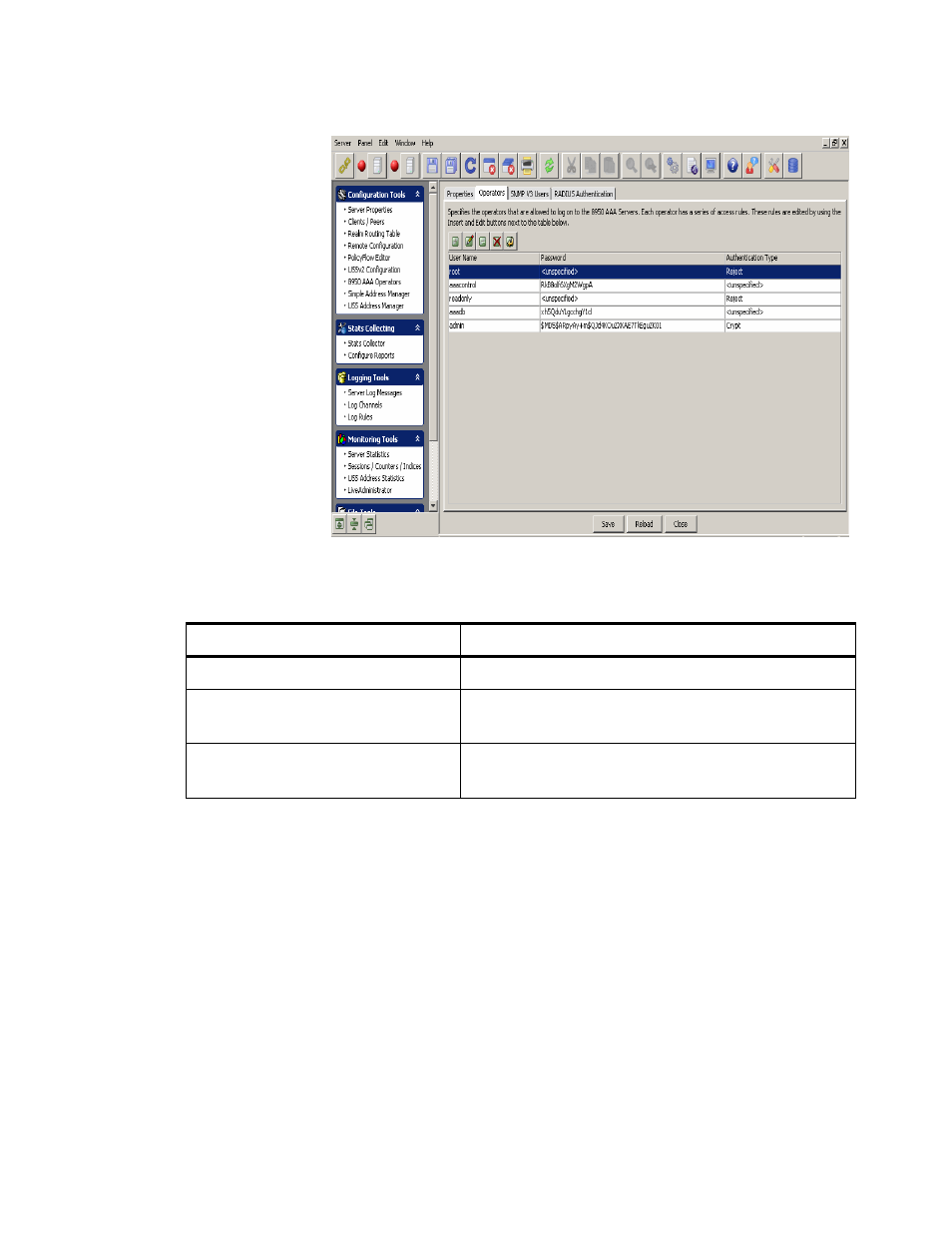
............................................................................................................................................................................................................................................................
8950 AAA Operators Panel
Configuring 8950 AAA Operators
11-6
365-360-001R6.0
Issue 1, December 2008
............................................................................................................................................................................................................................................................
Figure 11-3 8950 AAA Operators–Operators tab panel
The Operators tab shows three columns, as described in
SNMP V3 Users
The SNMP V3 Users tab in the 8950 AAA Operators panel specifies the SNMP version 3
operators.
SNMP operator(s) information can be modified or added using the action or control
buttons on the top side of the panel.
Important!
Panel Control functions are described in
In the 8950 AAA Operators Panel,
, click on the SNMP V3 Users tab. The
8950 AAA Operators–SNMP V3 Users tab panel is displayed as shown in
.
Table 11-3 Operators Tab–Column Headings
Column
Description
User Name
The username of this System Operator.
Password
The password for this operator, which may be plain
text or hashed (encrypted.)
Authentication Type
Shows the method used to authenticate this operator.
The options are described in
.
