Alcatel-Lucent 8950 AAA User Manual
Page 198
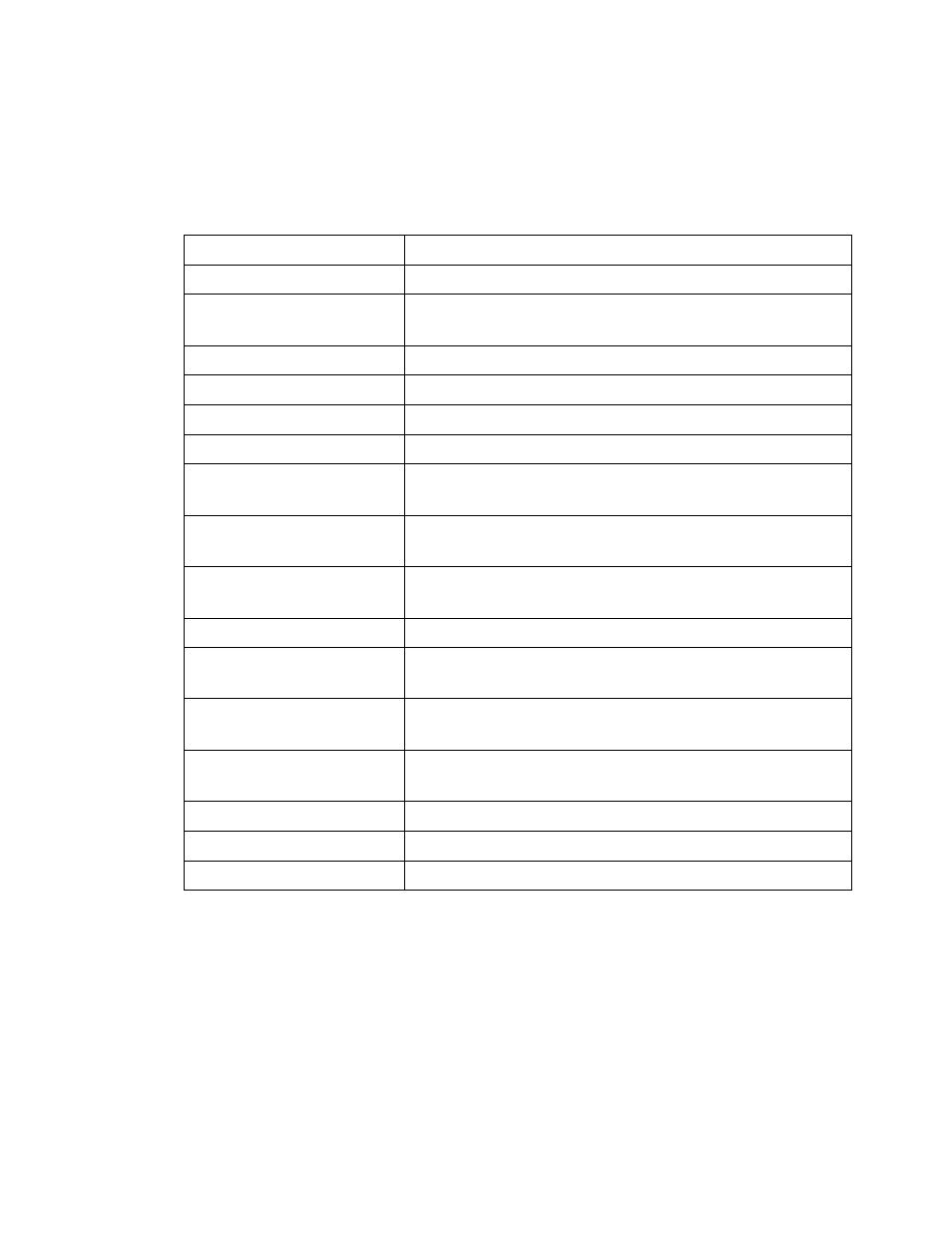
............................................................................................................................................................................................................................................................
Adding an Operator
Configuring 8950 AAA Operators
11-12
365-360-001R6.0
Issue 1, December 2008
............................................................................................................................................................................................................................................................
4. From the Authentication Type drop-down list, select an appropriate authentication
type as described in
. The Authentication Type determines how password
authentication should be performed. If you need an Authentication Type that is not
listed in this table, then you need to configure the RADIUS Server to support it.
5. Add one or more access rules. For more information, please refer to
6. To create a text comment for this System Operator, select the Comments tab, click the
mouse pointer within the text area, and enter the comment.
7. Click OK to save and return to the 8950 AAA Operators panel.
OR
Click Cancel to return without saving.
Table 11-6 Operator Properties–Authentication Types
Name
Description
Assert
No password is needed.
Crypt
Authenticate passwords encrypted with the UNIX crypt
algorithm.
Crypt-DES
Authenticate passwords encrypted with the DES algorithm.
Crypt-MD5
Authenticate passwords encrypted with the MD5 algorithm.s
Crypt-SHA
Authenticate passwords encrypted with the SHA algorithm.
Local
Authenticate plain text passwords.
Local-Crypt
Authenticate plain text passwords encrypted with the UNIX
crypt algorithm.
Local-MD4 or MD4
Authenticate plain text passwords encrypted with the MD4
algorithm.
Local-MD5 or MD5
Authenticate plain text passwords encrypted with the MD5
algorithm.
Local-Plain or Plain
Authenticate plain text passwords.
Local-SHA or SHA
Authenticate plain text passwords encrypted with the SHA
algorithm.
Local-SMD5 or SMD5
Authenticate plain text passwords encrypted with the SMD5
algorithm.
Local-SSHA or SSHA
Authenticate plain text passwords encrypted with the SSHA
algorithm.
None
No authentication check performed for this operator.
Passwd
Authenticate using UNIX passwd file.
Reject
Reject the request unconditionally.
