Alcatel-Lucent 8950 AAA User Manual
Page 125
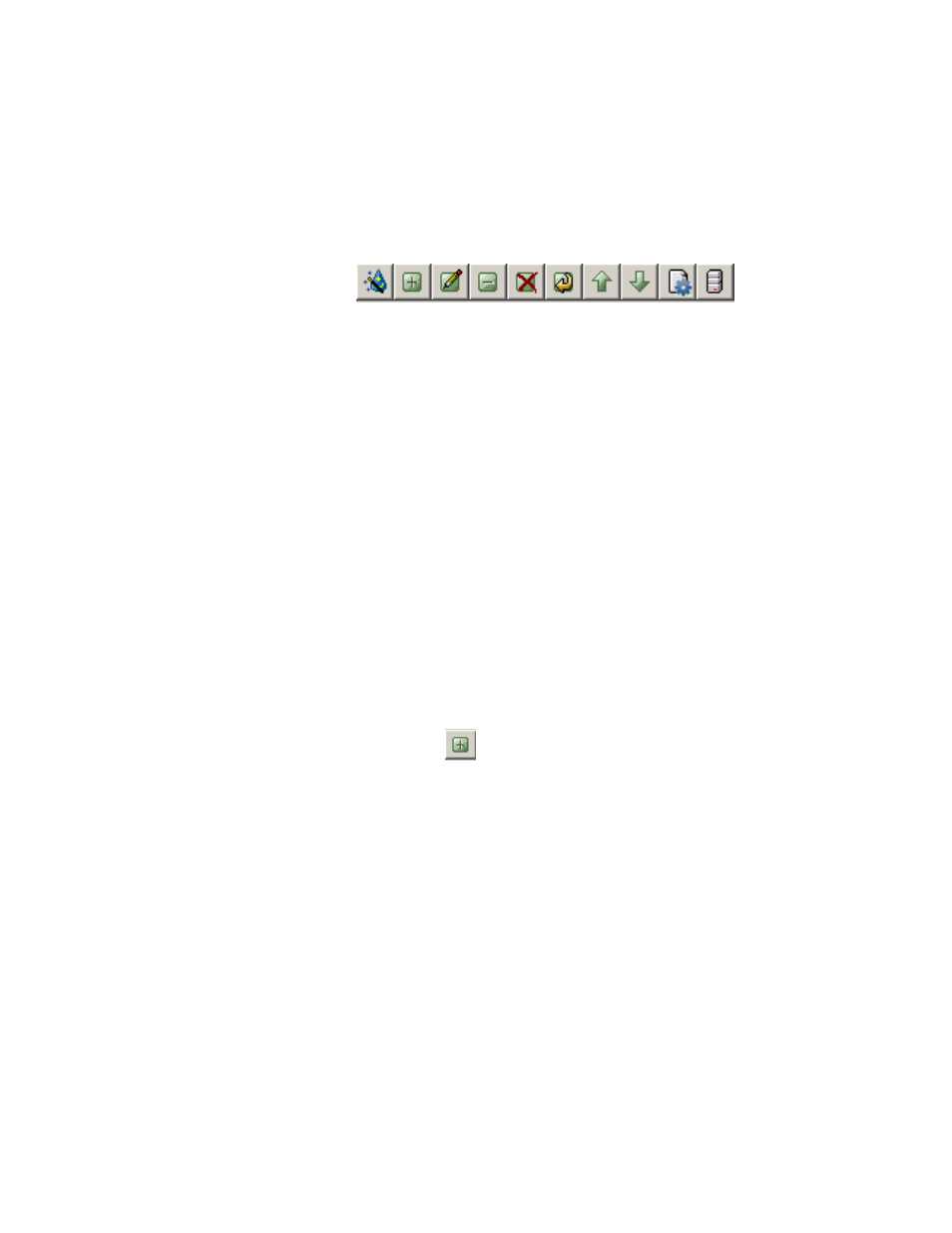
Remote Configuration
Configuring 8950 AAA Remotely
............................................................................................................................................................................................................................................................
365-360-001R6.0
Issue 1, December 2008
7-5
............................................................................................................................................................................................................................................................
Action buttons–Bottom Section
The action buttons that are in the bottom section are used to list the files to retrieve. You
can retrieve files from more than one remote server.
The Bottom set of action buttons are as shown in
Figure 7-6 Remote Configuration–Action buttons in the bottom section
These action buttons allow you to perform the following actions:
•
Insert Row Wizard
•
Insert a record
•
Edit selected record
•
Delete selected record
•
Delete all records
•
Make a copy of selected record
•
Move selected record up
•
Move selected record down
•
Assigns a file format to the selected entry in the file table
•
Click on this to get a list of available file formats. You can select any from the list.
•
Assigns a server to the selected entry in the file table
Click on this to get a list of available servers. You can select any from the list.
You can perform any of these required actions using these action buttons.
To Insert a record, click on the
action button. The File Entry panel is displayed as
shown in
. This panel allows you to add a record and enter information in the
required fields to specify a server entry as shown in
