Alcatel-Lucent 8950 AAA User Manual
Page 175
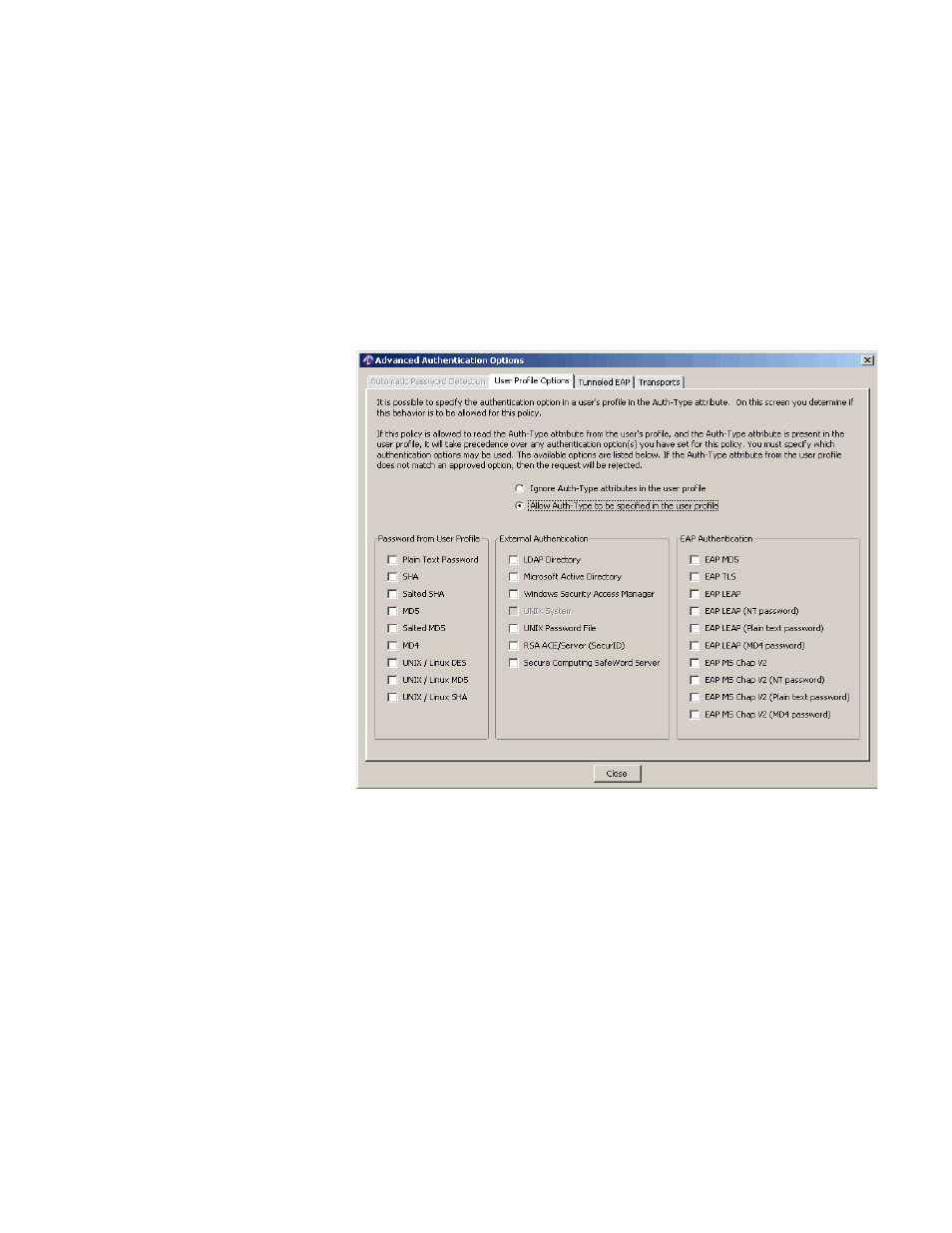
Advanced Authentication Options
Using the 8950 AAA Policy Assistant in Server
Management Tool
............................................................................................................................................................................................................................................................
365-360-001R6.0
Issue 1, December 2008
9-35
............................................................................................................................................................................................................................................................
On the Authenticating Access Requests panel (
), if you selected the option
Allow Any of the Following, then, after clicking Advanced Authentication Options, the
Advanced Authentication Options window appears as shown in
. You may
customize the list of verified format types by deselecting any check box that corresponds
to a undesirable format type.
On the Authenticating Access Requests panel, if you selected any option other than Allow
Any of the Following, then, after clicking Advanced Authentication Options, the
Advanced Authentication Options window appears as shown in
.
Table 9-5 Advanced Authentications Options–User Profile Options
Tunneled EAP tab option
Click on the Tunneled EAP tab and the following panel is displayed, as shown in
. By selecting the Allow EAP Tunnelling checkbox, you can enable automatic
EAP negotiation and add desired tunneled EAP types.
