Alcatel-Lucent 8950 AAA User Manual
Page 352
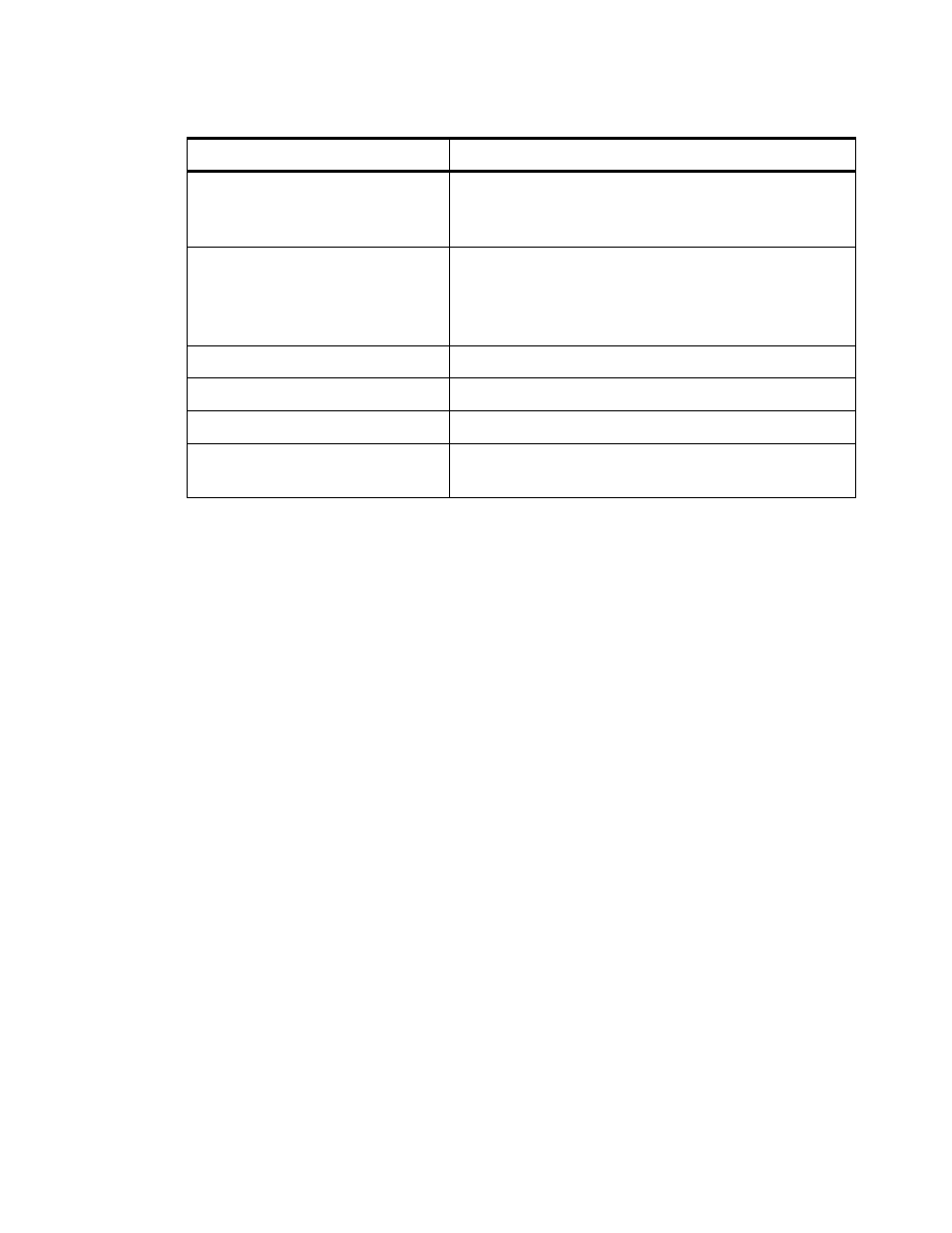
............................................................................................................................................................................................................................................................
Attributes Tab
8950 AAA Dictionary Editor
20-8
365-360-001R6.0
Issue 1, December 2008
............................................................................................................................................................................................................................................................
The Values tab allows you to enter the list of values for the attribute. The Value text
replaces the Code value when printed in log files and accounting records. Code must
be unique to values for this attribute.
Use Subattributes tab to add the subattributes of the attributes selected provided it has
the subattributes.
Important!
Values are only valid with types of enumeration and tagged-
enumeration.
Separate multiple Aliases with a comma.
The Overrides tab allows you to enter the codec overrides for the attribute.
The Aliases tab allows you to enter the aliases for the attribute. Some vendors use
different attribute names that have the same functionality as default attributes. These
are called Aliases.
2. The Edit a selected record action button displays the Attribute Properties dialog, as
shown in
. This displays the selected Attribute’s information and allows
you to edit the attribute information in the dictionary.
3. The Delete selected record action button allows you to delete the selected attribute
information.
4. The Delete all records action button allows you to delete all the attribute information.
5. The Make a copy of the selected record action button allows you to copy the
properties of the selected attribute information and save it as a different attribute.
6. The Move selected record up action button allows you to move the selected record
up.
Reject Ok
During radius reject disposition processing, if an
attribute in the reply variable group is not marked reply-
ok = true, then it is not included in the Access-Reject.
Challenge Ok
During radius challenge disposition processing, if an
attribute in the reply variable group is not marked
challenge-ok = true, then it is not included in the Access-
Challenge.
May Encrypt
If enabled, code is encrypted.
Mandatory
A flag rule. Used for recording diameter M-bit rules.
Protected
Not used.
Reference
A comment field to record which specification defined
the AVP/value/command.
Table 20-3 Dictionary Editor–Attributes of Attributes tab
Attributes
Description
