The server management tool user interface, The server management tool user interface -4 – Alcatel-Lucent 8950 AAA User Manual
Page 28
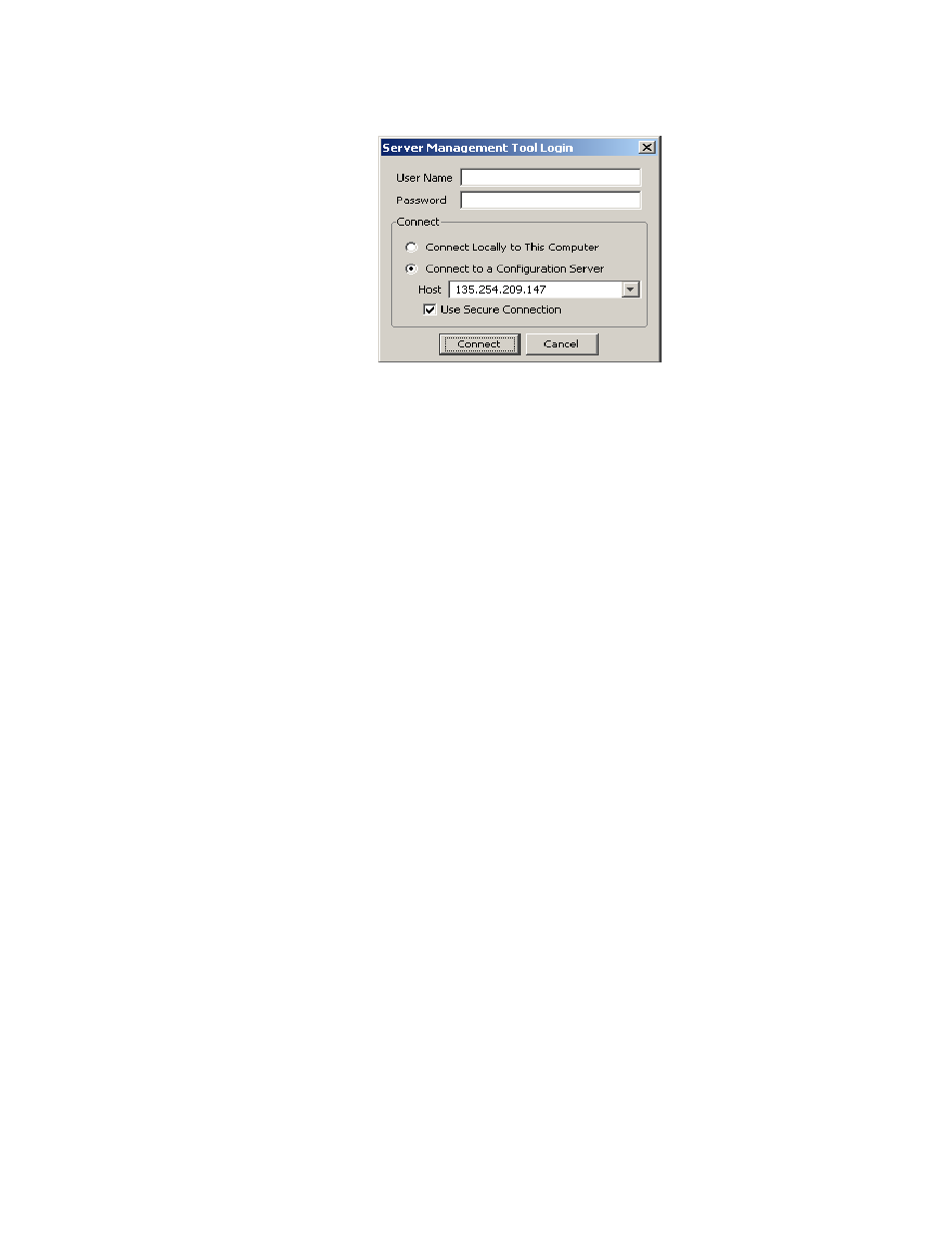
............................................................................................................................................................................................................................................................
The Server Management Tool User Interface
8950 AAA Server Management Tool Overview
2-4
365-360-001 R6.0
Issue 1, December 2008
............................................................................................................................................................................................................................................................
Figure 2-3 SMT Login Panel–Connecting to Configuration Server
Important!
Each instance of the SMT can only manage one 8950 AAA server at a
time.
4. Choose the appropriate Host/IP address to connect to the appropriate 8950 AAA
server.
5. Click Connect to connect to the mentioned host or 8950 AAA server.
Important!
Appropriate certificates are installed during the initial installation of
8950 AAA server to use the Use Secure Connection option.
Important!
Command to start the config server on Solaris is:
../bin/aaa start config
The Server Management Tool User Interface
SMT Interface
When you run the SMT, a window appears such as in the example in
. The
following screen shows an example of the default screen.
