Displayed in, Figure 16-7 – Alcatel-Lucent 8950 AAA User Manual
Page 241
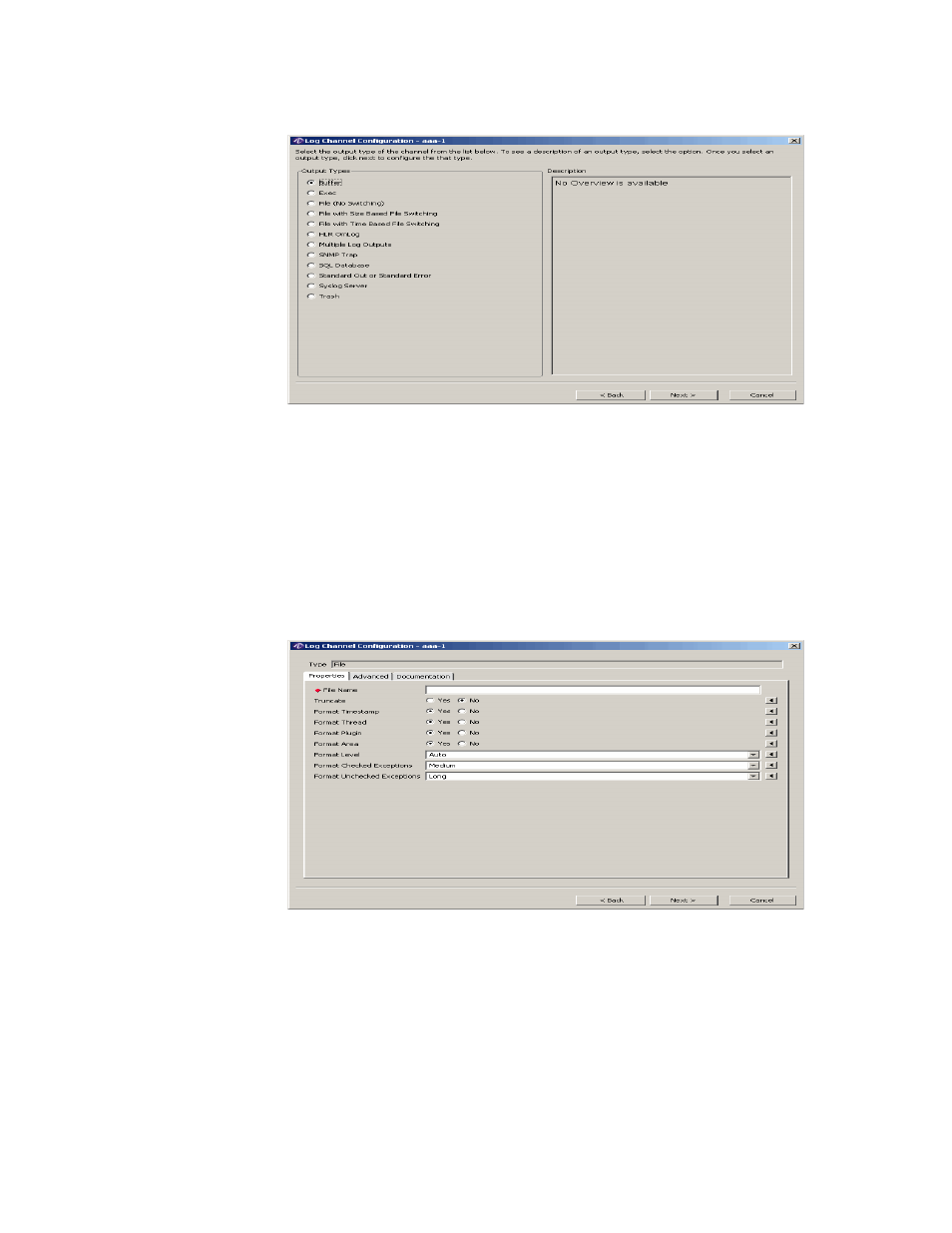
Log Channels
Message Logging
............................................................................................................................................................................................................................................................
365-360-001R6.0
Issue 1, December 2008
16-9
............................................................................................................................................................................................................................................................
Figure 16-7 Log Channel Configuration Panel–Output Types
3. Select the required Output Type. The Description of the selected Output Type is
displayed in the Description section of the panel. Click Next to define the properties of
the channel.
Result:
The Log Channel Configuration Properties panel, that allows you to define the
properties is displayed as shown in
. The properties in this screen will
appear as per the Output types selected in
example panel that appears when the Output Type File (No Switching) is selected.
Figure 16-8 Log Channel Configuration Panel–Properties tab
Common Log Channel Options
Each Log Panel Configuration panel contains a fixed section and a set of tabs that are
dependent on the type of log channel being configured.
