Alcatel-Lucent 8950 AAA User Manual
Page 361
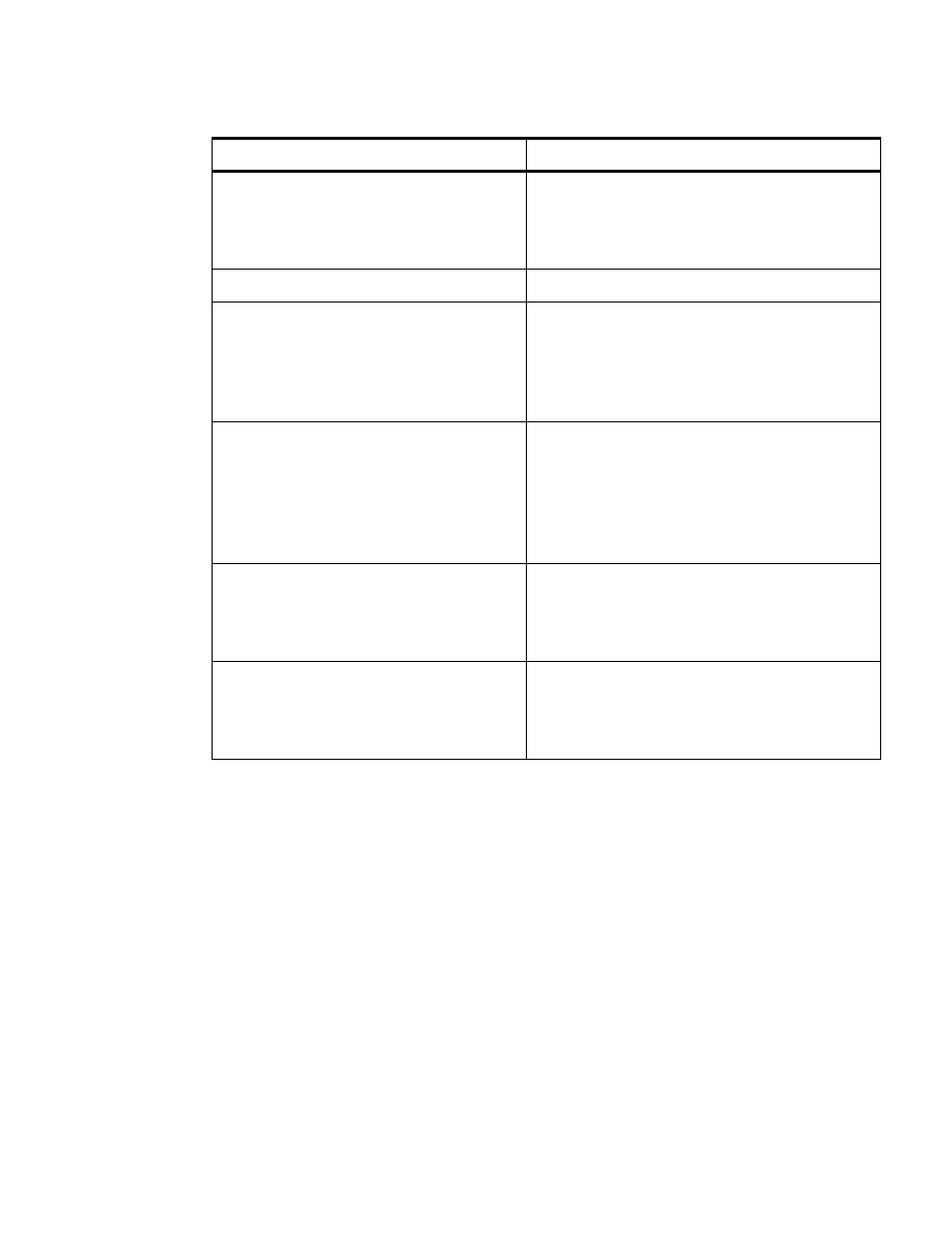
The File Manager Panel
Managing files
............................................................................................................................................................................................................................................................
365-360-001R6.0
Issue 1, December 2008
21-5
............................................................................................................................................................................................................................................................
Important!
Files marked with an asterisk (*) should not be modified if you are using
the PolicyAssistant.
Action buttons in the File Manager Panel
There are six action buttons at the top of the File Manager panel, as shown in
.
server_properties
Global server settings. A GUI editor is available
in the SMT for managing this data. You may also
use the 8950 AAA Server Properties Panel in the
SMT to manage this data.
smt.log
Messages logged from the SMT application.
users
The default file containing user profiles. This file
may not be used at your location. A GUI editor is
available in the SMT for managing this data. You
may also use the User File Editor in the SMT to
manage this data.
users.templates
Templates (Attribute sets) for use in the
PolicyAssistant and other PolicyFlow. When
using the PolicyAssistant a GUI editor is
available in the SMT for managing this data. You
may also use the User File Editor in the SMT to
manage this data.
uss_counters
Settings defining counters to be maintained by
the Universal State Server (USS). You may also
use the Server Properties Panel in the SMT to
manage this data.
uss_indices
Settings defining indices to be maintained by the
Universal State Server (USS). You may also use
the Server Properties Panel in the SMT to
manage this data.
Table 21-2 Configuration Files
File Name
File Description
