Alcatel-Lucent 8950 AAA User Manual
Page 222
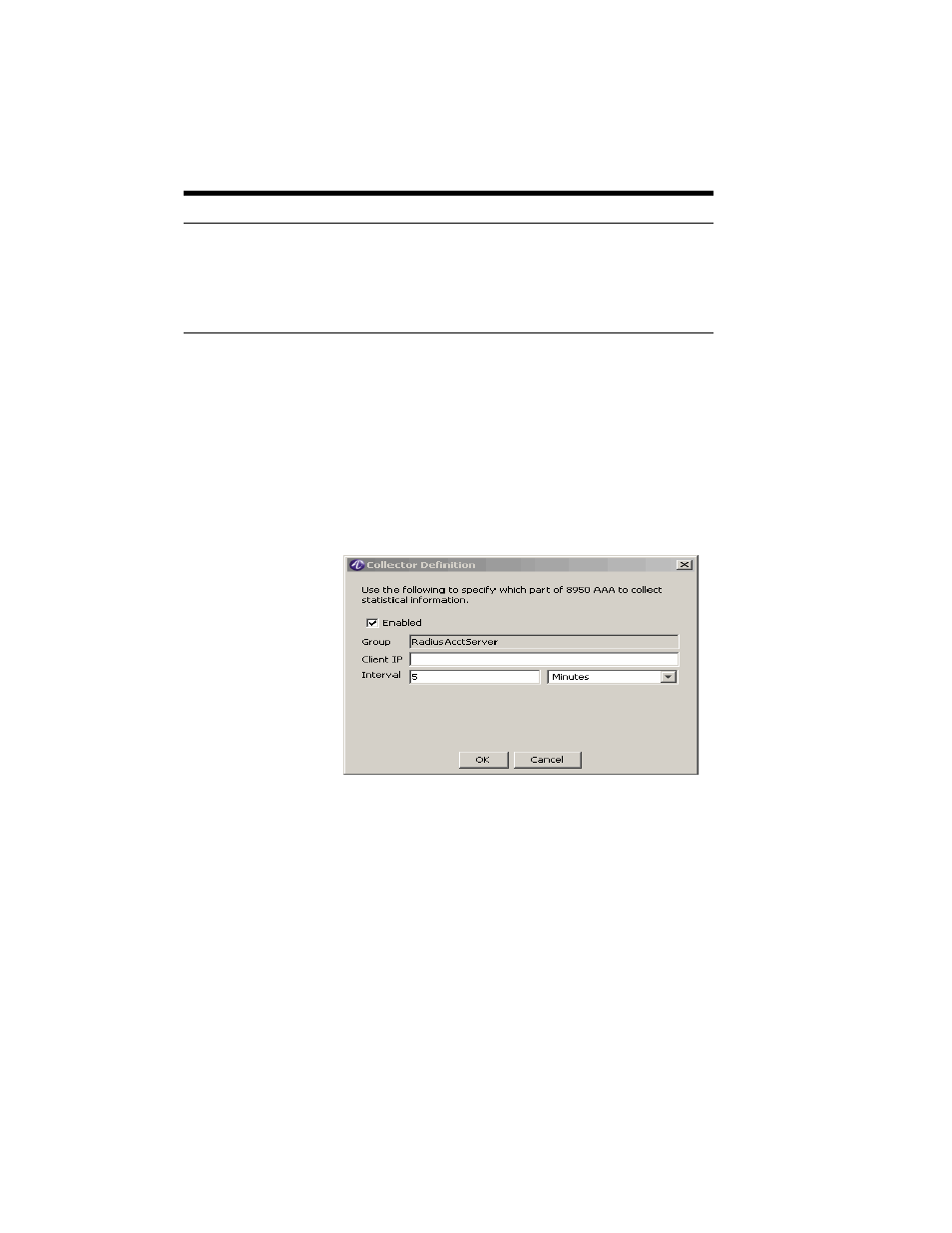
............................................................................................................................................................................................................................................................
Stats Collector Panel
Stats Collector
14-4
365-360-001R6.0
Issue 1, December 2008
............................................................................................................................................................................................................................................................
•
Use the control buttons at the bottom of the screen to manage the available views.
They are described in
.
Using the Stats Collector Action buttons
The action buttons on the top of the right side of the Stats Collector panel allows you to
perform the actions specified in
.
1. To add Stats Collector information, select the group in which you want to add an entry
and click the Insert button. The Collector Definition screen is displayed as shown in
.
Figure 14-3 Stats Collector–Insert Information
2. Enter Client IP, Interval (select Milliseconds, Seconds, Minutes, or Hours for Interval).
Click OK to update the Stats Collector information that you entered.
3. To edit the Stats Collector information, select the required entry in the desired group,
that you want to edit and click the Edit button. The Collector Definition screen, as
shown in
, appears with the existing values. You can modify the
information that can be edited and click OK to update the Stats Collector information.
4. To delete Stats Collector information, that belongs to a group, select the entry to be
deleted and click the Delete button. The selected entry will be deleted.
5. To enable the selected instance or to enable all the instances in the selected group,
click on the Enable button. It gives you an option to either enable the selected
instance/entry or to enable all the instances/entries in the group. Choose the required
option. The instance(s) will be enabled as selected.
Table 14-2 View Control Buttons
Name
Description
Save
Saves the information in the 8950 AAA database.
Reload
Reloads the Stats collector information to the 8950 AAA
database.
Close
Closes the Stats Collector panel.
