Ä 55) – Pyromation T82 User Manual
Page 55
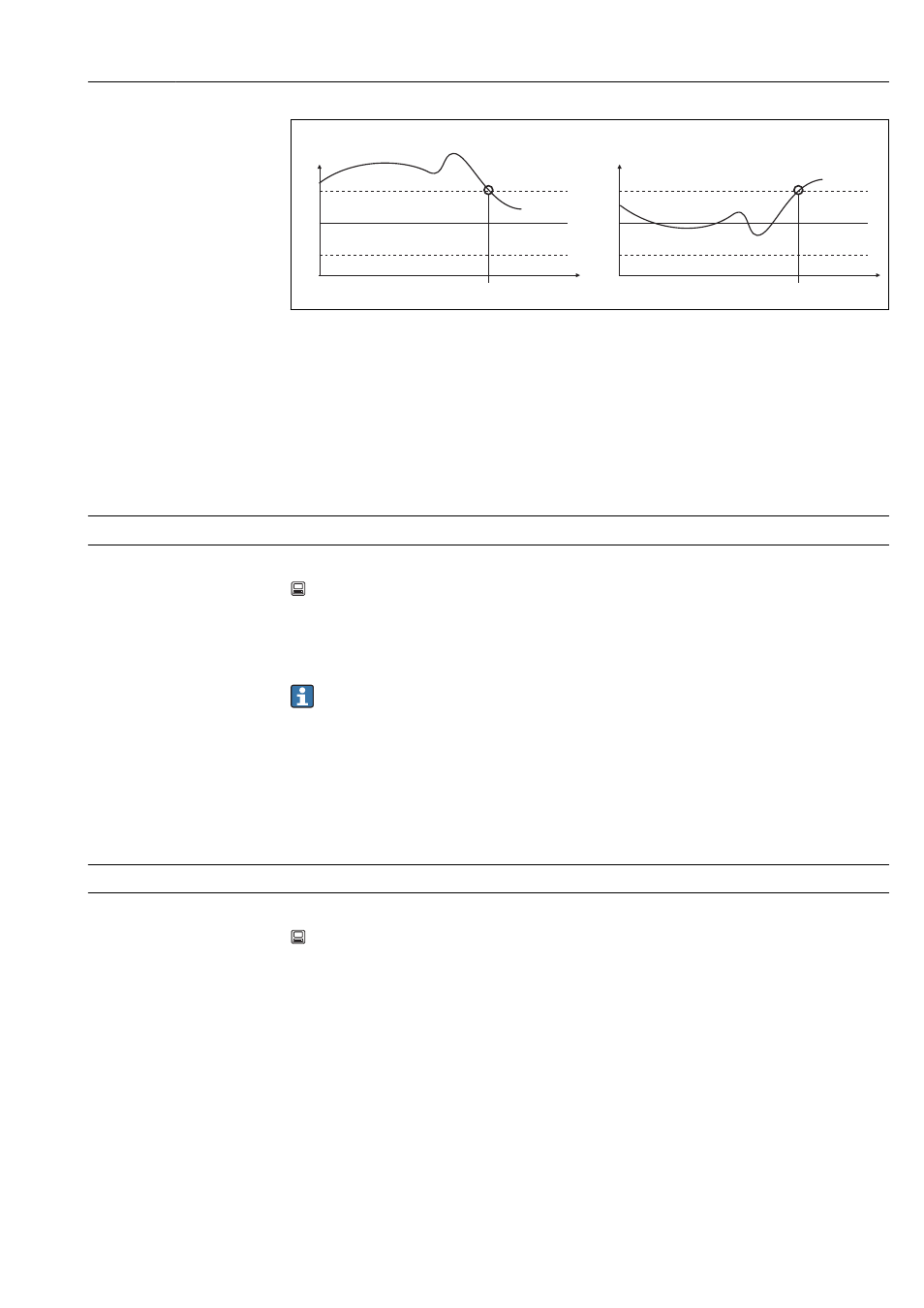
T82
Operating menu and parameter description
55
D
t
0
L+
L-
D
t
0
L+
L-
A
B
x
x
A0014782
å
13
Drift/difference mode
A
Value under range
B
Value over range
D
Drift
L+,
L-
Upper (+) or lower (-) set point
t
Time
x
Diagnostics event, status signal is generated
Enter access code
Navigation
Setup ® Advanced setup ® Enter access code
Expert ® Enter access code
Description
Use this function to enable the service parameters via the operating tool. If an incorrect access
code is entered, the user retains his current access authorization.
If a value is entered that is not to equal to the access code, the parameter is automatically set
to 0. The service parameters should only be modified by the service organization.
User input
0 to 9
999
Factory settings
0
Access status tooling
Navigation
Setup ® Advanced setup ® Access status tooling
Expert ® Access status tooling
Description
Use this function to show access authorization to the parameters.
Additional information
If additional write protection is active, this restricts the current access authorization even further.
The write protection status can be viewed via the Locking status parameter.
Options:
• Operator
• Service
Factory settings
Operator
