KROHNE IFC 210 E-EEx EN User Manual
Page 52
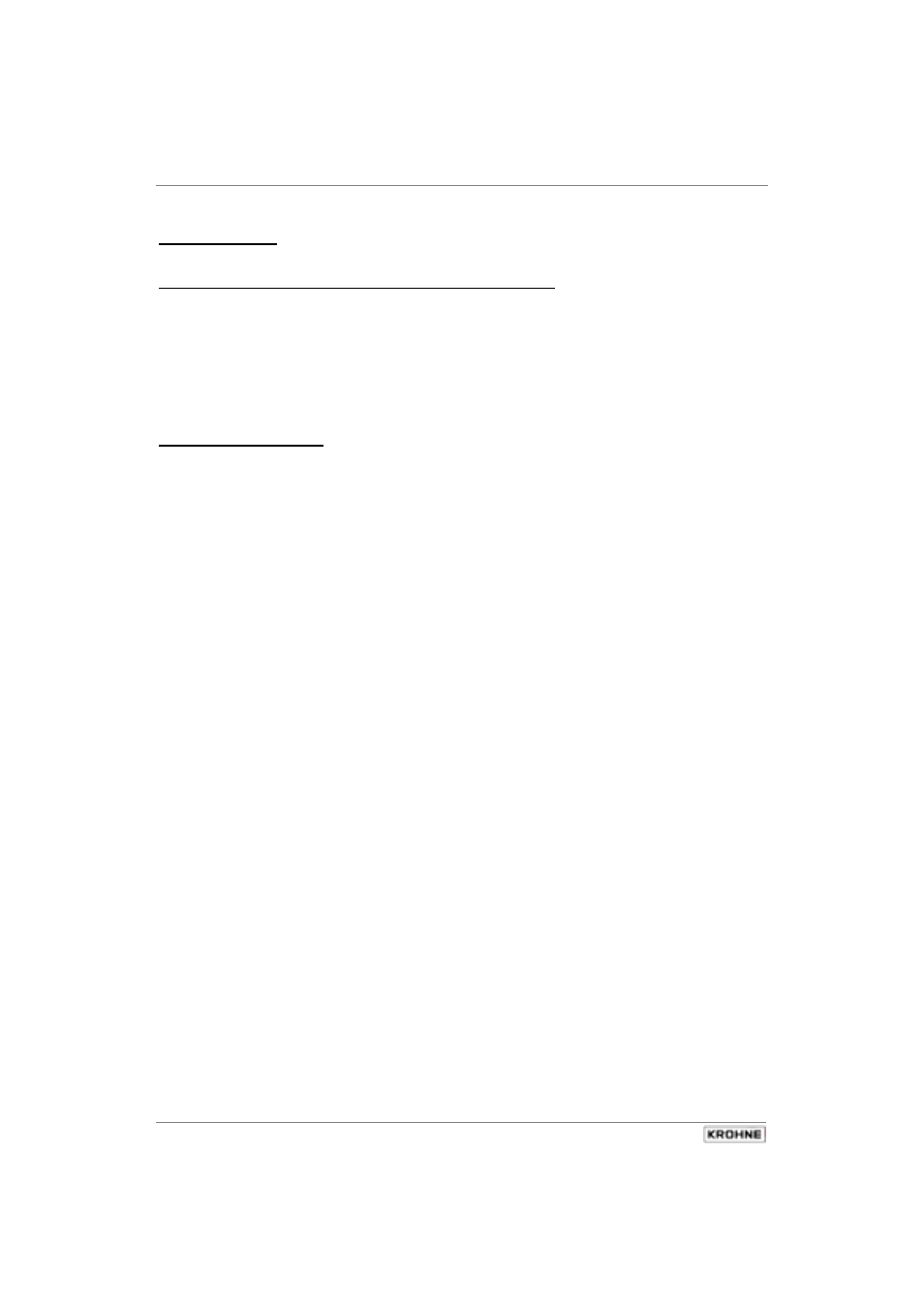
Sect. 5.20
Part B IFC 210 Signal converter
IFC 210 E
05/2002
52
5.20 Measuring point identification – Location (Fct. 3.08)
Fct. 3.08 Location
Press
→
key.
Set measuring point identification using max. 10 characters, (e.g. TQ1_532197)
You can use any out of: A...Z / a...z / 0...9 / or _(= underscore)
•
Select with
↑
or
↓
key.
•
Use key
→
to shift one place to the right, back with
←
key.
Press
↵
key to return to Fct. 3.08 Location.
5.21 Set communication interface (Fct. 3.09)
Fct. 3.09 Communication
Press
→
key.
Specify function
Select with
↑
or
↓
key
and subsequently acknowledge by pressing
↵
key.
•
Aus
Switched off
•
HART
HART
®
interface selected
Press
↵
key to set addresses:
000 - 015 Press
↑ ↓ →
key to set
•
KROHNE RS 485 Interface gewählt
Press
↵
key to set addresses:
000 - 239 Press
↑ ↓ →
key to set
Press
↵
key to set baud rate:
•
1200
•
9600
•
2400
•
19200
•
4800
Press
↑ ↓ →
key to set
Press
↵
key to return to Fct. 3.09 Communication.
