KROHNE IFC 210 E-EEx EN User Manual
Page 32
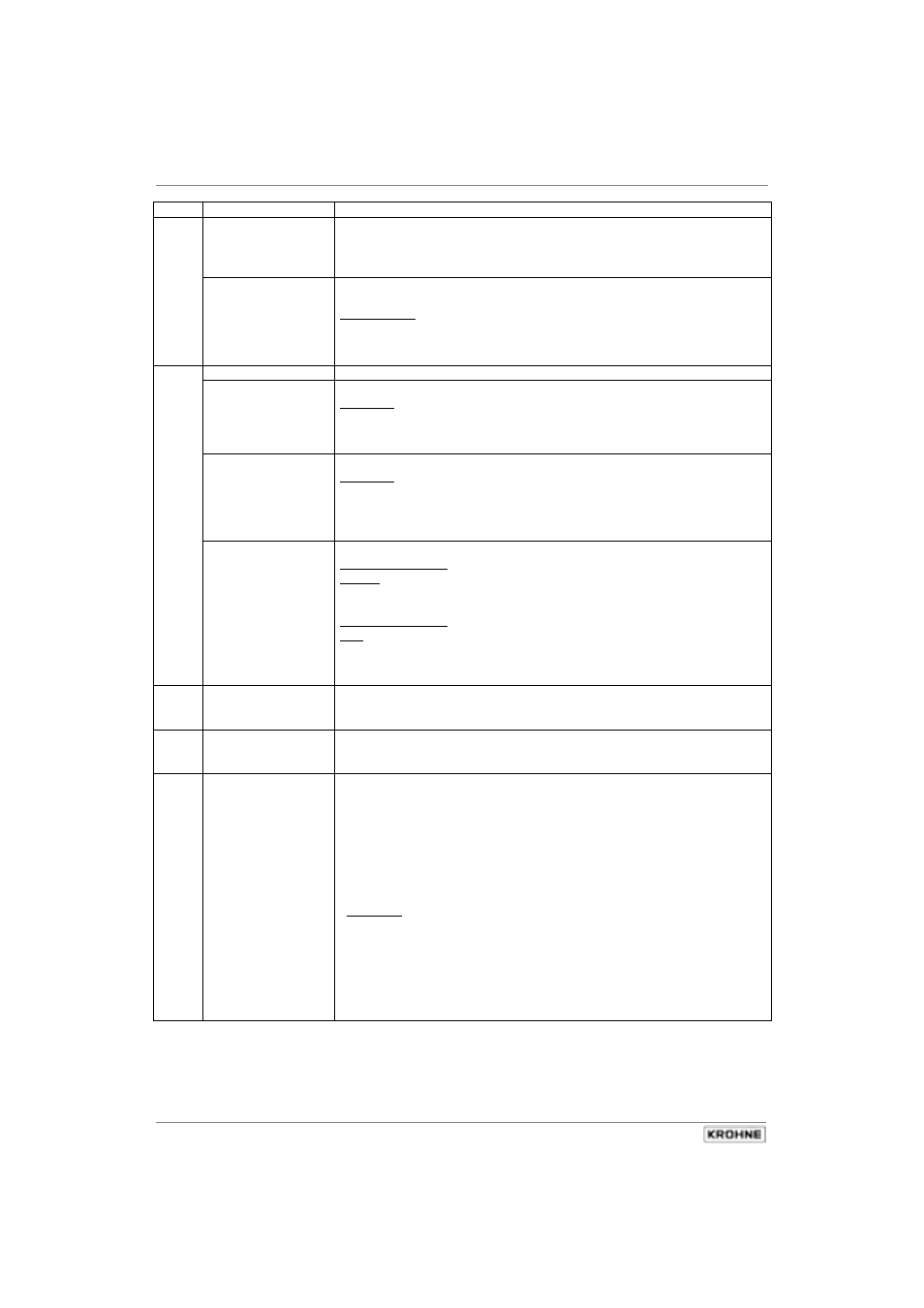
Sect. 4.4
Part B IFC 210 Signal converter
IFC 210 E
05/2002
32
Fct.
Display- Texts
Description and settings
I Error
Set current for error identification (I
Error
)
• 22 mA
• 0.0 mA (... < I
0%
, variable only, see above ifI
0%
> 1 mA)
Press
→
key to transfer to number setting.
Press
↵
key to transfer to subfunction “Range I”.
Reverse Range
Set full-scale range for reverse flow
(appears only when 2 Directions selected, see above)
setting range:
005 - 150% of Q
100%
(different value for reverse flow)
Press
→
key to transfer to number setting.
Press
↵
key to return to Fct. 1.05 “Current output I”.
1.06
Pulsoutput P
Set Pulsoutput P
Function
Set
Function
Selection:
• Off (switched off)
• 1 Direction (1 flow direction)
• 2 Directions (forward/reverse flow, F/R flow measurement)
Press
↵
key to transfer to subfunction “Pulswidth”.
Pulswidth
Set pulse width
Selection:
• 0.01 - 1.00 Sec
(only for F
max
< 50 pulse/s)
• automatic
(= 50% of the period duration)
of the 100% output frequency))
• symmetrical
(= pulse duty ratio 1:1 over total range)
Press
↵
key to transfer to subfunction “Pulsvalue”.
Pulsvalue
Set pulse value
pulse value per unit
volume
• 1/m
3
• 1/Liter
• 1/US Gal
• PulS/ user-defined unit, factory-set is Liter or US
M.Gal (see Fct. 3.05)
pulse value per unit
time
• PulSe/Sec (=Hz) • PulSe/min
• PulSe/hr
• PulSe/user-defined unit, factory-set is hr
(see Fct. 3.05)
Press
↵
key to return to Fct. 1.06 “Pulsoutput P”.
1.07
Output/Input B1
Assignment of terminal B1 see Fct. 3.07 Hardware:
Either STATUS OUTPUT or CONTROL INPUT
For settings, refer to one of the following descriptions.
1.08
Output/Input B2
Assignment of terminal B2 see Fct. 3.07 Hardware:
Either STATUS OUTPUT or CONTROL INPUT
For settings, refer to one of the following descriptions.
1.0_
Status output
Setting as status output
B1 and/or B2
• Off (status output switched off)
• On (status output switched on, e.g. as operation indicator)
EMPTY PIPE (signals that pipe is empty , only if option installed)
• SIGN.I or P (F/R flow measurement)
• Overflow I or P (overranging of outputs)
• SMU I or P (signals when low-flow cutoff is active)
}
I = I only
P = ALL
• Inverse B1
• Trip Point: (press key
↵
to transfer to Characteristics)
Selection:
• + direction
• - direction
• 2 directions
(press
↵
key to transfer to number setting)
Setting range 005 - 150%
• automatic range change (press
↵
key to transfer to number setting)
Setting range 05 - 80% (= ratio of lower to upper range)
• All Errors
• Fatal error only
Press
↵
key to return to Fct. 1.07 a
nd/or 1.08 “
Statusoutput”
