KROHNE IFC 210 E-EEx EN User Manual
Page 47
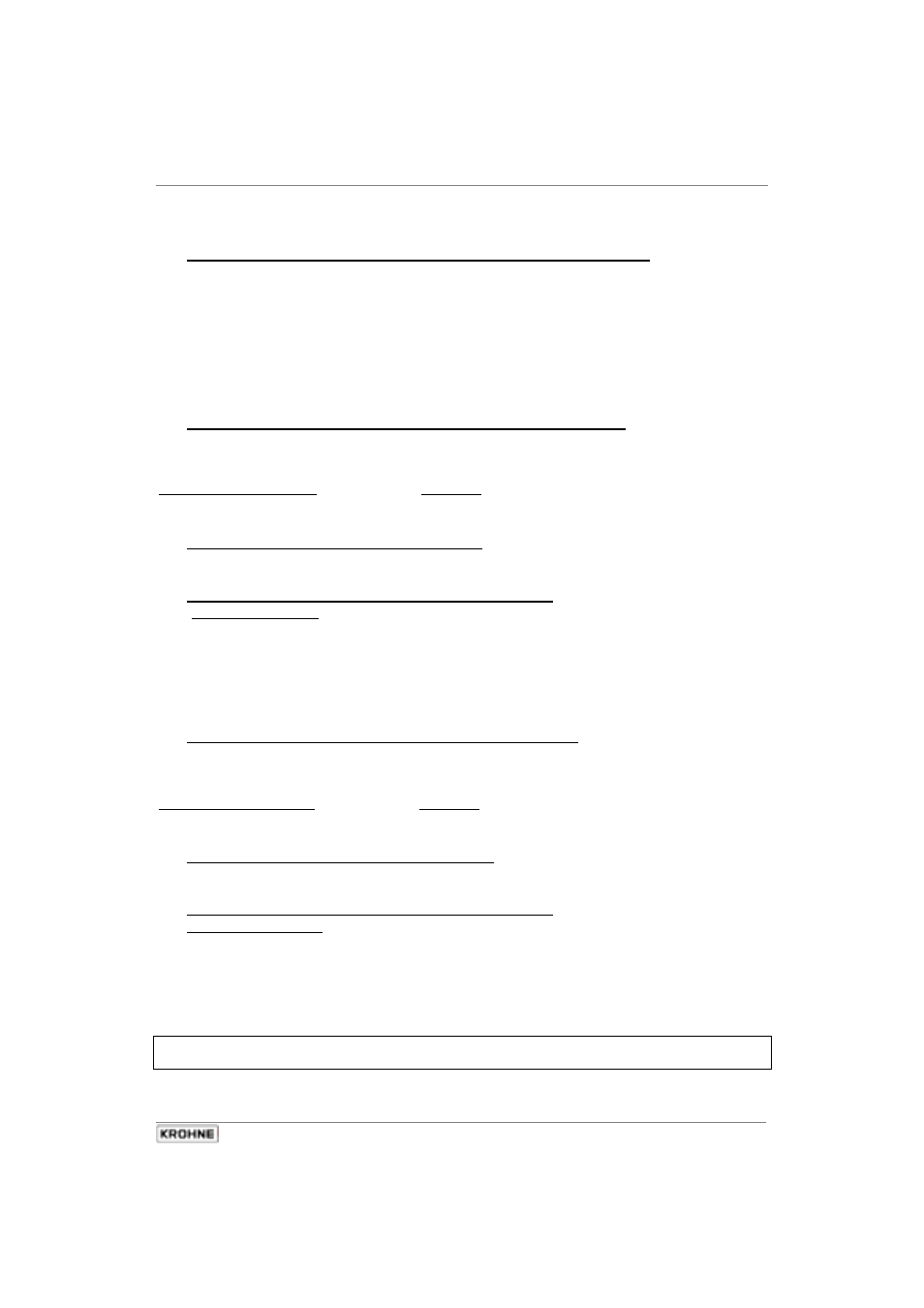
Part B IFC 210 Signal converter
Sect. 5.12
05/2002
IFC 210 E
47
5.12 Automatic range change BA (with status output B1 or B2)
and external range change (with control input B1 or B2)
1. Description of automatic range change BA and external range change
The automatic range change BA has two measuring ranges that are automatically changed
over as a function of the flow rate. The ratio between low and high range is adjustable
between 1:20 and 1:1.25, equivalent to 05 – 80% of Q
100%
(full-scale range).
- changeover from high to low range:
at approx. 85% of the low range
- changeover from low to high range:
at approx. 98% of the low range
F/R flow operation is also possible, direction then identified via the 2nd status output.
In the case of external range change, changeover from high to low range (and conversely
from low to high range) is effected by the control input being activated by an external pulse.
2. Automatic range change BA by one of the status outputs B1 or B2
(Before the following settings can be carried out, the ”status output” mode for output terminal B1
or B2 must be set in Fct. 3.07, see Sect. 5.19.)
Status output: Fct. 1.07 (terminal B1) or Fct. 1.08 (terminal B2)
•
Press
→
key.
•
Set Function ”Auto Range“
with
↑
or
↓
key.
•
Press
↵
key.
•
Set Range Value, cursor for the 1st digit shown negatively.
Set with
↑
or
↓
keys.
Use
→
key to shift cursor 1 place to right.
Setting range
05 – 80% of Q
100%
full-scale range
(ratio between low and high range between 1:20
and 1:1,25)
•
Press
↵
key to return to Fct. 1.07 or 1.08 Statusoutput.
3. External range change by one of the control input B1 or B2
(Before the following settings can be carried out, the ” control input” mode for output terminal B1
or B2 must be set in Fct. 3.07, see Sect. 5.19.)
Control input: Fct. 1.07 (terminal B1) or Fct. 1.08 (terminal B2)
•
Press
→
key.
•
Set Function ”Extern Range“
with
↑
or
↓
key.
•
Press
↵
key.
•
Set Range Value, cursor for the 1st digit shown negatively.
Set with
↑
or
↓
key.
Use
→
key to shift cursor 1 place to right.
Setting range
05 – 80% of Q
100%
full-scale range
(ratio between low and high range between 1:20
and 1:1,25)
•
Press
↵
key to return to Fct. 1.07 or 1.08 Statusoutput.
Please note:
Only one of the two functions can be used.
Automatic range change and external range change act only on the current output.
