Description of hart interface, 6 asset management solutions (ams) – KROHNE IFC 100 Converter EN User Manual
Page 97
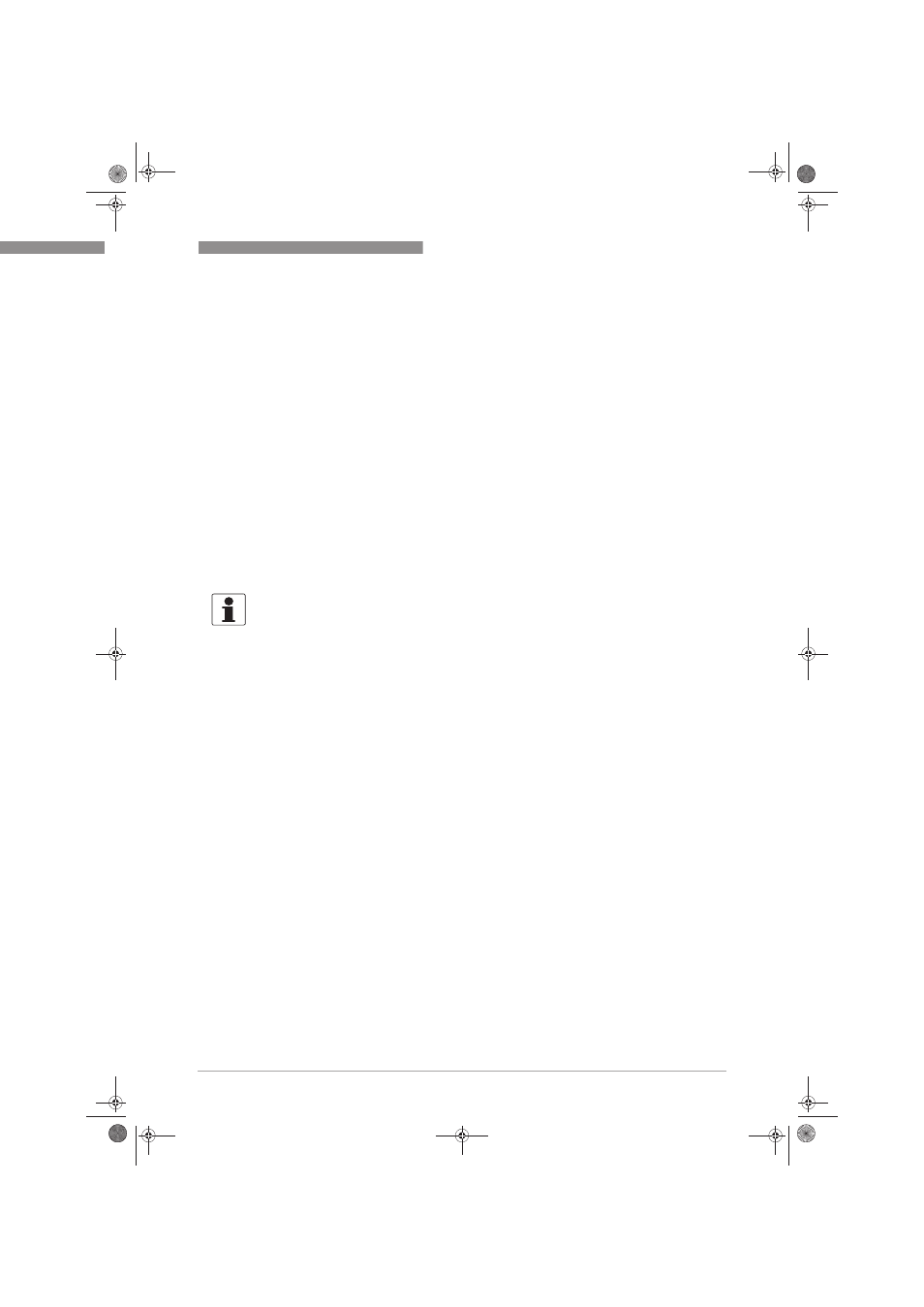
DESCRIPTION OF HART INTERFACE
9
97
IFC 100
www.krohne.com
07/2010 - 4000041004 - MA IFC 100 R04 en
9.6 Asset Management Solutions (AMS)
The Asset Management Solutions Device Manager (AMS) is a PC program from Emerson
Process Management which is designed to configure and manage HART
®
, PROFIBUS and
Foundation-Fieldbus devices. Device Descriptions (DDs) are used to integrate different devices
into the AMS.
9.6.1 Installation
Please read the “readme.txt”, which is also contained in the Installation Kit.
If the signal converter Device Description has not yet been installed on the AMS system, a so-
called Installation Kit HART
®
AMS is required. It is available for download from the website or on
CD ROM.
For installation with the Installation Kit refer to the "AMS Intelligent Device Manager Books
Online" section "Basic AMS Functionality /Device Configurations / Installing Device Types /
Procedures /Install device types from media".
9.6.2 Operation
9.6.3 Parameter for the basic configuration
Due to AMS requirements and conventions, there are differences when operating the signal
converter with AMS and operating using the local keyboard. The service menu parameters are
not supported and simulation is only possible for current outputs. The online help for each
parameter contains its function number as a reference to the local device display.
Parameter protection for custody transfer is the same as on the device's local display. Other
specific protective functions such as the passwords for the quick setup menu and the setup
menu are not supported with HART
®
.
In online mode, the measurements for counters and diagnosis values can be changed by using
the appropriate methods in the basic configuration menu. These parameters are read-only in
offline mode.
INFORMATION!
For more detailed information see Appendix B, Menu tree for AMS.
.book Page 97 Friday, July 9, 2010 12:29 PM
