Operation – KROHNE IFC 100 Converter EN User Manual
Page 60
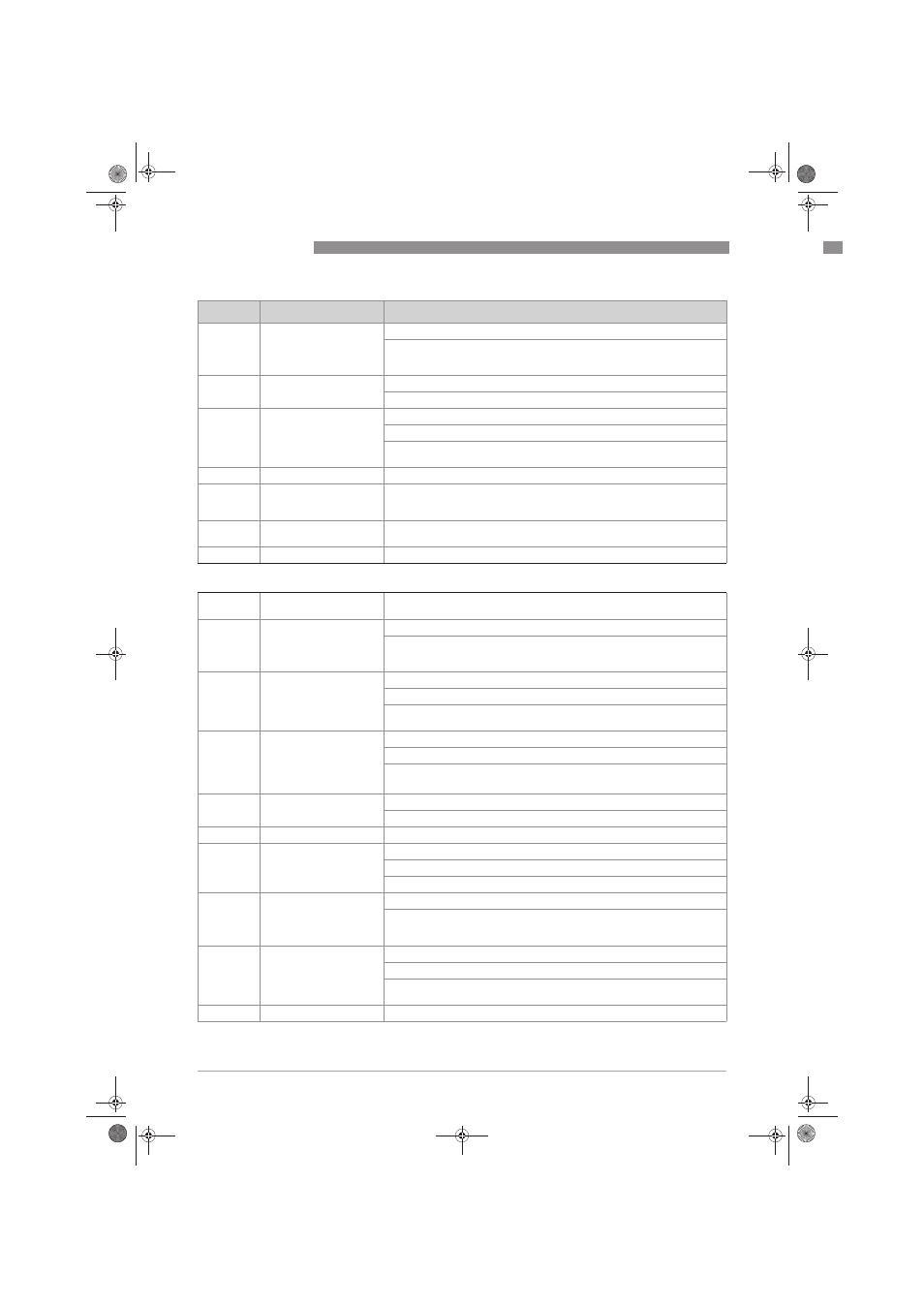
6
OPERATION
60
IFC 100
www.krohne.com
07/2010 - 4000041004 - MA IFC 100 R04 en
C2. .6
polarity
Set polarity, please note flow direction in C1.2.2!
Select: both polarities (plus and minus values are displayed) / positive
polarity (display for negative values = 0) / negative polarity (display for
positive values = 0) / absolute value (use for the output)
C2. .7
limitation
Limitation before applying the time constant.
±
xxx … ±xxx%; range: -150…+150%
C2. .8
low flow cutoff
Sets output value to "0":
x.xxx ± x.xxx%; range: 0.0…20%
(1st value = switching point / 2nd value = hysteresis),
condition: 2nd value ≤ 1st value
C2. .9
time constant
Range: 000.1…100 s
C2. .10
invert signal
Select:
off (activated output generates a high current at the output, switch closed) /
on (activated output generates a low current at the output, switch open)
C2. .12
information
Serial number of the I/O circuit board, software version number and
production date of the circuit board
C2. .13
simulation
Sequence see B1. frequency out X
C2. pulse output X
C2.
pulse output X
X stands for connection terminals D
stands for Fct. no. C2.5 (D)
C2. .1
pulse shape
Specify the pulse shape.
Select: symmetric (about 50% on and 50% off) / automatic (constant pulse
with about 50% on and 50% off at 100% pulse rate) / fixed (fixed pulse rate,
setting see below Fct. C2. .3 100% pulse rate)
C2. .2
pulse width
Only available if set to "fixed" in Fct. C2. .1
Range: 0.05…2000 ms
Note: max. setting value Tp [ms] ≤ 500 / max. pulse rate [1/s], gives the pulse
width = time where the output is activated
C2. .3
max. pulse rate
Pulse rate for 100% of the measuring range.
Range: 0.0…10000 1/s
Limitation 100% pulse rate ≤ 100/s: I
max
≤ 100 mA
Limitation 100% pulse rate > 100/s: I
max
≤ 20 mA
C2. .4
measurement
Measurements for activating the output.
Select: volume flow / mass flow
C2. .5
pulse value unit
Selection of the unit from a list, depending on the measurement.
C2. .6
value p. pulse
Set value for volume or mass per pulse.
xxx.xxx, range in [l] or [kg] (volume or mass for current output C2. .6)
At max. pulse rate see above 2. .3 pulse output.
C2. .7
polarity
Set polarity, please note flow direction in C1.2.2!
Select: both polarities (plus and minus values are displayed) / positive
polarity (display for negative values = 0) / negative polarity (display for
positive values = 0) / absolute value (use for the output)
C2. .8
low flow cutoff
Sets output value to "0"
x.xxx ± x.xxx%; range: 0.0…20%
(1st value = switching point / 2nd value = hysteresis),
condition: 2nd value ≤ 1st value
C2. .9
time constant
Range: 000.1…100 s
No.
Function
Settings / descriptions
.book Page 60 Friday, July 9, 2010 12:29 PM
