Operation – KROHNE IFC 100 Converter EN User Manual
Page 58
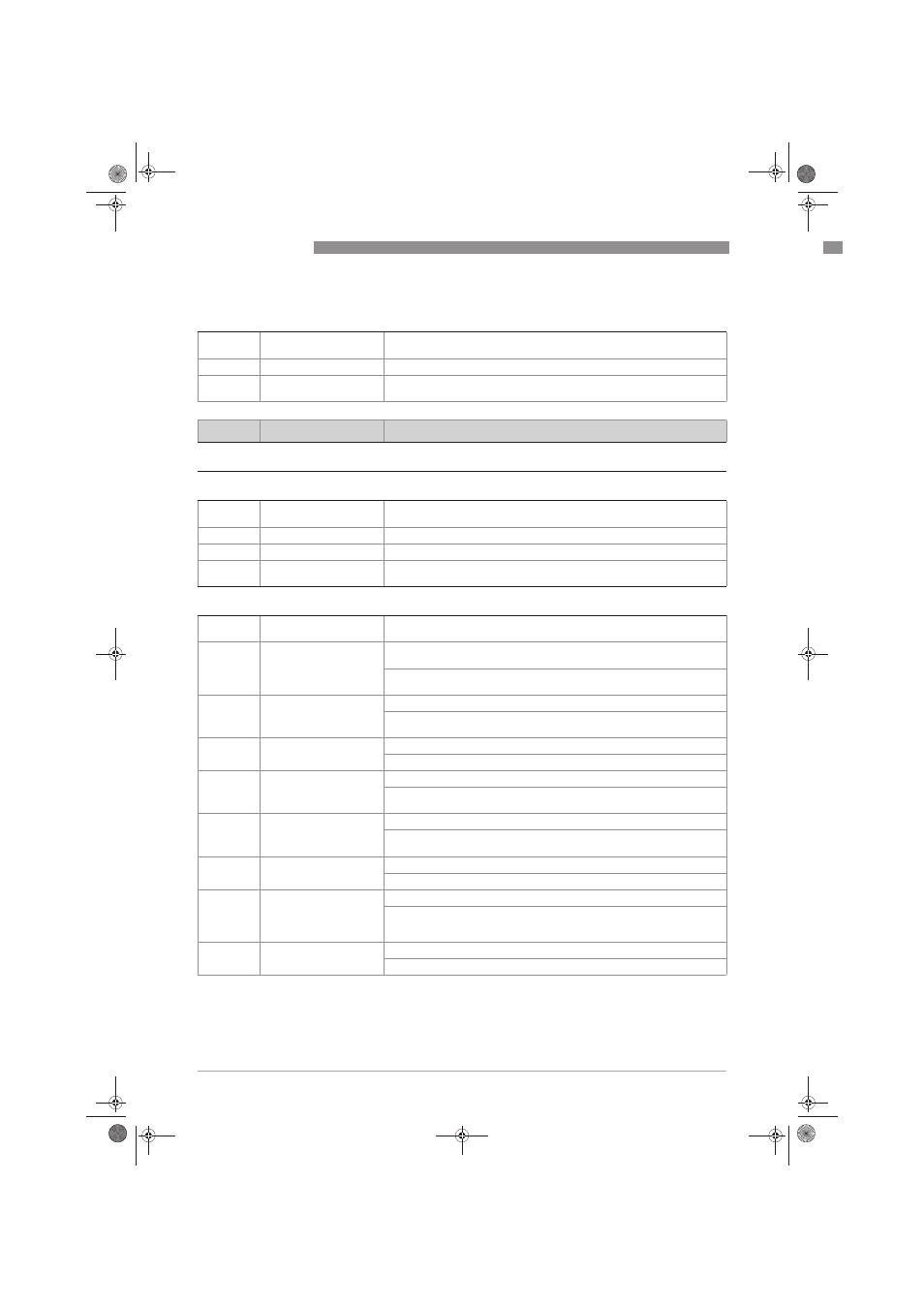
6
OPERATION
58
IFC 100
www.krohne.com
07/2010 - 4000041004 - MA IFC 100 R04 en
C1.5 simulation
C1.5
simulation
Grouping of all functions for simulating measuring sensor values. These
simulations have effect on all outputs, including counters and display.
C1.5.1
flow speed
Sequence see Fct. B1.1
C1.5.2C1.5.
2
volume flow
Sequence see Fct. B1.2
No.
Function
Settings / descriptions
C2 I/O (Inputs/Outputs)
C2.1 hardware
C2.1
hardware
Assignment of connection terminals dependent on signal converter version:
active / passive / NAMUR
C2.1.1
terminal A
Select: off (switched off) / current output
C2.1.3
terminal C
Select: off (switched off) / status output / limit switch
C2.1.4
terminal D
Select: off (switched off) / frequency output / pulse output / status output /
limit switch
C2. current out X
C2.
current out X
X stands for connection terminals A
stands for Fct. no. C2.2 (A)
C2. .1
range 0%…100%
Current range for the selected measurement, e.g. 4...20 mA,
corresponds to 0…100%
xx.x … xx.x mA;
range: 0.00…20 mA (condition: 0 mA ≤ 1st value ≤ 2nd value ≤ 20 mA)
C2. .2
extended range
Defines the min. and max. limits.
xx.x…xx.x mA; range: 03.5…21.5 mA (condition: 0 mA ≤ 1st value ≤ 2nd value
≤ 21.5 mA)
C2. .3
error current
Specify error current.
xx.x mA; range: 3…22 mA (condition: outside of extended range)
C2. .4
Error Condition
The following error conditions can be selected.
Select: error in device (error category [F]) / application error (error category
[F]) / out of specification (error category [S])
C2. .5
measurement
Measurements for activating the output.
Select: volume flow / mass flow / diagnosis value / flow speed / coil
temperature / conductivity
C2. .6
range
0…100% of the measurement set in fct. C2. .5
0…xx.xx _ _ _ (format and unit depend on the measurement, see above)
C2. .7
polarity
Set polarity, please note flow direction in C1.2.2!
Select: both polarities (plus and minus values are displayed) / positive
polarity (display for negative values = 0) / negative polarity (display for
positive values = 0) / absolute value (use for the output)
C2. .8
limitation
Limitation before applying the time constant.
±
xxx … ±xxx%; range: -150…+150%
.book Page 58 Friday, July 9, 2010 12:29 PM
