Operation, 3 function tables – KROHNE IFC 100 Converter EN User Manual
Page 51
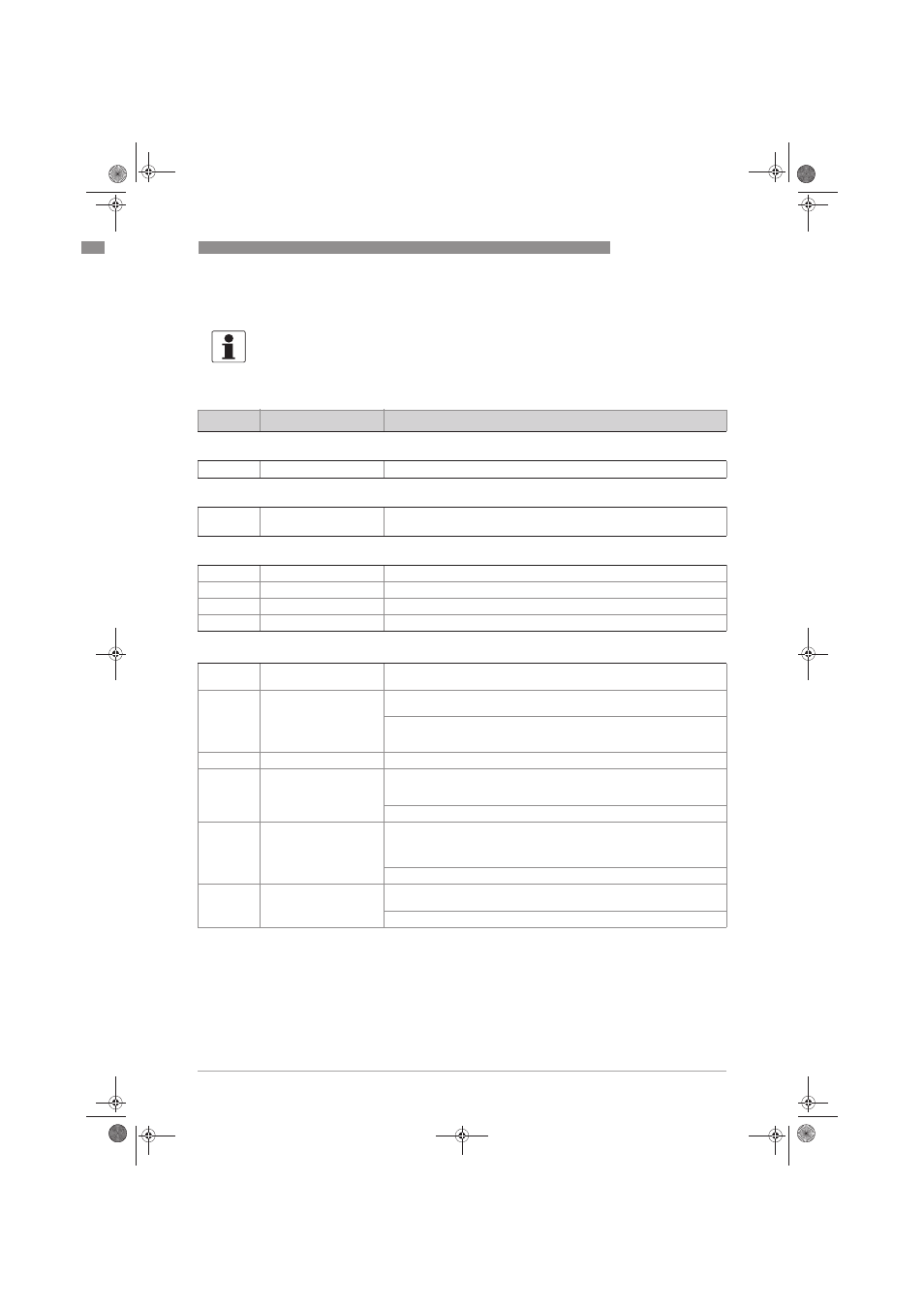
OPERATION
6
51
IFC 100
www.krohne.com
07/2010 - 4000041004 - MA IFC 100 R04 en
6.3 Function tables
6.3.1 Menu A, quick setup
INFORMATION!
Depending on the device version, not all functions are available.
No.
Function
Settings / descriptions
A1 language
A1
language
Language selection depends on the device version.
A2 Tag
A2
Tag
Measuring point identifier (Tag no.) (also for HART
®
operation), appears in
the LC display header (up to 8 digits).
A3 reset?
A3
reset?
A3.1
reset errors
reset errors? Select: no/yes
A3.2
reset counter 1
reset counter? Select: no / yes (available if activated in C5.9.1)
A3.3
reset counter 2
reset counter? Select: no / yes (available if activated in C5.9.2)
A4 analogue outputs (only for HART
®
)
A4
analogue outputs
Applicable to current output (terminal A), frequency output (terminal D),
limit switch (terminal C and/or D) and the first display page / line 1
A4.1
measurement
1) Select: volume flow / mass flow / diagnosis value / flow speed / coil
temperature / conductivity
2) Use for all outputs? (also use this setting for Fct. A4.2...A4.5!)
Setting: no (applies only to the main current output ) / yes (applies to all
analogue outputs)
A4.2
unit
Selection of the unit from a list, depending on the measurement.
A4.3
range
1) Setting for main current output (range: 0...100%)
Setting: 0…x.xx (format and unit, depending on measurement, see A4.1 and
A4.2 above)
2) Use for all outputs? Make setting, see Fct. A4.1 above!
A4.4
low flow cutoff
1) Setting for main current output (sets output value to "0")
Setting: x.xxx ± x.xxx% (range: 0.0…20%)
(1st value = switching point / 2nd value = hysteresis),
condition: 2nd value ≤ 1st value
2) Use for all outputs? Make setting, see Fct. A4.1 above!
A4.5
time constant
1) Setting for main current output (applicable to all flow measurements)
Setting: xxx.x s (range: 000.1…100 s)
2) Use for all outputs? Make setting, see Fct. A4.1 above!
.book Page 51 Friday, July 9, 2010 12:29 PM
