Operation – KROHNE IFC 100 Converter EN User Manual
Page 61
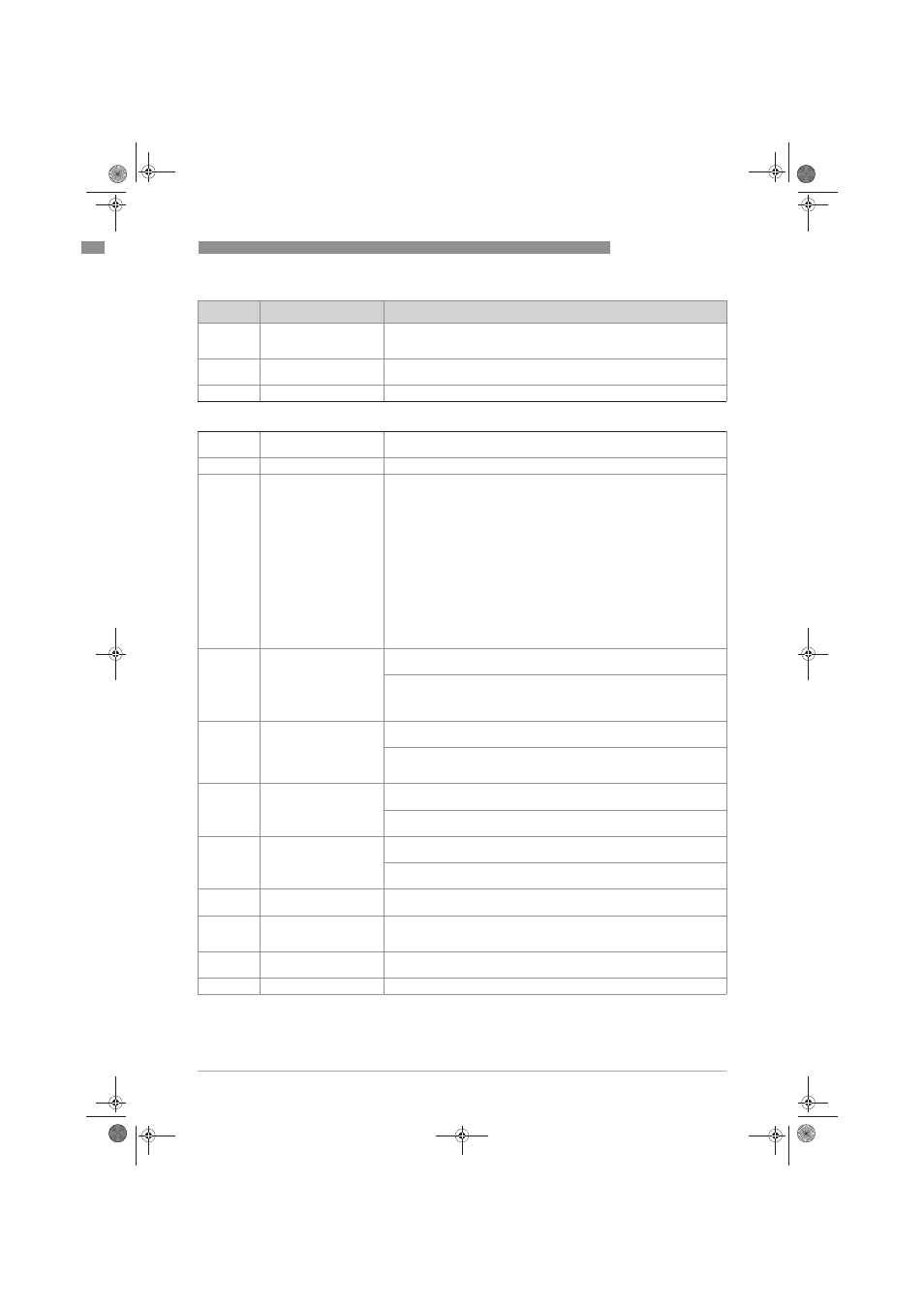
OPERATION
6
61
IFC 100
www.krohne.com
07/2010 - 4000041004 - MA IFC 100 R04 en
C2. .10
invert signal
Select:
off (activated output generates a high current at the output, switch closed) /
on (activated output generates a low current at the output, switch open)
C2. .12
information
Serial number of the I/O circuit board, software version number and
production date of the circuit board
C2. .13
simulation
Sequence see B1. pulse output X
C2. status output X
C2.
status output X
X (Y) stands for one of the connection terminals C or D
stands for Fct. no. C2.4 (C) / C2.5 (D)
C2. .1
Mode
The output shows the following measuring conditions:
out of specification (output activated, signals application error or error in
device refer to
Status messages and diagnostic information on page 70 /
application error (output activated, signals application error or error in
device refer to
Status messages and diagnostic information on page 70 /
polarity flow (polarity of the current flow) /
over range flow (over range of the flow) /
counter 1 preset (activates when counter X preset value is reached) /
counter 2 preset (activates when counter X preset value is reached) /
output A (activated by the status of output Y, additional output data see
below) /
output C (activated by the status of output Y, additional output data see
below) /
output D (activated by the status of output Y, additional output data see
below) /
off (switched off) /
empty pipe (when pipe empty, output activated) /
error in device (when error, output activated)
C2. .2
current out Y
Only appears if output A is set under "mode (see above)", and this output is a
"current output".
Select:
polarity (is signalled) /
over range (is signalled) /
automatic range signals lower range
C2. .2
frequency out Y and pulse
output Y
Only appears if output D is set under "mode (see above)", and this output is a
"frequency/pulse output".
Select:
polarity (is signalled) /
over range (is signalled)
C2. .2
status output Y
Only appears if output C or D is set under "mode (see above)", and this
output is a "status output".
Same signal (like other connected status output, signal can be inverted, see
below)
C2. .2
limit switch Y
Only appears if output C or D is set under "mode (see above)", and this
output is a "limit switch".
Status off (is always selected here if status output X is connected with a limit
switch.
C2. .2
off
Only appears if output A, C or D is set under "mode (see above)" and this
output is switched off.
C2. .3
invert signal
Select:
off (activated output supplies a high current, switch closed) /
on (activated output supplies a low current, switch open)
C2. .4
information
Serial number of the I/O circuit board, software version number and
production date of the circuit board
C2. .5
simulation
Sequence see B1. status output X
No.
Function
Settings / descriptions
.book Page 61 Friday, July 9, 2010 12:29 PM
