Electrical connections, 11 connection diagrams of outputs – KROHNE IFC 100 Converter EN User Manual
Page 39
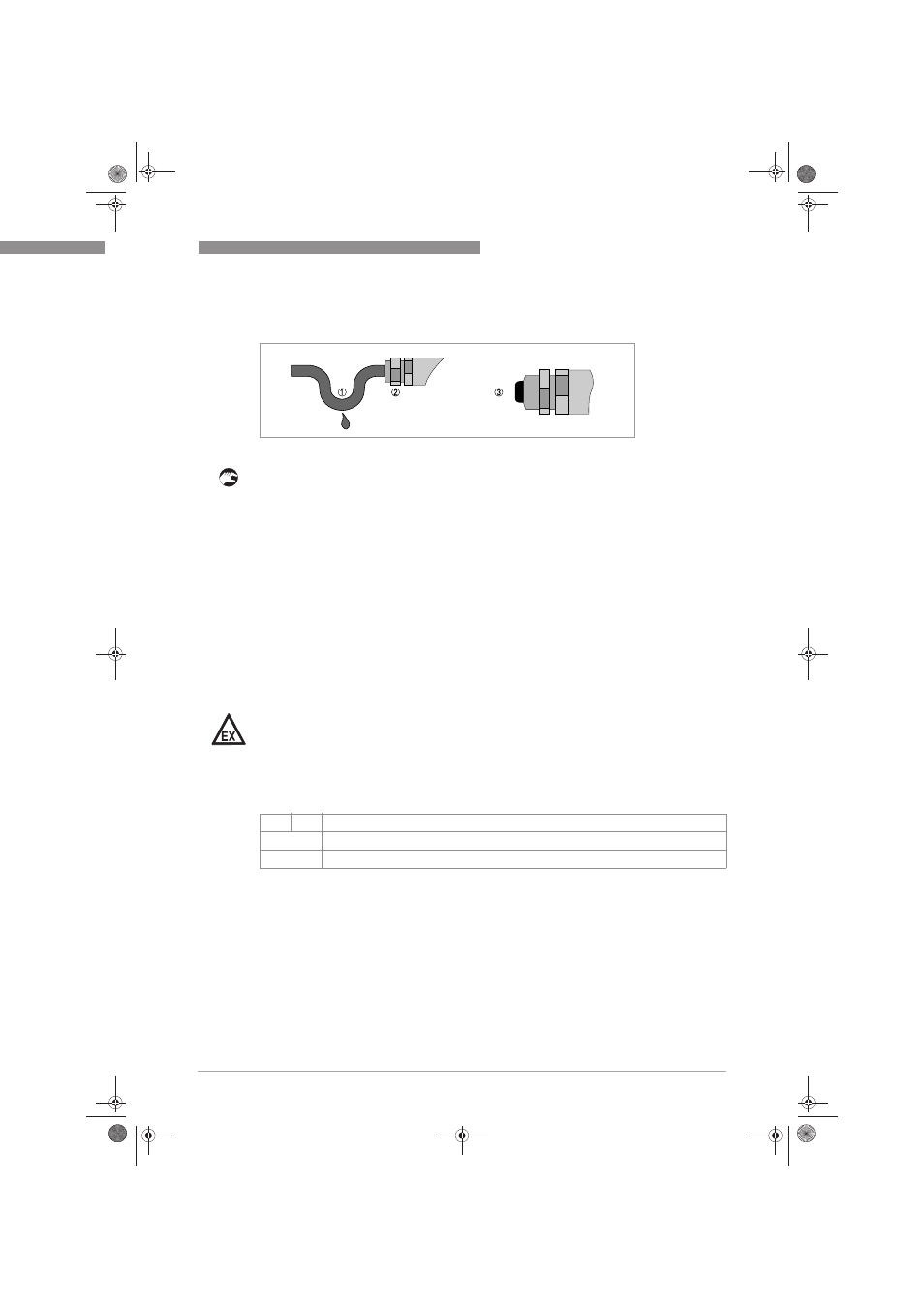
ELECTRICAL CONNECTIONS
4
39
IFC 100
www.krohne.com
07/2010 - 4000041004 - MA IFC 100 R04 en
4.10.2 Laying electrical cables correctly
1 For compact versions with nearly horizontally-oriented cable entries, lay the necessary elec-
tric cables with a drip loop as shown in the illustration.
2 Tighten the screw connection of the cable entry securely.
3 Seal cable entries that are not needed with a plug.
4.11 Connection diagrams of outputs
4.11.1 Important notes
• All groups are electrically isolated from each other and from all other output circuits.
• Passive operating mode: An external power supply is necessary to operate (activation) the
subsequent devices (U
ext
).
• Active operating mode: The signal converter supplies the power for operation (activation) of
the subsequent devices, observe max. operating data.
• Terminals that are not used should not have any conductive connection to other electrically
conductive parts.
Description of used abbreviations
Figure 4-15: Protect housing from dust and water
DANGER!
For devices used in hazardous areas, additional safety notes apply; please refer to the Ex
documentation.
I
a
I
p
Current output active or passive
P
p
Pulse/frequency output passive
S
p
Status output / limit switch passive
.book Page 39 Friday, July 9, 2010 12:29 PM
