KEPCO BOP-GL 1KW Operator Manual Firmware Ver.3.05 and higher User Manual
Page 27
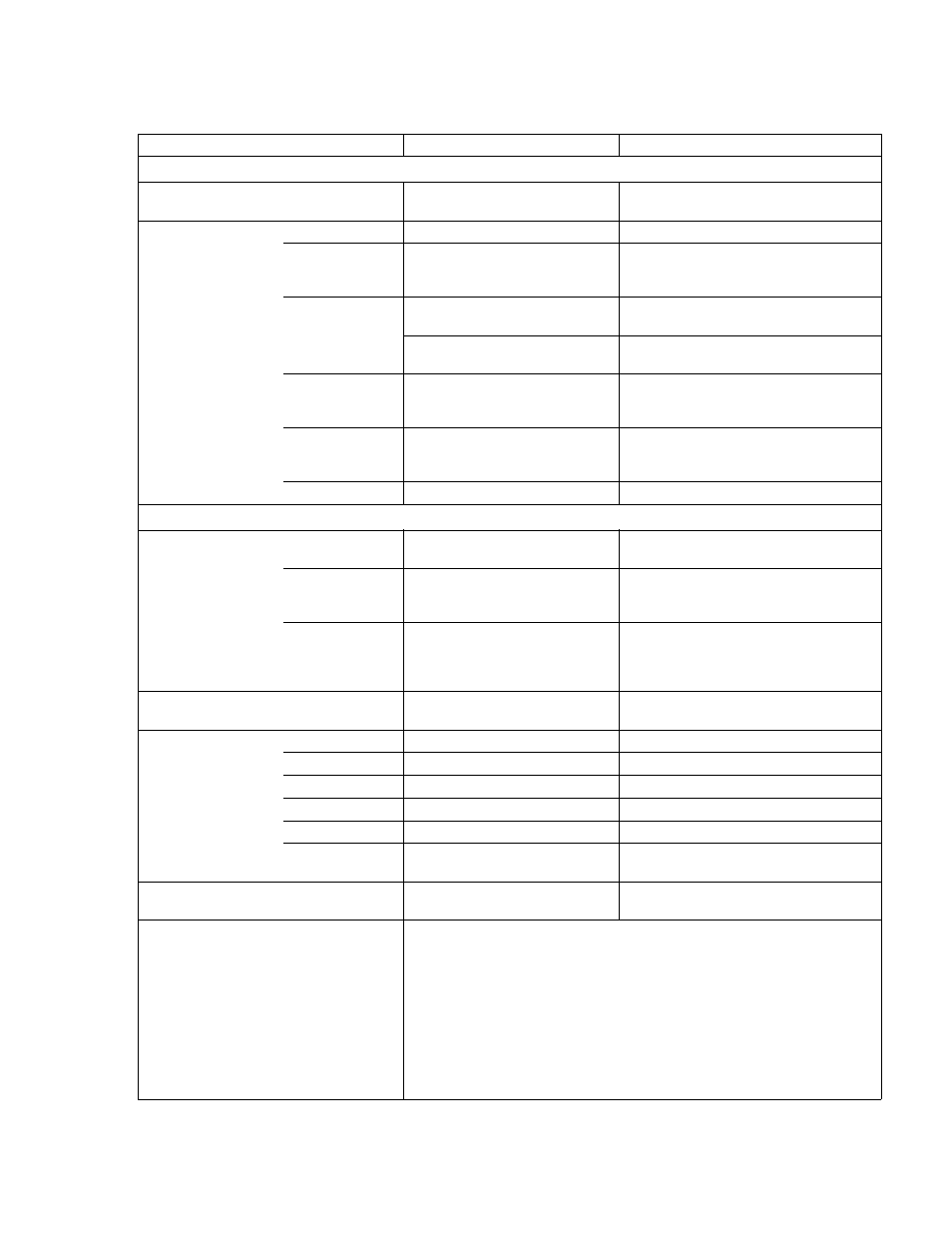
BOP-1K-GL 022814
1-9
SAVE/RECALL CHARACTERISTICS
(See PAR. 3.5.7)
Number of Locations
99
15 locations available to be implemented on
power-up
Parameters Saved or Recalled
All parameters saved for power-up
Mode of operation
Voltage, Current or External
For External the operating mode is deter-
mined by signal at I/O Port; no signal selects
voltage mode (see PAR. 3.4.1).
Reference type
Internal, External or
External Reference Level
Main channel
Internal, External or
Lesser Limit
Limit channel
Main Amplitude
(Internal)
0 to EO
NOM
or IO
NOM
(internal or external)
Main Channel:
Voltage (Volts) for Voltage mode,
Current (Amperes) for Current mode
Protection Limit Amplitude
(Internal)
EO
MIN
or IO
MIN
to
1.01 EO
NOM
or IO
NOM
Limit Channel, Positive and Negative
Voltage (Volts) for Current mode,
Current (Amperes) for Voltage mode
Output status
ON or OFF
MISCELLANEOUS FEATURES
Digital Maximum/Mini-
mum Settings
Protection Limit
Type
Bipolar (default) or Independent
Main Channel
0 to EO
NOM
or IO
NOM
(default)
Software limit to setting of main channel:
Voltage (Volts) for Voltage mode,
Current (Amperes) for Current mode.
Protection Limit Channel
(maximum value, Internal)
EO
MIN
or IO
MIN
to
1.01 EO
NOM
or IO
NOM
(internal)
Software limit to setting of protection limit
channel:
Voltage (Volts) for Current mode
Current (Amperes) for Voltage mode
Digital Self-test capabilities
Serial Interface, Analog, Output
Serial Interface test requires Loop Back Test
connector
Digital Interface Settings
Data Format
SCPI
Output Status @ Reset
ON or OFF (OFF = default)
Serial Baud Rate
Off, 9600, 19200 (Off = default)
Device Clear
SCPI (default) or MATE
XON/XOFF
Enable (default) or Disable
Prompt
Disable (default), Enable,
Enable with Echo
Digital Calibration
Computer-assisted through GPIB or
RS 232 bus
Except analog Voltage Readback with local
manual calibration.
Power-up Settings (top cover accessible
(see Table 2-2)
Allow the unit at power up to:
• Set Load type
• Set the GPIB address
• Set the system configuration for multiple units in series or parallel.
• Enable the analog programming input for main channel and for limit channels.
• Enable the control signal for the mode of operation, voltage or current.
• Set the unit with previously saved custom settings.
• Reset the unit to internal factory default settings, after which the desired power-up
settings must be configured.
TABLE 1-2. BOP GENERAL SPECIFICATIONS (Continued)
SPECIFICATION
RATING/DESCRIPTION
CONDITION
