Section 4 - calibration, 1 general, Table 4-1. calibration summary – KEPCO BOP-GL 1KW Operator Manual Firmware Ver.3.05 and higher User Manual
Page 111: General -1, Calibration summary -1
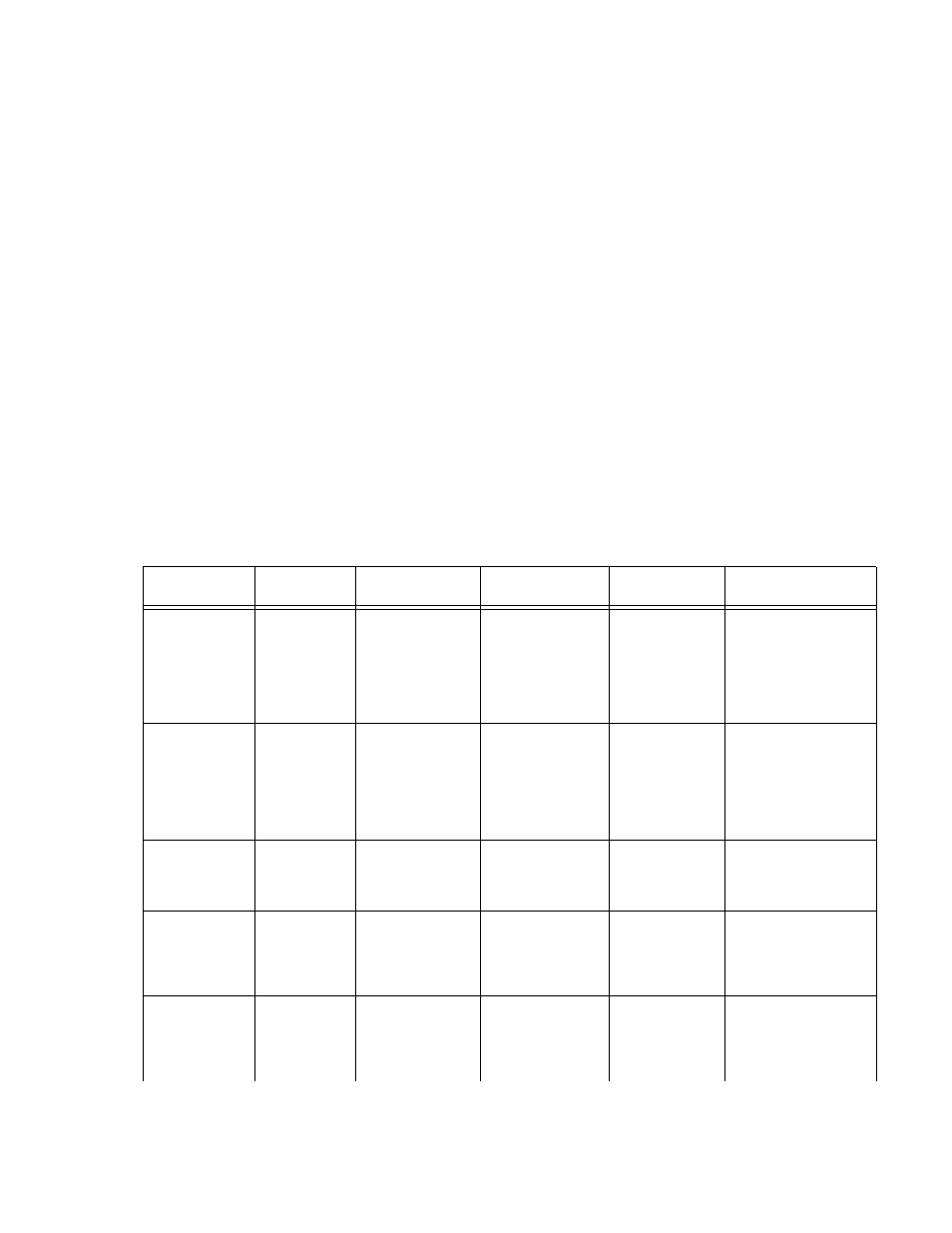
BOP-1K-GL 022814
4-1
SECTION 4 - CALIBRATION
4.1
GENERAL
This section contains the calibration instructions for the Power Supply. It is recommended that
the user be familiar with operation of the unit (PAR’s. 3.3 and 3.5) before calibrating the unit.
A full calibration consist of a voltage calibration and a current calibration. Both voltage and cur-
rent calibrations consist of zero, max and min, and protection limit calibration. In addition, the
control signals required for series and parallel operation of multiple units are also calibrated. It is
recommended that the unit be recalibrated annually.
In order to enter the calibration mode the correct password may be required (see PAR. 3.5.1). If
the password has been lost, call the factory and a special password will be provided. During the
calibration, new calibration data is computed which is then stored in the nonvolatile memory.
Calibration of the BOP is performed remotely by sending commands through either the GPIB or
RS 232 bus (PAR. 4.3).
NOTE: During calibration, various circuits of the BOP are verified. If an error occurs during the
verification process, the unit will beep and an error 24(x), Hardware, (see PAR. B.132)
will be placed in the error queue.
TABLE 4-1. CALIBRATION SUMMARY
Type
Step
Reference Type and
Value
Monitored Parameter
Output Conditions
Notes
VOLTAGE
INTERNAL
1. ZERO
2. POSITIVE
3. NEGATIVE
Internal
Output Voltage
1. 0.0v
2. +Voltage FS
3. –Voltage FS
NO LOAD
AUTOMATIC VM
1. DVM between OUT S
and COM S.
2. Adjust for zero, posi-
tive and negative FS.
3. Digital readback cali-
bration is done auto-
matically.
ANALOG
READBACK OF
OUTPUT
VOLTAGE
1. ZERO
2. POSITIVE
Internal
Analog readback of
Output voltage
Pin 15 ref to pin 4 of
Analog I/O port
1. Zero: 0.0V
2. F.S. +10.0V
NO LOAD
AUTOMATIC VM
1. DVM between pins
15 and 4 of Analog I/O
port/
2. Manually adjust
ZERO and FULL
SCALE ADJ pots (see
Figure 2-2).
VOLTAGE
PROTECTION
1. POSITIVE
2. NEGATIVE
Internal
Output Voltage
1. +Voltage FS
2. –Voltage FS
NO LOAD
AUTOMATIC CM
1. DVM between OUT S
and COM S.
2. Adjust for positive
and negative FS.
VOLTAGE
EXTERNAL
1. ZERO
2. POSITIVE
External:
1. 0.0V
2. +10.0V
(Analog I/O Port,
pin 11 ref to pin 10)
Output Voltage
1. 0.0v
2. +Voltage FS
NO LOAD
AUTOMATIC VM
1. DVM between OUT S
and COM S.
2. Adjust for zero, posi-
tive FS.
VOLTAGE
GAIN
1. ZERO
2. POSITIVE
External:
1. 0.0V
2. +10.0V
(Analog I/O Port
pin 11 ref to 10)
Output Voltage:
1. 0.0V
2. 0.0V
No Load
Automatic VM
1. DVM between OUT S
and COM S
2. Adjust for zero
(both Zero and Posi-
tive).
