KEPCO BOP-GL 1KW Operator Manual Firmware Ver.3.05 and higher User Manual
Page 24
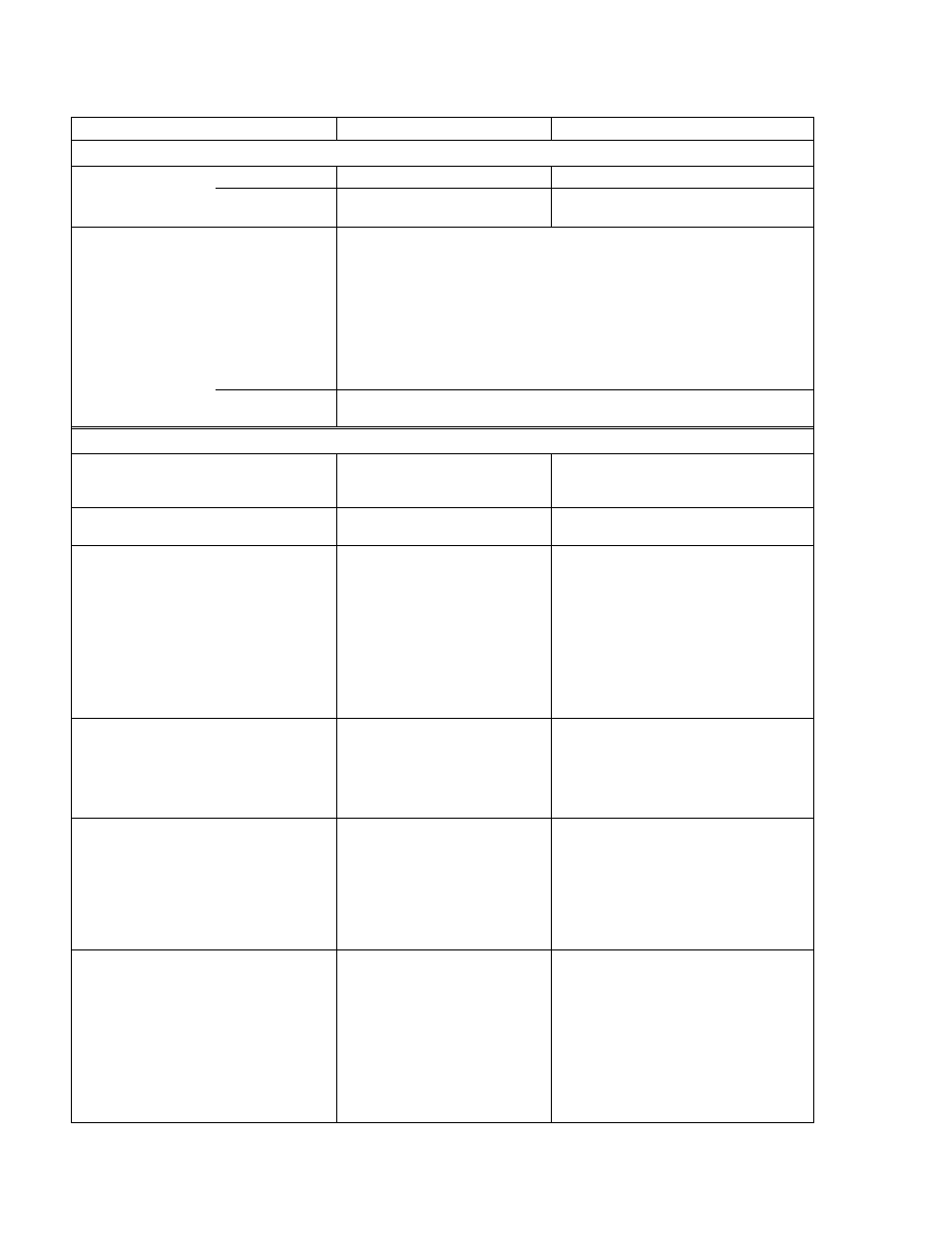
1-6
BOP-1K-GL 022814
PROGRAMMING CHARACTERISTICS (Continued)
Digital control
remote
IEEE 488-2 (GPIB) and RS 232
SCPI
remote
RS 485 (BITBUS)
IEEE 1118, used for series and parallel config-
urations
Status
Display
front panel Lights:
Unit Status: POWER / FAULT/LIMIT (lights green for Power OK, lights red for Fault,
lights orange for Limit).
Output Status: OUTPUT ON (lights green On, not lit for Off).
Mode of Operation: VOLTAGE/CURRENT (lights green for Voltage, lights yellow for
Current).
Control: DIGITAL CONTROL (lights green for Digital control, not lit for Analog con-
trol).
Type: MASTER/SLAVE (lights green for Standalone or Master, lights yellow for
Slave).
remote Output voltage and current read back on GPIB or RS 232 bus and on the analog
readback lines.
FUNCTION GENERATOR CHARACTERISTICS
(See PAR. 3.5.7)
Maximum number of waveforms
1
Lost when the unit is turned off, must be
saved on the host computer)
maximum number of points per basic wave-
form
3933
Maximum number of segments or basic wave-
forms per waveform
126
Or maximum number of points (whichever
comes first)
• The time interval for each segment
depends on the type of waveform: period
for ramp and square waveforms, period or
fraction of period for sine and triangular
waveforms and time interval for DC levels
• Waveforms that exceed the maximum
number of points are not executed and an
error message is generated.
Types of Basic waveforms
Sine (Sinusoidal waveform)
Triangle (Triangular waveform)
Pos. Ramp (Ramp waveform)
Neg. Ramp (Sawtooth waveform)
Square (50% Duty Cycle Pulse)
Level (DC waveform)
See LIST:CURR:APPLY (PAR. B.56) for cur-
rent waveforms, or LIST:VOLT:APPLY (PAR.
B.79) for voltage waveforms.
Count (Number of repetitions)
Range: 1 to 255
For Count = 0 the waveform is exe-
cuted indefinitely until stop com-
mand is sent
See LIST:COUNt command (PAR. ). When
the count is complete or the waveform is
stopped using the CURR:MODE FIX com-
mand (PAR. B.27) or VOLT:MODE FIX com-
mand (PAR. B.94) the output remains at last
output value. The BOP can also stop at the
end of a cycle by using the CURR:MODE
HALT or VOLT:MODE HALT command.
Waveform Parameters
Type: Voltage or Current
Count: number
Initial/Repeating
See LIST:CURR:APPLY (PAR. B.56) for cur-
rent waveforms, or LIST:VOLT:APPLY (PAR.
B.79) for voltage waveforms).
• Type of waveform, voltage or current, can
be selected only for a new waveform and
consequently applies to all waveform seg-
ments.
• All segments except the last may be set to
run once (using the LIST:COUN:SKIP com-
mand) or per the Count setting.
TABLE 1-2. BOP GENERAL SPECIFICATIONS (Continued)
SPECIFICATION
RATING/DESCRIPTION
CONDITION
