GW Instek GDS-800 Series User Manual User Manual
Page 66
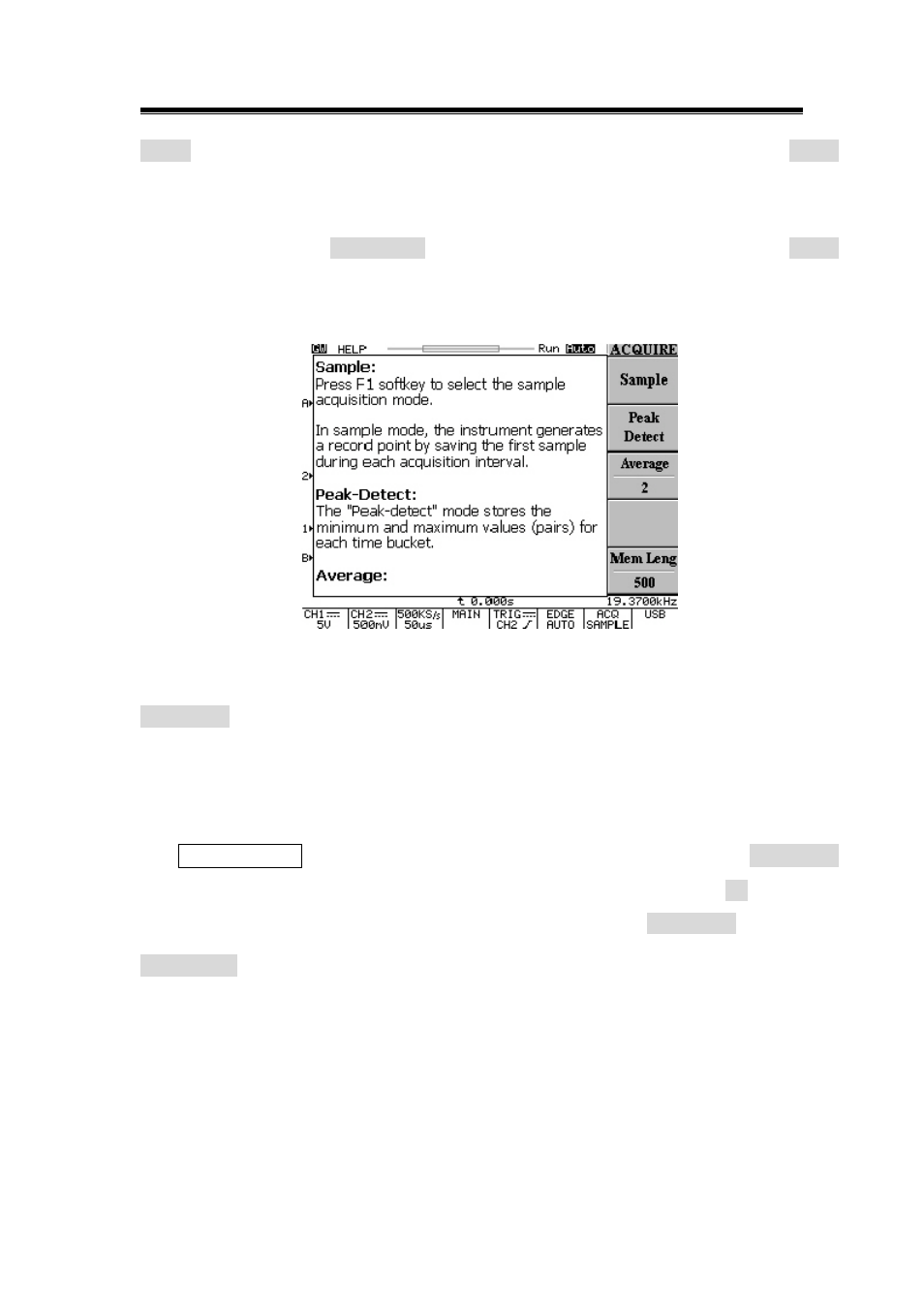
GDS-800 Series Digital Storage Oscilloscope Operation Manual
66
HELP: Display on-line help document on the waveform display area. Press HELP
pushbutton to enter the help function. The help function covers all the features of the
oscilloscope. User can press any key to display the related help text on the screen
and then rotate the VARIABLE knob to scroll all the contents. Press HELP
pushbutton again to remove the help text from the screen and return to display
waveforms. There are 11 different languages for the help manual at present time.
Figure 5-42: The help menu
AUTOSET: Press the pushbutton to analyze the unknown signal quickly. Then, the
instrument sets up the vertical, horizontal, and trigger to best display that signal. For
the detail, please refer to page 11. The “Autoset” function can not process a signal
which under either frequency of 30Hz or 30mV.
z
Undo Autoset: User may find situations where user has pressed the AUTOSET
pushbutton unintentionally. When this happens, user can press F5 softkey to
return the instrument to the settings prior to pressing the AUTOSET pushbutton.
RUN/STOP: Press the pushbutton to start or stop acquiring data. The status area of
the screen shows the message “RUN” or “STOP”. If the oscilloscope is stopped, it
starts acquiring data on the next trigger event.
