GW Instek GDS-800 Series User Manual User Manual
Page 46
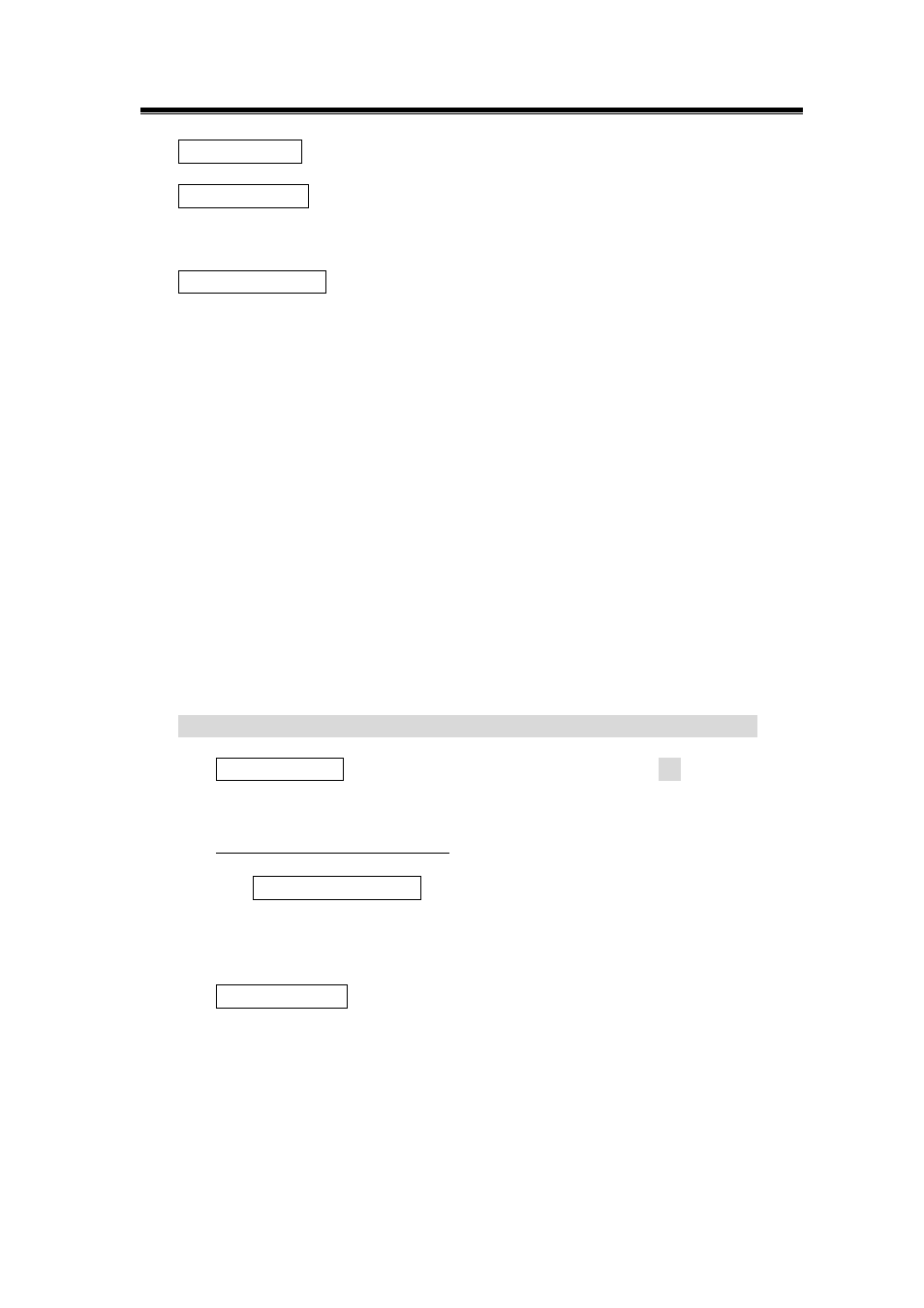
GDS-800 Series Digital Storage Oscilloscope Operation Manual
46
z
Self Cal Menu: Please refer to service menu for the details.
z
System Inform: The company name, model name, and firmware version will be
shown on the LCD screen.
z
Go- No Go Menu: The Go- No Go judgment function can be used to judge if the
acquired signal is matched with the pre-save patterns. The input waveforms are
compared with the pattern and the measured waveform is evaluated to
automatically determine which action to perform. The following actions can be
selected based on this evaluation:
1. The build-in buzzer.
2. The “Go-No Go” BNC connector on the rear.
The level of output signals from “Go-No Go” BNC connector is defined as
following:
If the result is “Good”, the output level is remained in low level.
If the result is “No Good”, a 10us pulse (5V Maximum/10mA TTL output) will be
generated to the “Go-No Go” BNC connector.
Note: The signal of “Go-No Go” BNC connector is “open collect”.
z
Template Edit: Edits the proper templates. Press F1 softkey once and
enter to sub-menu (Max/Min/Auto).
For Template Max and Min
z
Template Max/Min: The “Go-No Go” templates are selected from
Reference A or B of “Save/Recall” function, for the details operation, please
refer to page 58.
Template Max: The maximum template is always selected from the
Reference A of “Save/Recall” function or from the one hundred sets of
custom-made waveforms.
