GW Instek GDS-800 Series User Manual User Manual
Page 60
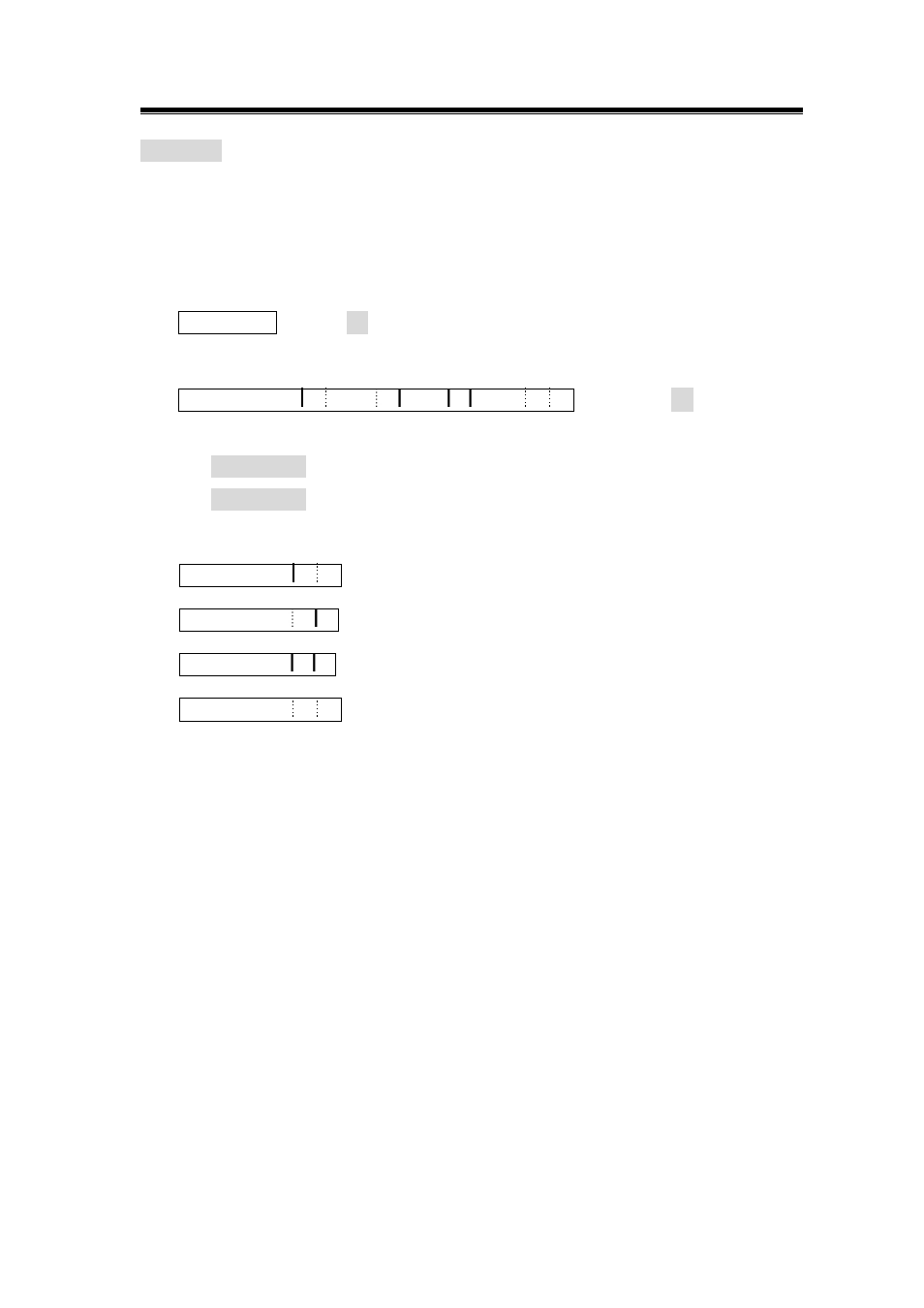
GDS-800 Series Digital Storage Oscilloscope Operation Manual
60
CURSOR: Select the different cursor measurement. Vertical cursors measure time;
horizontal cursors measure voltage. For both vertical and horizontal cursors, the
cursor readout T1 and T2 (V1 and V2) show the selected cursor relative to the center
horizontal (or vertical) LCD graticule; the readout symbol indicates the distance
△
(time or voltage) between of two cursors (see Figure 5-26).
z
Source 1/2: Press F1 softkey to select the waveform signal of channel 1 or
channel 2 to be measured.
z
Horizontal
/
/
/
: Press the F2 softkey to switch
two cursor modes: independent and tracking. Adjust vertical cursors by rotating
the VARIABLE knob. In tracking mode, both cursors move in tandem by using
the VARIABLE knob. The two cursors remain a fixed distance for each other.
The T1 cursor is a solid line; the T2 cursor is a dot line.
Horizontal
: Only T1 cursor is available for adjusting.
Horizontal
: Only T2 cursor is available for adjusting.
Horizontal
: Both T1 and T2 cursor in tracking mode.
Horizontal
: Disable both horizontal cursors.
The reference values are also shown on the LCD screen:
T1: first cursor time indication
T2: second cursor time indication
△
: The difference of T1 and T2
f: The frequency variation between T1 and T2
