GW Instek GDS-800 Series User Manual User Manual
Page 28
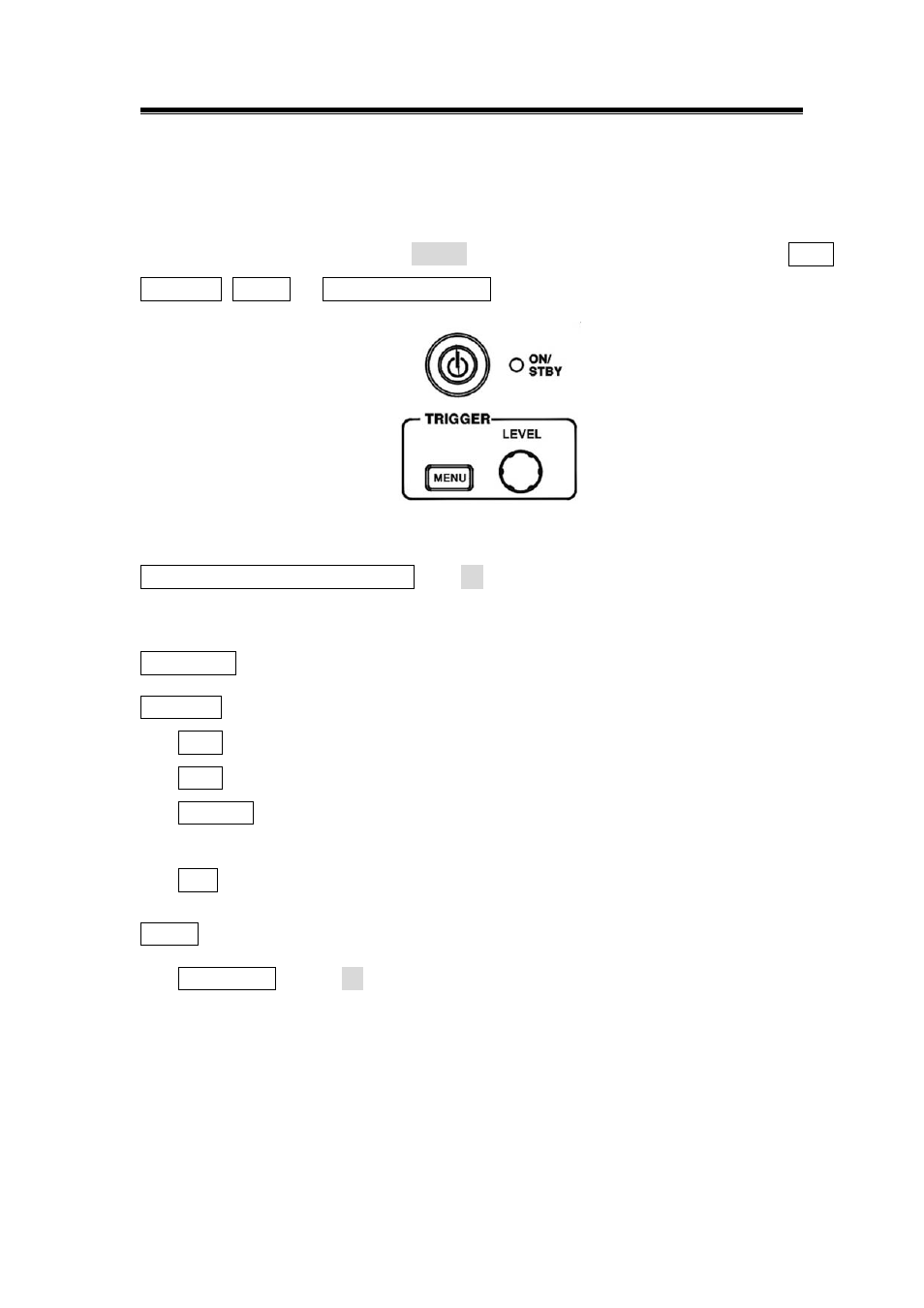
GDS-800 Series Digital Storage Oscilloscope Operation Manual
28
Trigger Control
When the instrument starts acquiring and display a waveform, “trigger” help create
meaningful waveforms from unstable jumbles or blank screen. To access the
triggering controls, press trigger MENU key, the trigger menu will provide the Type,
SOURCE, MODE, or SLOPE/COUPLING soft key to select the features.
Figure 5-12: Trigger controls
Type (Edge/Video/Pulse/Delay): The F1 softkey provides four different kinds trigger
type: Edge, video, pulse and delay.
Type Edge: Select edge triggering to trigger on the input signal’s edge.
SOURCE: Select the trigger source.
z
CH 1: Select channel 1 as trigger source.
z
CH 2: Select channel 2 as trigger source.
z
External: Select “EXT TRIG” BNC input as trigger source. Note this instrument
can trigger on external trigger signals, but cannot display them.
z
Line: Select AC line voltage signal as trigger source.
MODE: Select a trigger mode.
z
Auto Level: Press F3 softkey to enable the auto level triggering. In this mode,
the adjusting of “trigger level indicator” will be limited only between the top and
bottom of input waveform. If the “trigger level indicator” adjusted over the range,
the oscilloscope will shift the “trigger level indicator” to the central part of
waveform automatically. External trigger is not support under this mode.
