GW Instek GDS-800 Series User Manual User Manual
Page 33
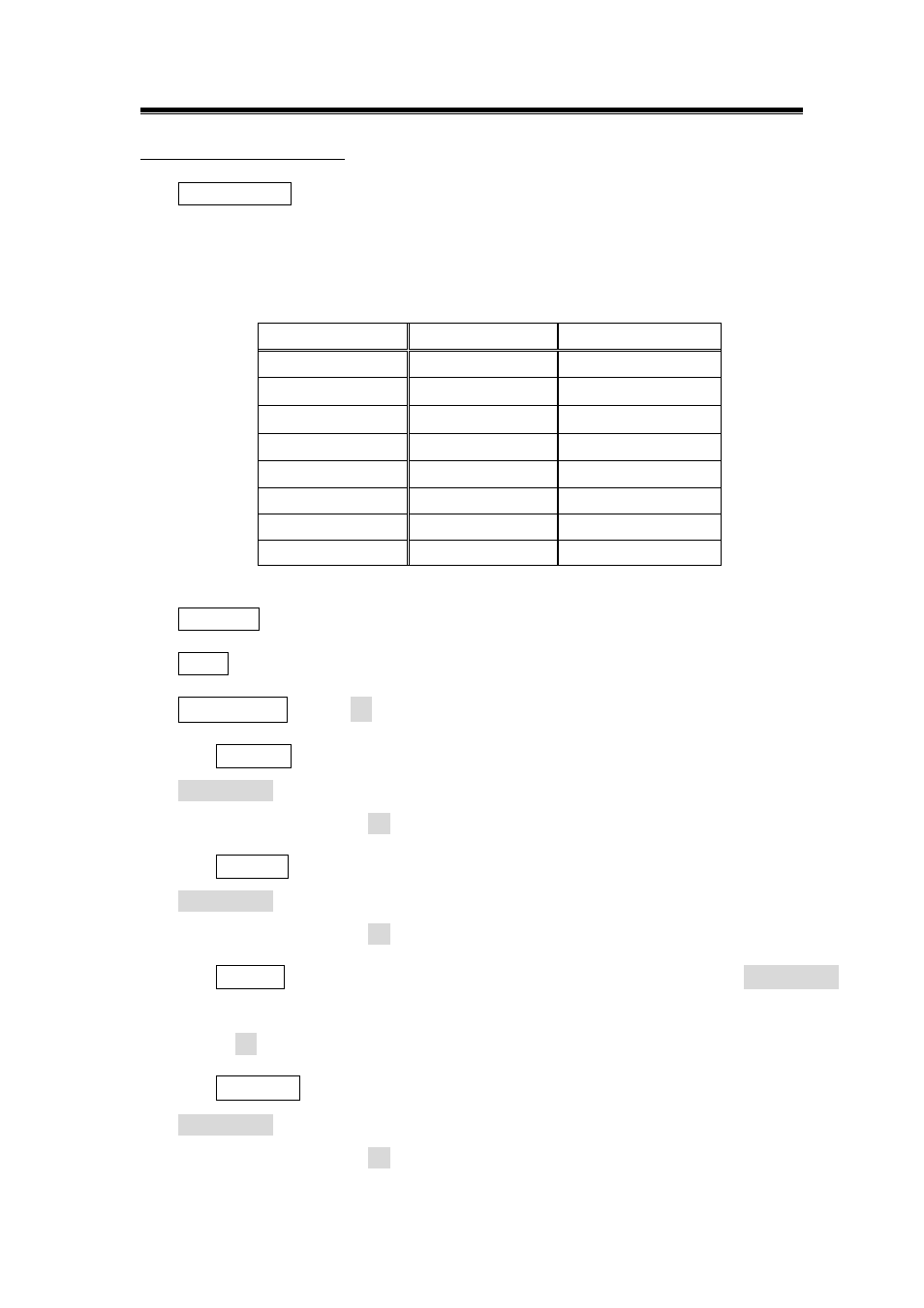
GDS-800 Series Digital Storage Oscilloscope Operation Manual
33
Pulse Width Triggering
z
Type PULSE: The pulse width triggering can provide the scope to trigger on a
negative or positive pulse of a specified width. The range of pulse width can be
adjusted form 20ns until 10 second. The relations for pulse width, pre scale and
pulse width count are shown on Table 5-1.
Pulse Width
Pre scale
Pulse width count
20ns~980ns
20ns
1~49
1.00us~9.98us
20ns
50~499
10us~99.9us
20ns
500~4995
100us~999us
200ns
500~4995
1.00ms~9.99ms
200ns
5000~49950
10.0ms~99.9ms
2000ns
5000~49950
100ms~999ms
20000ns
5000~49950
1.00s~10.0s
200000ns
5000~50000
Table 5-1
z
SOURCE: Select the input channel as trigger source.
z
Mode: Select different triggering types.
z
When <>=≠: Press F4 softkey to select the different time compare factor.
z
When <: When the less than “<” time compare factor selected, the
VARIABLE knob sets the scope to trigger on a pulse width less than the time
value displayed on the F4 softkey.
z
When >: When the greater than “>” time compare factor selected, the
VARIABLE knob sets the scope to trigger on a pulse width greater than the time
value displayed on the F4 softkey.
z
When =: When the equal “=” time compare factor selected, the VARIABLE
knob sets the scope to trigger on a pulse width equal to the time value displayed
on the F4 softkey.
z
When ≠ : When the unequal “ ≠ ” time compare factor selected, the
VARIABLE knob sets the scope to trigger on a pulse width unequal to the time
value displayed on the F4 softkey.
