9 option modules, Option modules – Fire-Lite MS-9050UDC Addressable Fire Alarm Control Panel User Manual
Page 95
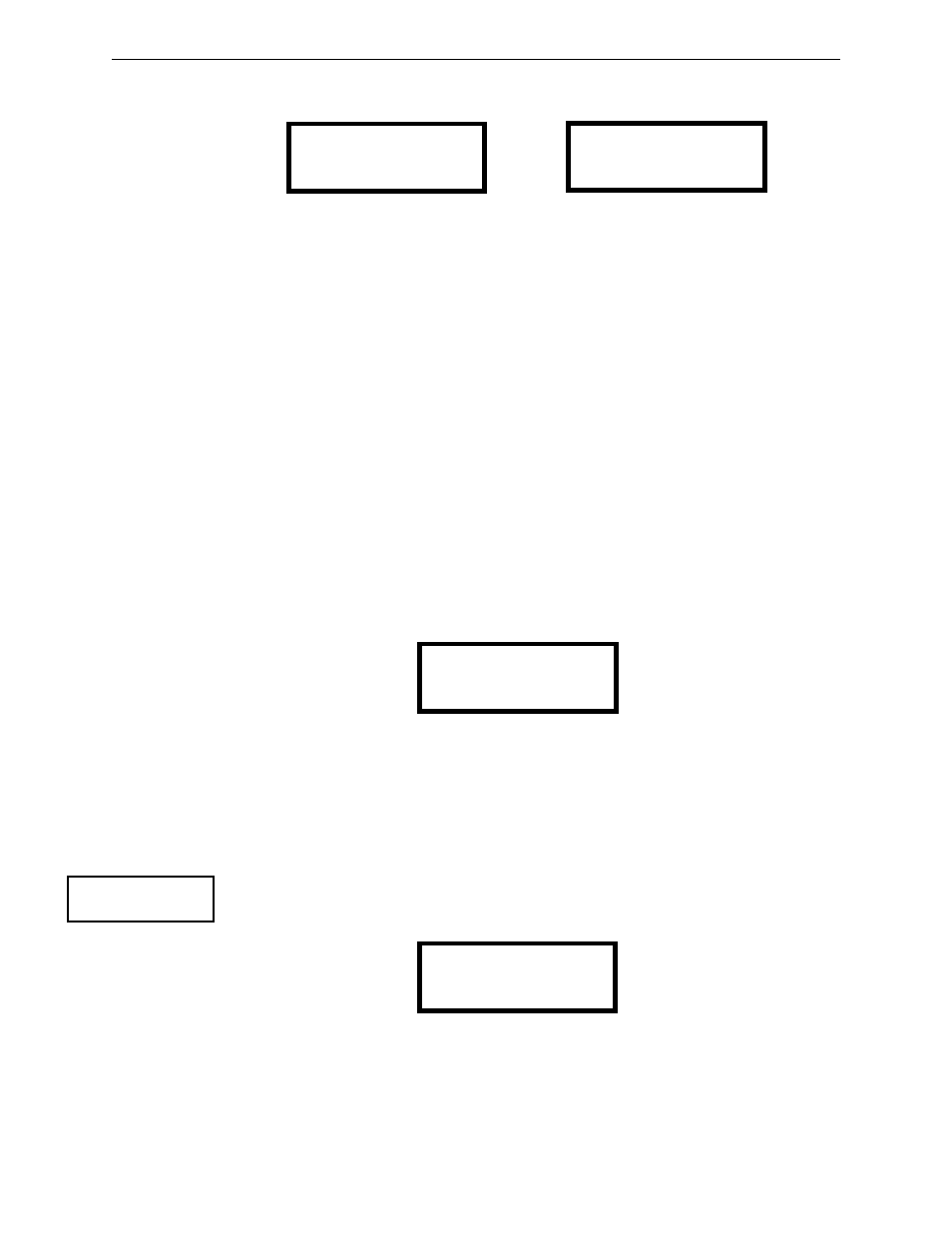
MS-9050 Series Manual — P/N 52413:G 4/14/2014
95
Master Programming Level
Programming
Pressing 1 for View Walktest Log while viewing the Unit In Walktest screen will cause a screen sim-
ilar to one of the following two screens to be displayed:
If there are no events in the current walktest session, the first screen will be displayed, indicating no
events have been stored in the walktest log. If any events have been stored, a screen similar to the
second will be displayed indicating the latest event. As walktest events occur, the display will
change to indicate the latest event. All stored events can be scrolled on the screen by pressing the
up or down arrow keys. To return to the first event, press the 1st Event key.
Pressing 2 for View Points while viewing the Unit In Walktest screen will display a new screen
which will show only the points that have not yet been walk tested. The up and down arrow keys
will allow viewing of all untested points. If a point is tested while it is being displayed, the screen
will update and display the next untested point. A description on the bottom of the screen will indi-
cate if the displayed point has been disabled, if the Walktest option has been disabled for that point
or if the point is not yet tested. The total number of untested points can be seen in the upper right
corner of the screen.
Pressing 3 for View Summary while viewing the Unit In Walktest screen will display a new screen
which will show a total of the tested detectors, tested modules, untested detectors and untested
modules for the current walktest session.
The user can perform a one-person walktest by activating devices throughout the system. As each
device is activated, the information about the activated device is store in the Walktest Log. The
information can be viewed by choosing one of the options from the Unit In Walktest screen.
After completion of the Walktest, press the Esc (Escape) key to exit Walktest Mode and return to
the Walktest Screen. The results of the Walktest can now be viewed by pressing 3 while viewing
the Walktest Screen. The following screen will be displayed:
Use the up and down arrow keys to view all of the walktest results which will be displayed as illus-
trated in the preceding screen. Note that the Walktest log is stored in RAM. If all power (AC and
DC) is removed from the FACP, the Walktest log information will be lost. This information is also
overwritten when subsequent walktests are performed.
3.6.9 Option Modules
Options available for the MS-9050UD include annunciators, printer connection for acquiring hard-
copy printouts of panel data and onboard DACT.
Pressing 3 while viewing Programming Screen #3 will display the following screen:
NO EVENTS IN
WALKTEST LOG
ALARM: MONITOR
NORTH CLASSROOM
Z001
10Q15A 012310 1M006
OR
WALKTEST RESULTS
View Result Screen
PROGRAMMING
1=HISTORY
2=WALKTEST
3=OPTION MODULES
Programming Screen #3
OPTION MODULES
1=ANN-BUS
2=ONBOARD DACT
Options Screen
