14 print, Print – Fire-Lite MS-9050UDC Addressable Fire Alarm Control Panel User Manual
Page 142
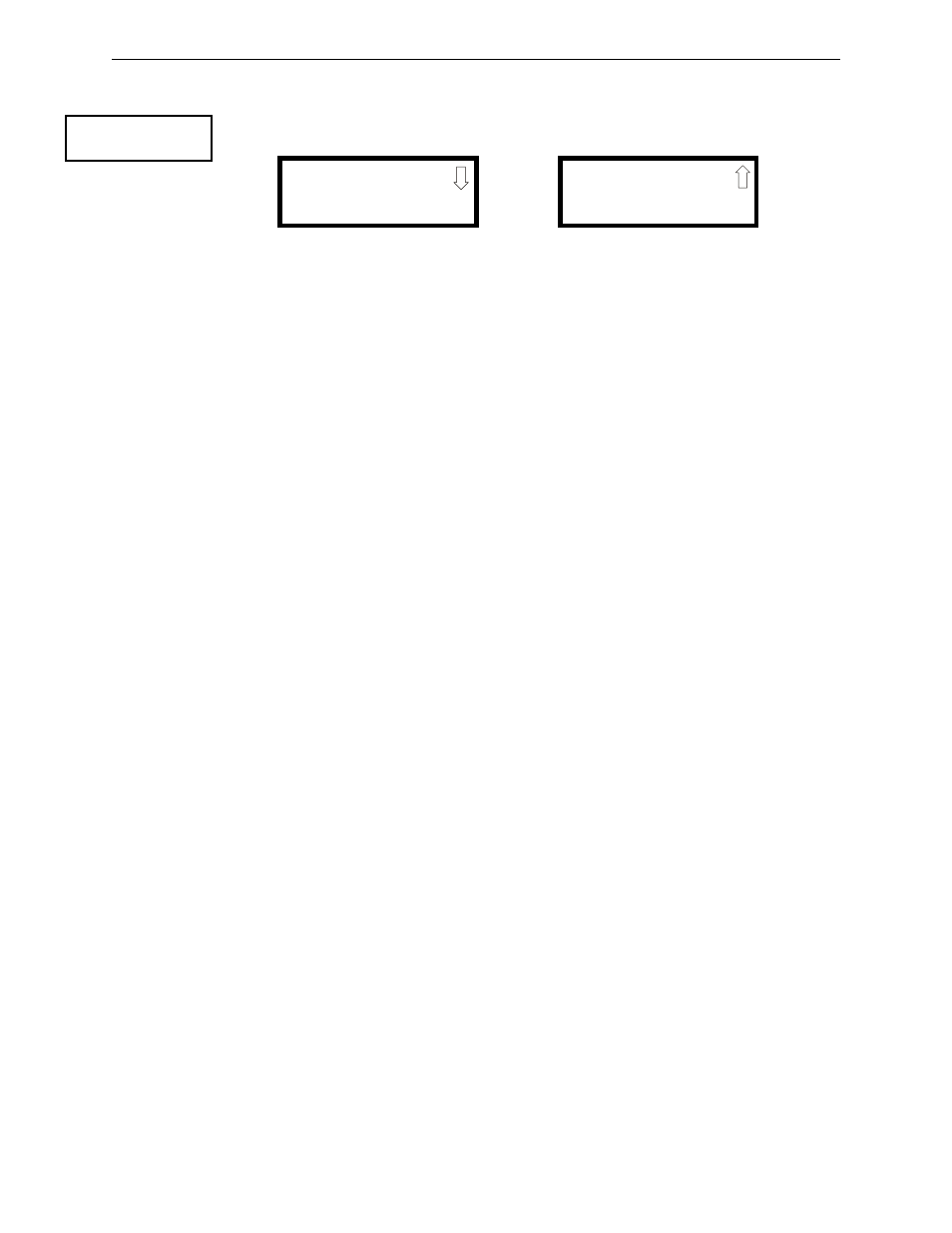
142
MS-9050 Series Manual — P/N 52413:G 4/14/2014
Operating Instructions
Read Status
4.22.14 Print
To print program data or control panel status, press 2 while viewing Read Status Screen #5. The
following screens will be displayed:
Pressing 1 while viewing Print Screen #1 allows the user to print the History file which will detail
all of the system activities since the file was last cleared from memory.
Pressing 2 while viewing Print Screen #1 allows the user to print the Walktest log which will detail
all of the system activations during walktest since the log was last cleared. Refer to “Walktest” on
page 94 for additional information on the display.
Pressing 3 while viewing Print Screen #1 allows the user to print the Walktest summary. This
screen will display a total of the tested detectors, tested modules, untested detectors and untested
modules for the current walktest session. Refer to “Walktest” on page 94 for additional information
on the display.
Pressing 1 while viewing Print Screen #2 allows the user to print the detector data for each address-
able smoke detector connected to the system. A printout, similar to the following example, will be
generated if an optional printer is connected to the FACP.
Chamber Value
The Chamber value should be within the indicated range for the following smoke detectors:
•
SD350(T), SD355(T), D350P(R), D355P(R), SD300(T), AD350, and AD355 Addressable
Photoelectric Smoke Detectors: 405 - 2100 (obscuration of 1.00%/ft to 3.66%/ft.)
•
CP350, CP355 and CP300 Addressable Ionization Smoke Detectors: 750 - 2100 (obscuration
of 0.50%/ft. to 1.44%/ft.)
If the addressable smoke detector’s Chamber reading is not within the acceptable range, clean the
detector and check the Chamber value again. If the reading is still not within the acceptable range,
immediately replace the detector.
Drift Compensation
Drift compensation uses software algorithms that identify and compensate for long-term changes in
the data readings from each addressable smoke detector. These long-term changes in detector data
readings are typically caused by dirt and dust accumulation inside the smoke chamber. Drift com-
pensation performs the following functions:
•
Samples each photoelectric smoke detector every 6 seconds and each ionization smoke
detector every 3 seconds
DEVICE # DEVICE TYPE
% DRIFT COMP
CHAMBER
TIME/DATE
1D001
SMOKE (PHOTO)
20
1281
12:01AM 01-08-2010
1D002
SMOKE (PHOTO)
20
1281
12:01AM 01-08-2010
1D003
SMOKE (PHOTO)
21
1259
12:01AM 01-08-2010
1D004
SMOKE (PHOTO)
20
1309
12:02AM 01-08-2010
1D005
SMOKE (PHOTO)
21
1281
12:02AM 01-08-2010
1D006
SMOKE (PHOTO)
20
1322
12:02AM 01-08-2010
1D007
SMOKE (PHOTO)
20
1280
12:02AM 01-08-2010
1D008
SMOKE (PHOTO)
20
1215
12:02AM 01-08-2010
1D009
SMOKE (PHOTO)
20
1310
12:02AM 01-08-2010
READ STATUS
1=SERVICE TERMINAL
2=PRINT
3=TIME-DATE
Read Status Screen #5
1=HISTORY
2=WALKTEST LOG
3=WALKTEST SUMMARY
1=DETECTOR DATA
2=DACT SUMMARY
3=EXIT PRINTING
Print Screen #2
Print Screen #1
