15 time-date, Time-date – Fire-Lite MS-9050UDC Addressable Fire Alarm Control Panel User Manual
Page 143
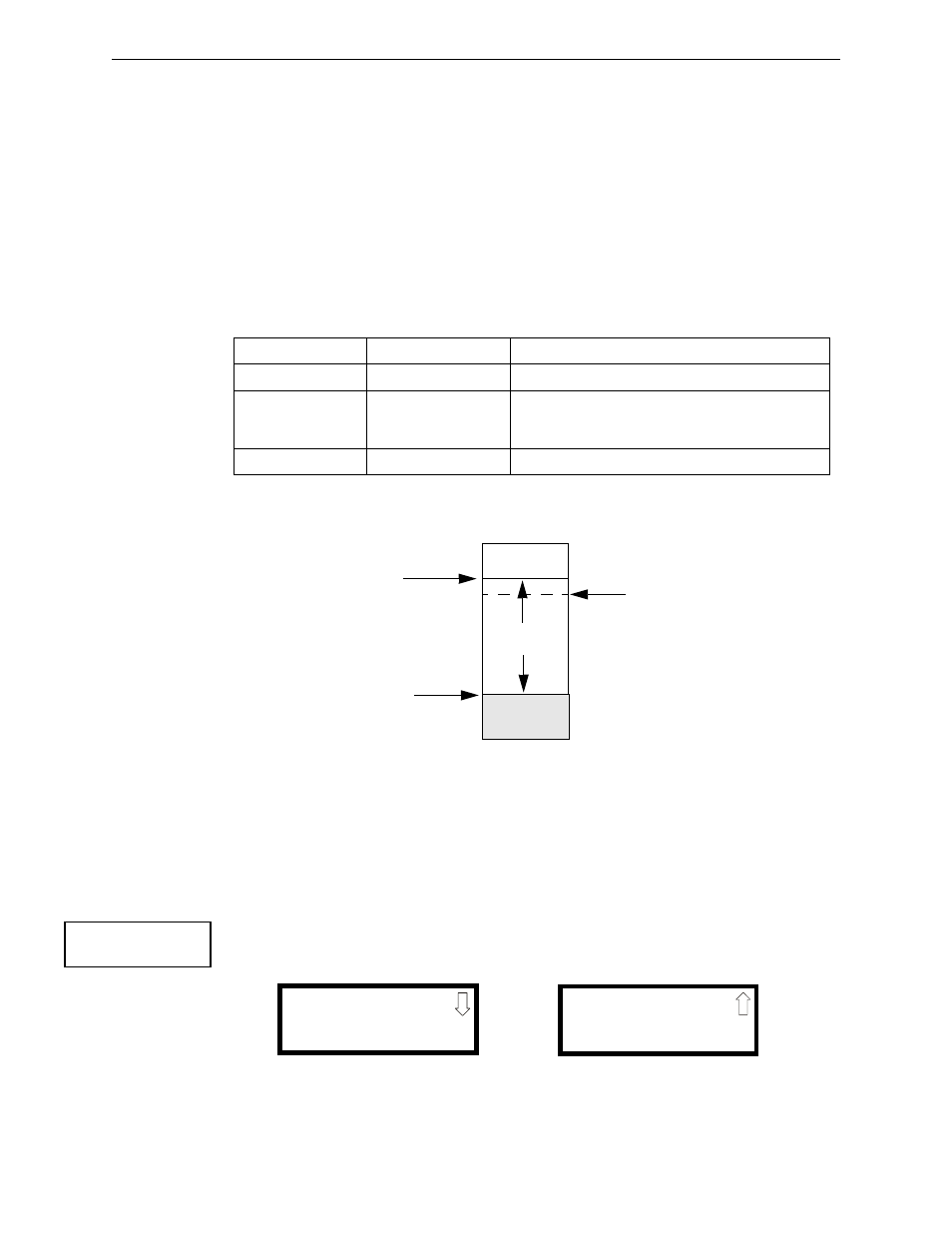
MS-9050 Series Manual — P/N 52413:G 4/14/2014
143
Read Status
Operating Instructions
•
Allows a smoke detector to retain its original ability to detect actual smoke and resist false
alarms, even as dirt and dust accumulate
•
Reduces maintenance requirements by allowing the control panel to automatically perform the
periodic sensitivity measurements required by NFPA Standard 72
The FACP software also provides filters to remove transient noise signals, usually caused by elec-
trical interference.
Maintenance Alert
The software determines when the drift compensation for a detector reaches an unacceptable level
that can compromise detector performance. When a detector reaches an unacceptable level, the
control panel indicates a maintenance alert. Table 4.1 summarizes the three levels of maintenance
alert:
Figure 4.1 illustrates a graphic representation of the maintenance levels:
Pressing 2 while viewing Print Screen #2 allows the user to print the DACT summary which will
detail all of the onboard DACT settings. Refer to “Onboard DACT” on page 106 for additional
information on the display.
Pressing 3 while viewing Print Screen #2 exits the user from the print menu.
4.22.15 Time-Date
The operator can view the daylight savings time and the month and week when daylight savings
time will begin and end. Pressing 3 while viewing Read Status Screen #5 will display the following
screens:
Maintenance Level
FACP Status Displays Indicates
Low Chamber Value
INVREP
A hardware problem in the detector
Maintenance Alert
DIRTY1
Dust accumulation that is near but below the allowed
limit. DIRTY 1 indicates the need for maintenance
before the performance of the detector is compromised
Maintenance Urgent
DIRTY2
Dust accumulation above the allowed limit.
Table 4.1 Maintenance Alert Levels
Figure 4.1 Diagram of Maintenance Levels
DIRTY
Acceptable
Range
Maintenance
Urgent
Maintenance
Alert
Low Chamber
Reading
LOW
VALUE
READ STATUS
1=SERVICE TERMINAL
2=PRINT
3=TIME-DATE
Read Status Screen #5
DAYLIGHT SAVINGS
ENABLED YES
START MONTH MAR
START WEEK WEEK 2
DAYLIGHT SAVINGS
END MONTH NOV
END WEEK WEEK 1
