Ph - led display menu - ph manual calibrate 4.24, Manual calibrate – Aquametrix SHARK-120/240 Controllers User Manual User Manual
Page 48
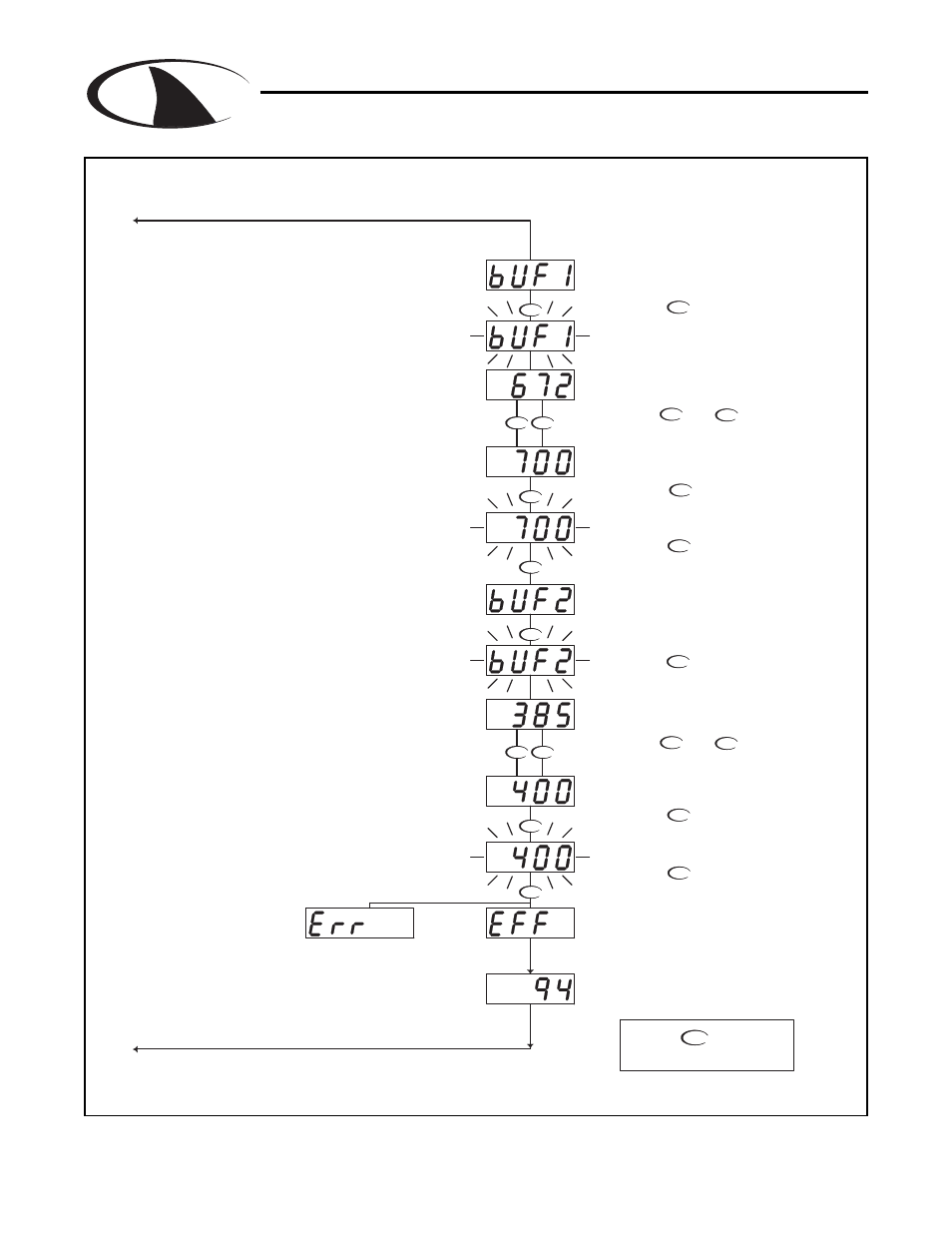
pH - LED Display Menu - pH Manual Calibrate 4.24
Page 46
S
H
A
R
K
MULTI-PARAMETER CONTROLLER & ANALYZER USER’S MANUAL
pH - LED Display Menu - pH Manual Calibrate 4.24
Press the key to go
immediately back to Run mode
CAL
ENTER
ENTER
ENTER
ENTER
UP
UP
DOWN
DOWN
ENTER
ENTER
ENTER
ENTER
ENTER
ENTER
UP
DOWN
DOWN
UP
ENTER
ENTER
MANUAL CALIBRATE
The Controller will display bUF2, prompting
the user to place the probe in the second
buffer solution.
Be sure to clean and rinse the Probe first
with D.I. water and then insert it in the
4.00/10.00 buffer.
Press the key.
The Controller will display EFF for 3 seconds
to indicate it is calculating the probe
efficiency value.
It will then display the actual efficiency for a
few seconds and then revert back to run
mode.
Press the key again to confirm the
change in calibration value.
The controller will flash "bUF2" for about 10
seconds while is reads the buffer. It will then
display the pH value based on an ideal
theoretical pH slope.
Use the and keys to adjust
the display until it reads the correct value of
the buffer.
Press the key to accept the setting.
The display will flash.
TO AUTO CALIBRATE
TO AUTO CALIBRATE
If the controller detects
an error, it will flash the
Err (Error) screen and
return back to Manual
The controller will flash "bUF1" for about 10
seconds while is reads the buffer. It will then
display the pH value based on an ideal
theoretical pH slope.
Press the key again to confirm the
change in calibration value.
Press the key to accept the setting.
Use the and keys to adjust
the display until it reads the correct value of
the buffer.
The Controller will display bUF1, prompting
the user to place the probe in the first buffer
solution.
Be sure to clean and rinse the Probe first with
D.I. water and then insert it in the 7.00 buffer.
Press the key.
The display will flash
