Ph - outputs menu - alarm relay 4.20 – Aquametrix SHARK-120/240 Controllers User Manual User Manual
Page 43
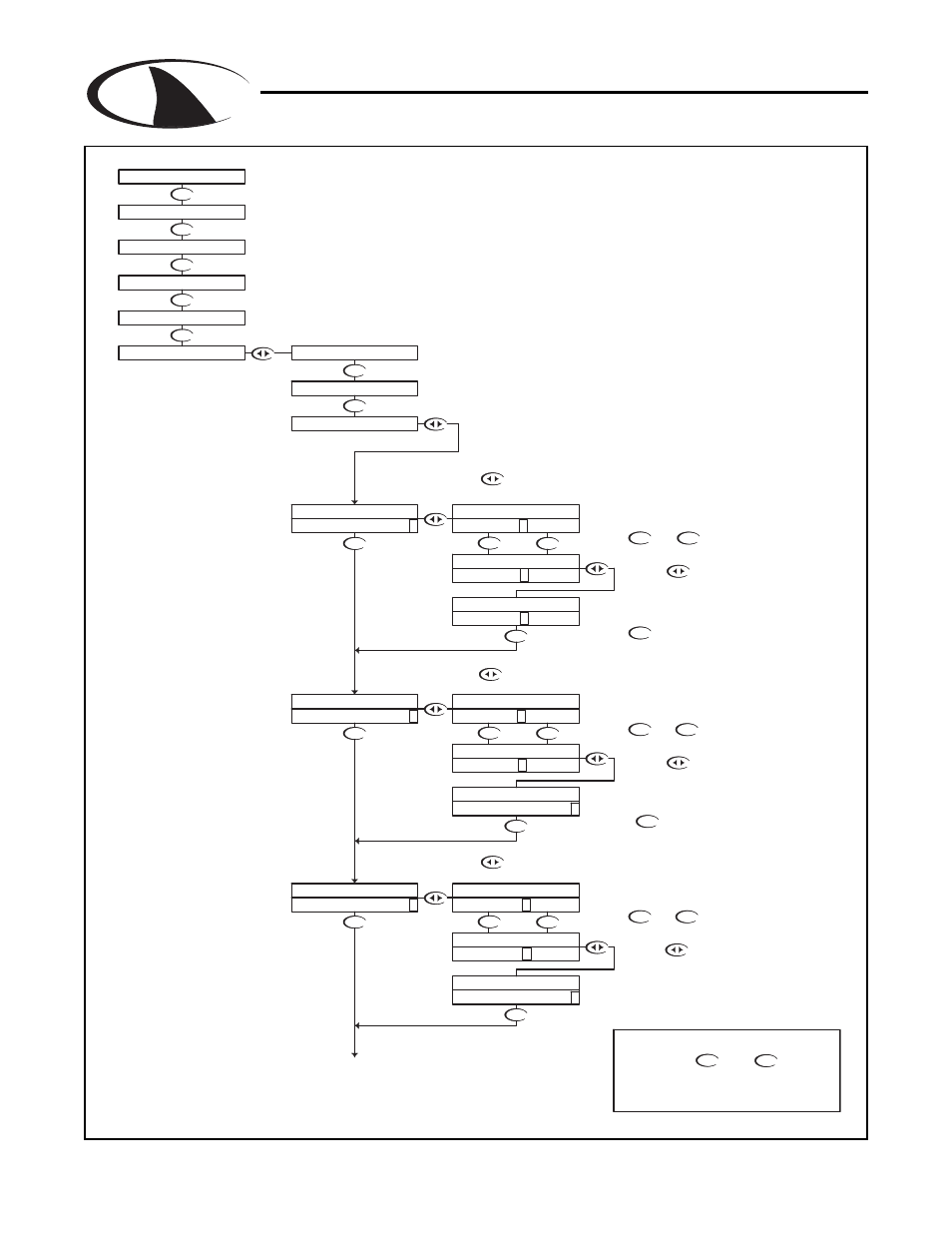
S
H
A
R
K
MULTI-PARAMETER CONTROLLER & ANALYZER USER’S MANUAL
pH - Outputs Menu - Alarm Relay 4.20
pH - Outputs Menu - Alarm Relay 4.20
Page 41
DOWN
DOWN
UP
DOWN
DOWN
UP
DOWN
DOWN
DOWN
DOWN
UP
DOWN
DOWN
DOWN
DOWN
DOWN
DOWN
DOWN
DOWN
DOWN
UP
DOWN
DOWN
DOWN
UP
DOWN
UP
TO HIGH OFF
UP
NOTE
PRESS THE AND KEYS
TOGETHER TO GO IMMEDIATELY BACK TO
RUN MODE
DOWN
Use the and
keys to change the setting
Use the and
keys to change the setting
Press the key to accept the
setting and move to the next setting
Use the and
keys to change the setting
Press the key to accept the
setting and move to the next setting
If you wish to change the setting,
press the key once which will move the cursor
to the first character of the value to be changed
If you wish to change the setting,
press the key once which will move the cursor
to the first character of the value to be changed
If you wish to change the setting,
press the key once which will move the cursor
to the first character of the value to be changed
The ALARM RELAY will respond to both a rising and falling
process. The ALARM RELAY will act as a low alarm (falling
process) and a high alarm (rising process). Both relay bands will
have independently adjustable on and off set-points. If a low
alarm set-point is set at a value 3.00pH for example, the off set-
point must be set higher. The controller will not let the user input
a value below 3.00pH. The same rule holds true for the high
alarm.
The Alarm Relay can be configured for the following operations
-LOW ON Set-point
-LOW OFF Set-point
-HIGH ON Set-point
-HIGH OFF Set-point
-Failsafe
The HIGH ON set-point is the high
process value that will cause the relay to
energize. This value can be set anywhere
0-100% of Full Scale.
The LOW ON set point is the low process
value that will cause the relay to energize.
This value can be set anywhere 0-100%
of Full Scale.
The LOW OFF set point is the value that
the process must reach in order to de-
energize the alarm relay after it has
dropped below and tripped the LOW ON
set-point. This value must be higher than
the LOW ON Set-point.
RUN MODE
Press the key once
which will move the cursor back
to the RH side of the display.
Press the key once
which will move the cursor back
to the RH side of the display.
Press the key once
which will move the cursor
back to the RH side of the
display.
HIGH ON 13.2 0
>
ALARM RELAY
HIGH ON 10.50
>
HIGH ON 13.2 0
>
HIGH ON 10.5 0
>
ALARM RELAY
ALARM RELAY
ALARM RELAY
LOW OFF 3.00
>
LOW OFF 3.0 0
>
ALARM RELAY
ALARM RELAY
LOW OFF 4.20
>
ALARM RELAY
ALARM RELAY
LOW ON 3.50
>
ALARM RELAY
LOW OFF 4.2 0
>
ALARM RELAY
LOW ON 2.0 0
>
ALARM RELAY
ALARM RELAY
LOW ON 2.0 0
>
LOW ON 3.5 0
>
OUTPUTS
UTILITIES
DIAGNOSTICS
CALIBRATION
SETUP
7.15pH 25.0C
ALARM RELAY
RELAY A
RELAY B
