Measure mode settings – Spectra Precision Survey Pro 3.80 Recon GPS Reference Manual User Manual
Page 8
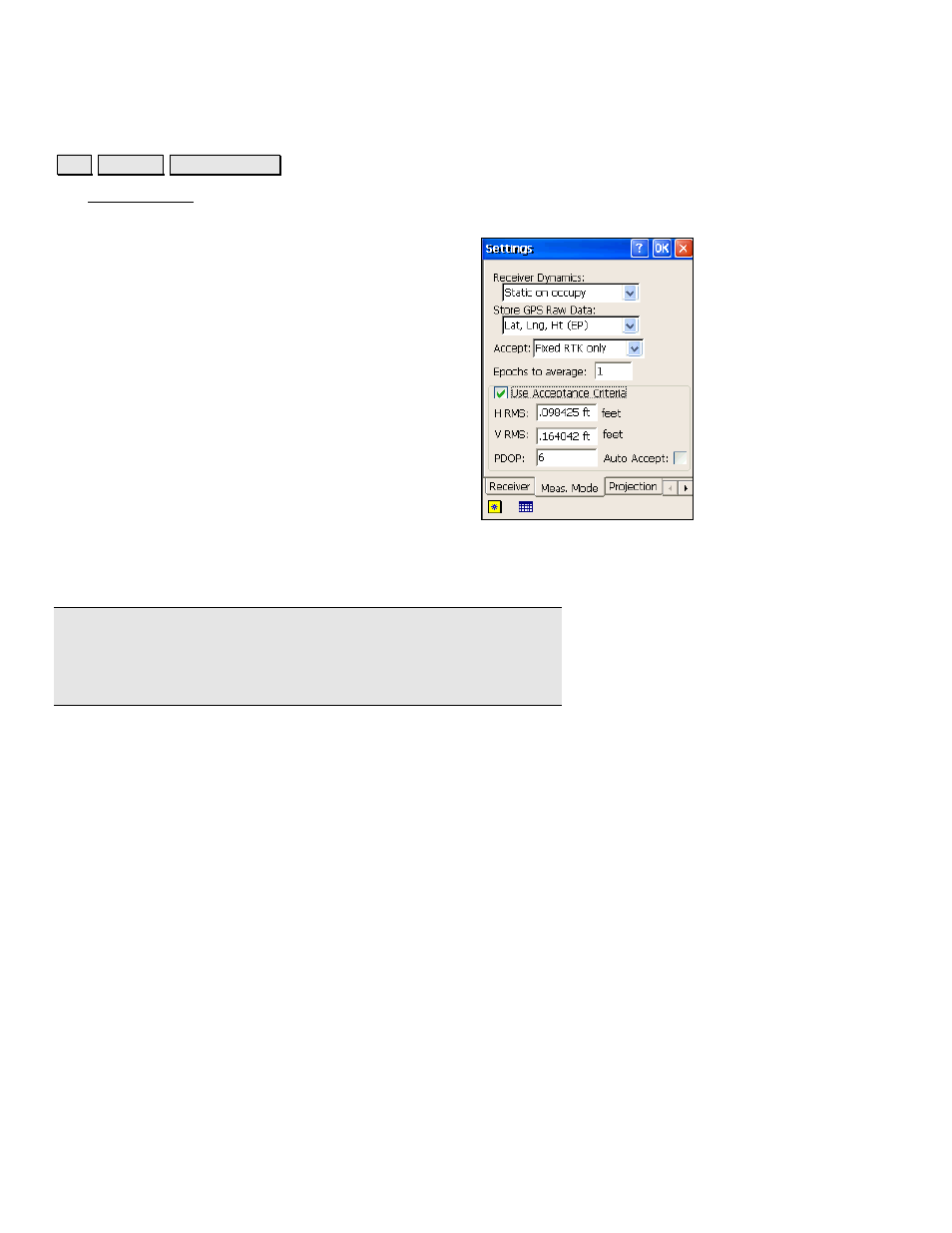
GPS Reference Manual
8
Measure Mode Settings
-RE 6HWWLQJV 0HDVXUH 0RGH
The Measure Mode card is used to configure the RTK data collection
settings.
Receiver Dynamics
: is where you control the receiver
dynamics for point occupations.
•
Static on occupy:
On starting a point
occupation, receiver is put in static mode where
it calculates position assuming no motion and
applies advanced averaging techniques for the
most precise solution.
•
Dynamic always
: Receiver is left in dynamic
mode for all point occupations.
Store GPS Raw Data
: is where you set the mode for raw
data storage. The following options are available:
•
Lat, Lng, Ht (EP)
: stores just a geodetic position
(EP) record in the Survey Pro .RAW file for each
measurement.
•
EP + Bl,CV
: stores EP, the RTK base line measurement (BL)
and associated covariance matrix (CV) in the Survey Pro
.RAW file for each measurement.
Note: Ashtech receivers do not store base lines (BL) and covariance
(CV) records in the Survey Pro raw data file. Instead, they use a
separate Ashtech format .OBN file to store this information. The
user interface for Ashtech receivers will show OBN in place of BL,CV.
•
EP + Bl,CV + Rx Raw
: stores EP, and the base line and
covariance matrix (BL,CV) in the Survey Pro .RAW file. Also
sends the station and antenna information to the receiver’s
internal raw data file for post processing.
•
EP + Rx Raw
: stores EP in the Survey Pro .RAW file. Also
sends the station and antenna information to the receiver’s
internal raw data file for post processing.
