Receiver settings – Spectra Precision Survey Pro 3.80 Recon GPS Reference Manual User Manual
Page 12
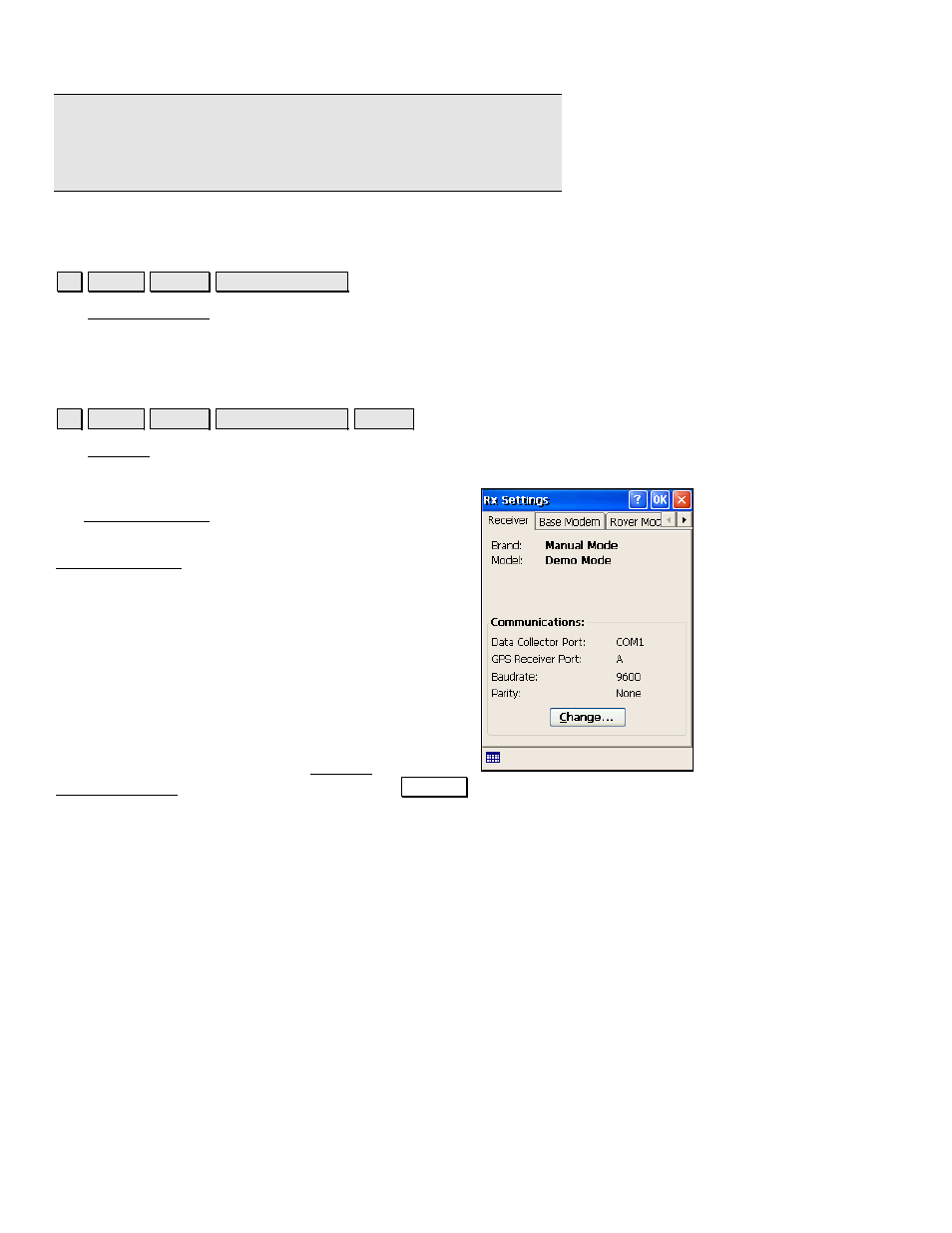
GPS Reference Manual
12
Note: This function only works during post processing data collection
using the session screen. For status during simultaneous post
processing and RTK data collection, refer to the status screens or the
RTK status bar.
Receiver Settings
-RE 6HWWLQJV 5HFHLYHU
5HFHLYHU 6HWWLQJV«
The receiver Settings contains several settings specific to the selected
manufacturer and model of receiver. Some of these setting will vary
compared to what is displayed here.
Receiver Settings
-RE 6HWWLQJV 5HFHLYHU
5HFHLYHU 6HWWLQJV«
5HFHLYHU
The Receiver card is used to view the settings for communication
between the data collector and the receiver.
Brand
: displays the receiver manufacturer selected in
the Receiver Settings screen.
Model
: displays the receiver model selected in the
Receiver Settings screen.
RTK Correction Format
: is the format for communication
between the base and rover.
Data Collector Port
: displays the COM port on the data
collector used to communicate with the receiver.
GPS Receiver Port
: displays the COM port on the
receiver used to communicate with the data collector.
Baudrate
: displays the speed of the data collector’s COM
port. This speed must match the baud rate set in the
receiver, which can be set from the Receiver
Communications screen, opened by tapping the
&KDQJH« button.
Parity
: displays the communications parity setting.
