Settings – Spectra Precision Survey Pro 3.80 Recon GPS Reference Manual User Manual
Page 6
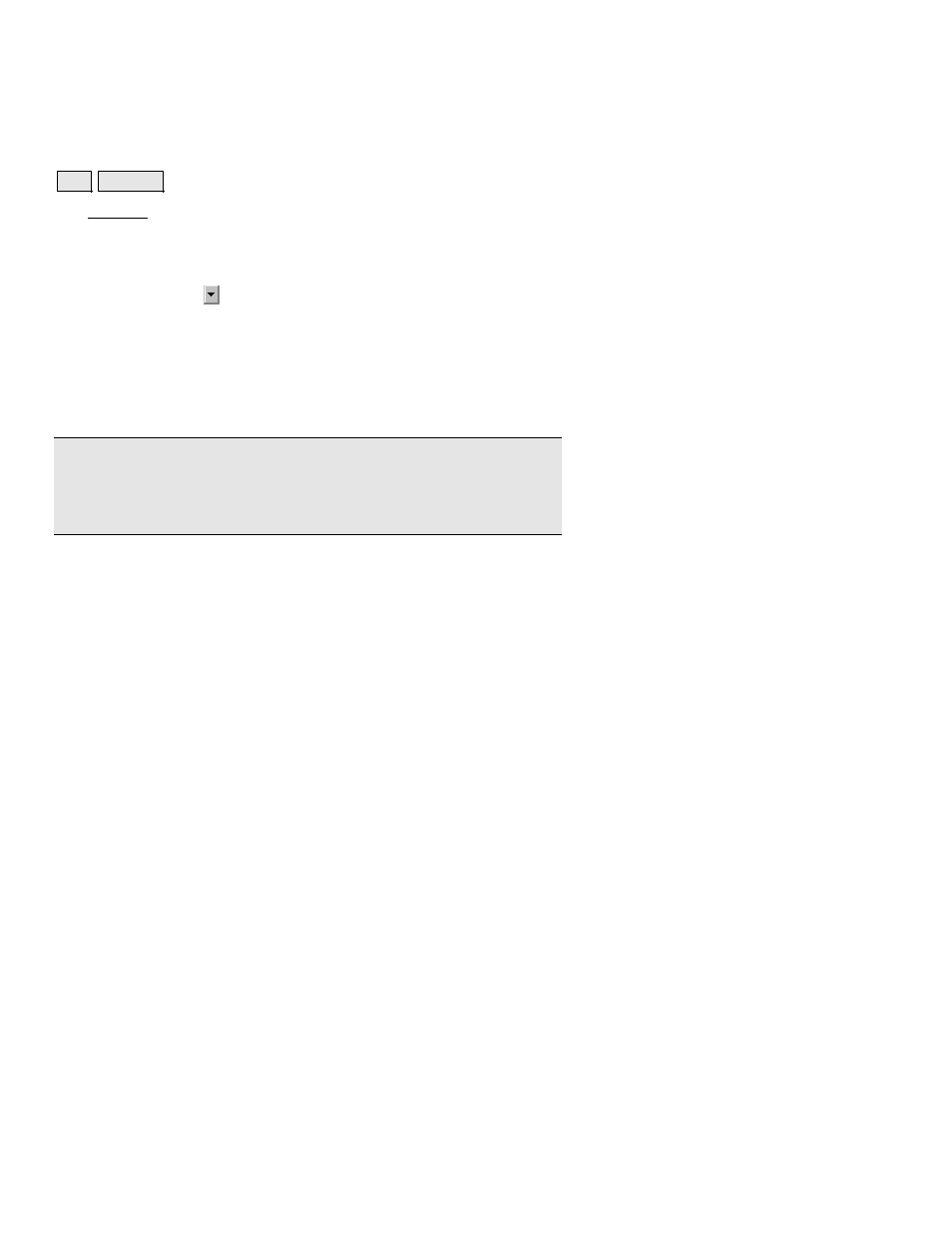
GPS Reference Manual
6
Settings
-RE 6HWWLQJV
The Settings screen opens several individual screens that control all
hardware and software settings. The screens are provided in an
index card format.
There are two ways to navigate to the various screens. The first
method is to tap the
button to drop down the list of available
screens and then tap on the desired screen from the list to open it.
The second method is to tap the buttons to the side of the screen title,
which will open the previous or next screen respectively. Repeatedly
tapping either of these buttons will cycle through all the available
screens.
Note: Only the cards that are available when running in GPS Mode
are covered in this manual. For details on cards shared by both GPS
Mode and Conventional Mode, refer to the Conventional Reference
Manual.
